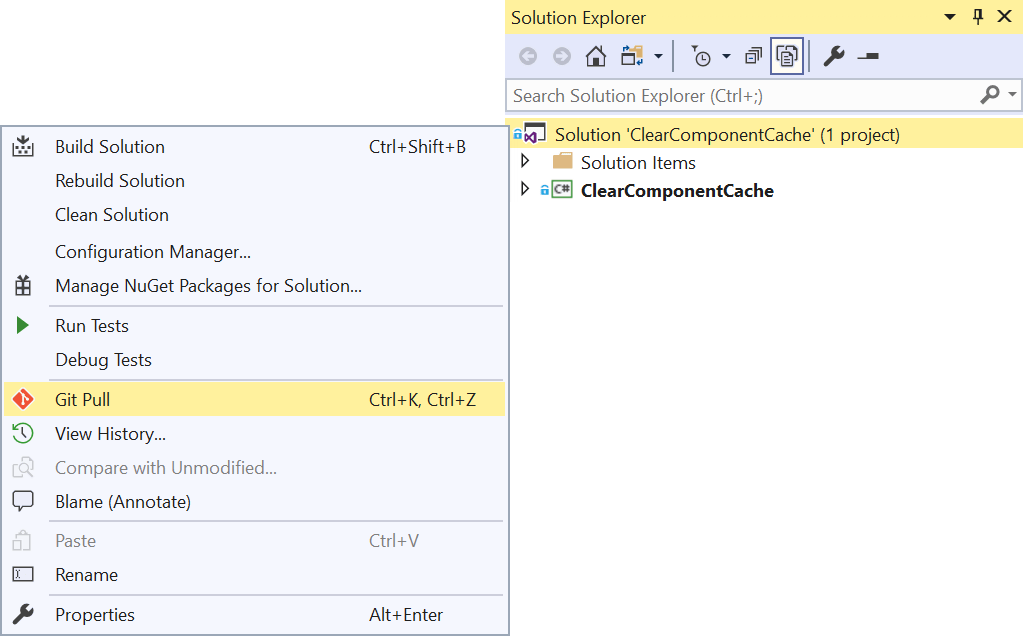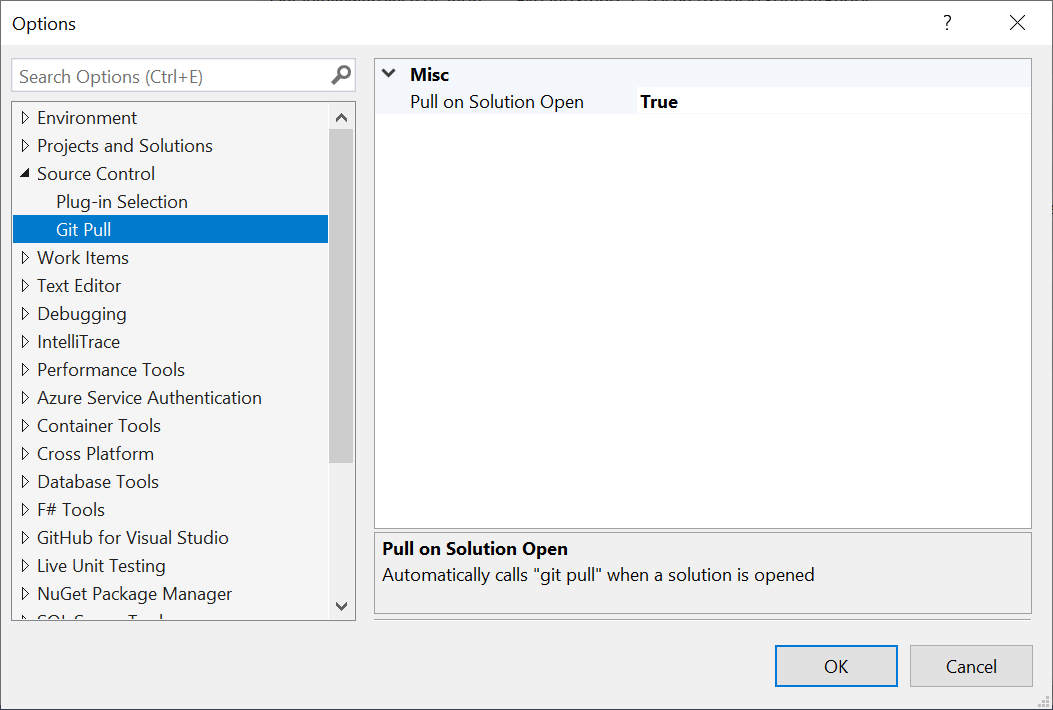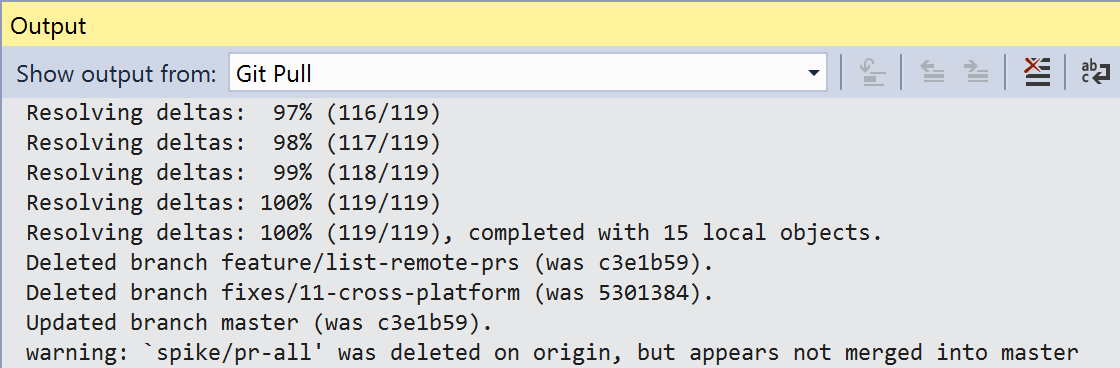Always stay-up-to date with the latest commits to your source code repositories and avoid push conflicts. This implementation embeds hub and executes the
Manual Git PullThis extension exposes the "git pull" command on the context menu of the solution node in Solution Explorer. The same command is also available using the keyboard short cut
Automatic Git PullThe extension can also invoke "git pull" automatially when a solution opens. The extension will load on a background thread when the first solution is being opened. It does so with little to no impact to solution load performance. This can be enabled in the Tools -> Options dialog as illustrated below.
Visual confirmationThe Output Window will show the information about the
License |