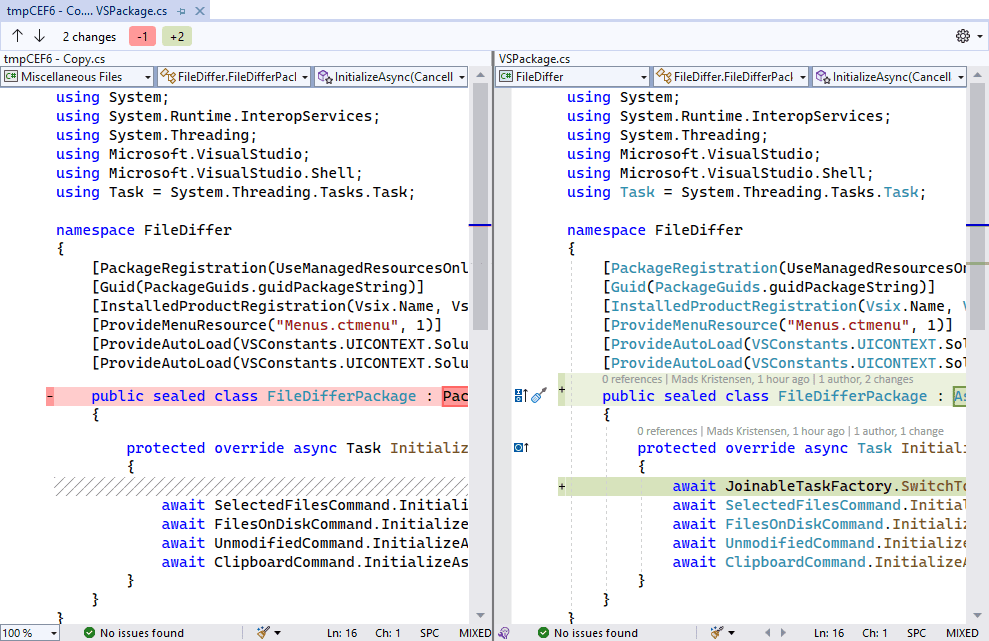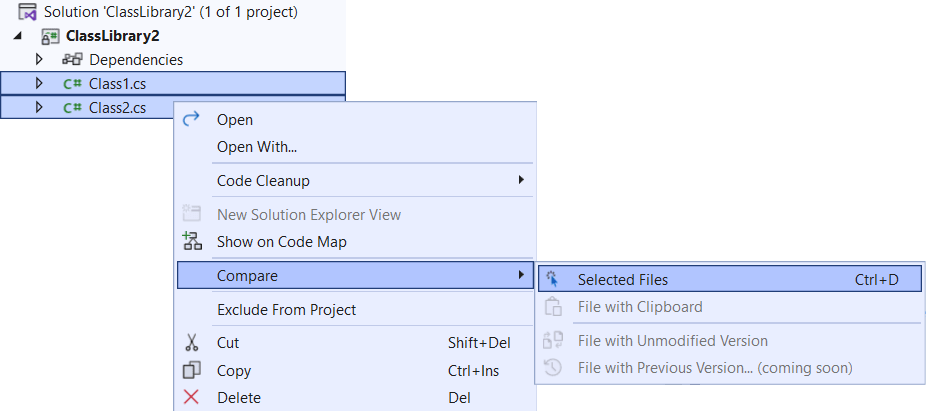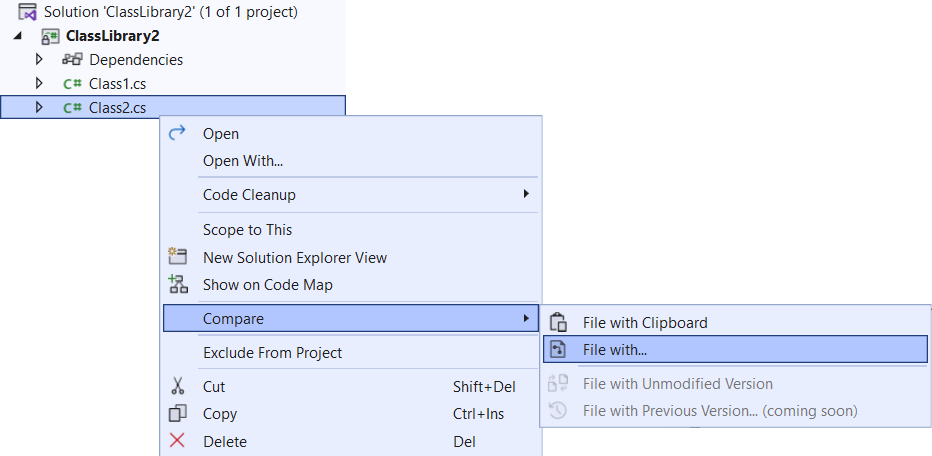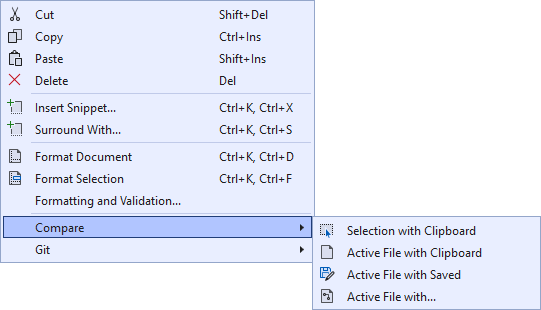The easiest way to diff two files directly in solution explorer. This extension is inspired by a Visual Studio feature request, so please vote for it if you think it should be built in.
Solution ExplorerHere’s are the commands available from the right-click menu in Solution Explorer:
Compare selected filesSelect two files in Solution Explorer and right-click to bring up the context menu.
Then select Selected Files to see them side-by-side in the diff view. Compare with a file on diskIf you only selected a single file, a file selector prompt will show up to let you select which file on disk to diff against.
Compare with clipboardIf there is text content on the clipboard, you can compare a file with it by selecting Clipboard from the context menu. Code editorThere are also commands specific to the code editor. By right-clicking inside the code editor, you’ll get the following options for diffing:
License |