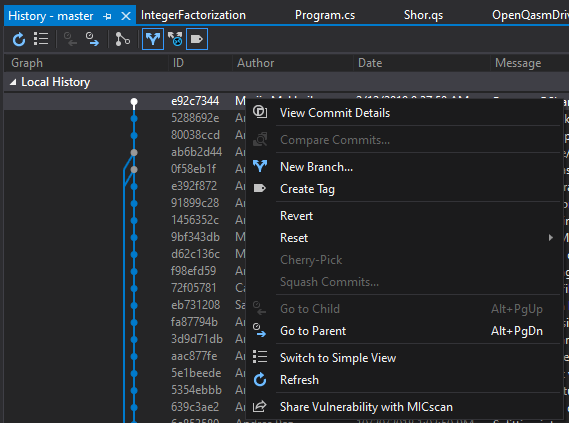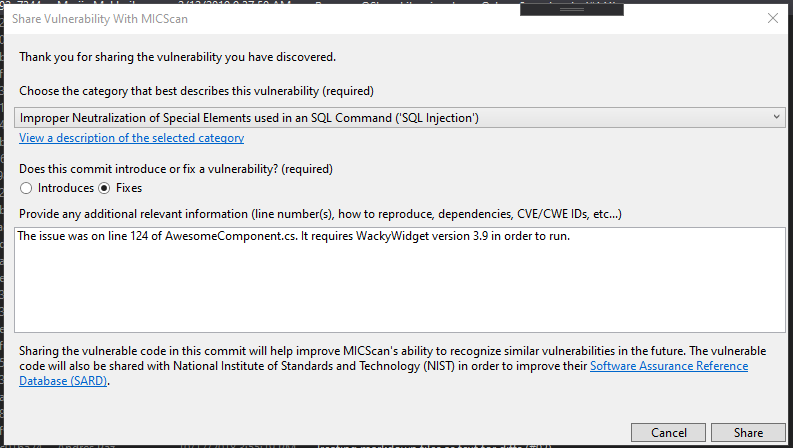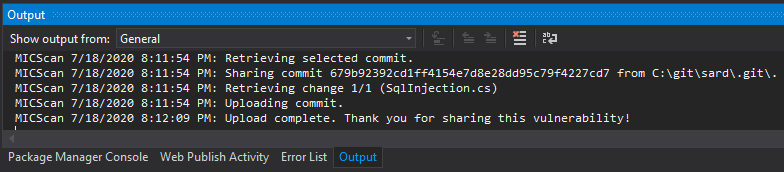In order to share a vulnerability you've discovered in your application simply right click on the commit and choose the Share Vulnerability with MICScan option.
You will be prompted to choose a category for the vulnerability. You will also need to specify whether this commit introduces a new vulnerability or whether it fixes an existing vulnerability. Please provide as much relevant detail as possible.
When you click to Share you will see a progress bar and feedback in the Visual Studio Output tab.
Thank you for sharing! This information will not only be used to improve the MICScan Vulnerability Scanner tool. It will also be shared back to the NIST SARD dataset in order to help improve products by other tool creators. |