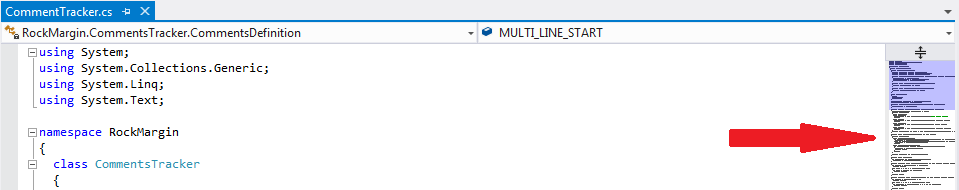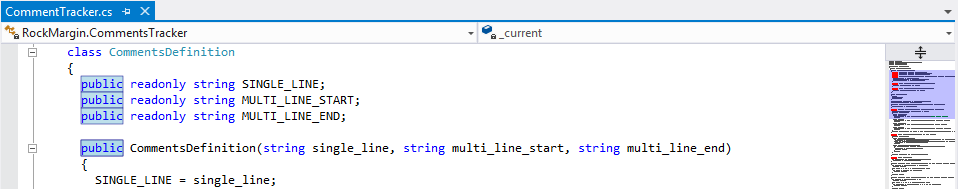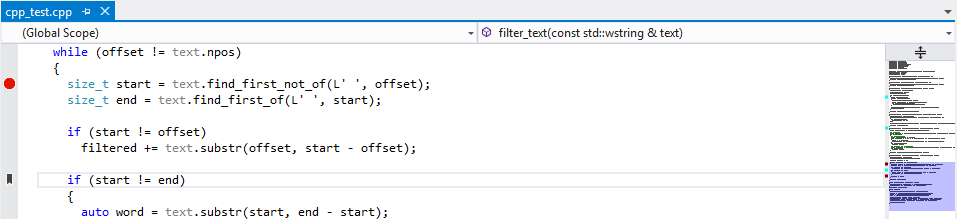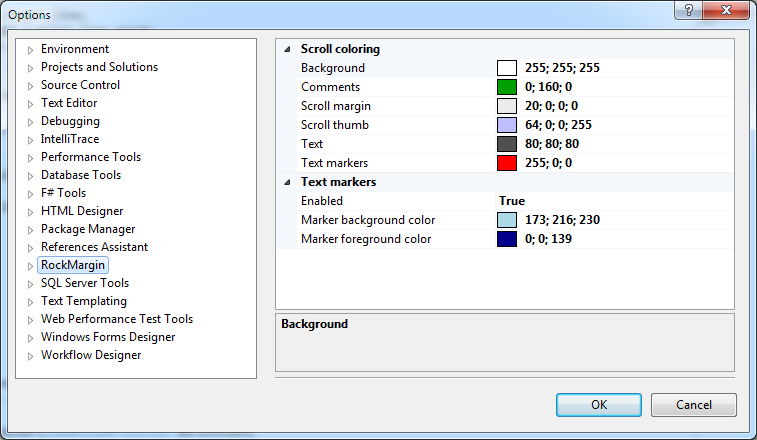RockMarginBack in the VS 2005/2008 days I've found the tool that makes code navigation easy and fast. It was named See the change log for changes history. Vertical scrollbarThis extension replaces Visual Studio vertical scrollbar with current text document overview that works as scrollbar at the same time. And there is the magic happens: on source files with up to few thousands of lines its really easy to navigate through your code using thumbnail view of the file.
Words highlightingDouble clicking on any word in the text highlight it both in text editor and in scrollbar. Using this feature you can easely track all occurences of some word in your file without using text search. Right clicking on scrollbar removes highlighting.
Boormarks & BreakpointsAlso you can see all breakpoints and bookmarks in current source file - they are displayed on the left side of scrollbar.
Comments highlightingI tried to make full syntax highlighting in thumbnail view of text but it appeared to be quite complex thing to do both algorithmically and performance wise. Also with some early prototypes of syntax highlighting I've found that on some files scrollbar becomes as colorful as Rio carnaval at night which is not very helpfull when you writing your code. So I decided to leave only comments coloring like RockScroll had. Both single line and miltiline comments supported. At the moment comments coloring supported only for the next languages:
Choice of languages is quite presonal - its set of languages I usually use. If some of you knows language-agnostic way to track comments without spending too much CPU cycles I would be glad to read your proposals and implement language-independent comments traking. Outlining supportIts a Visual Studio feature that RockScroll never supported and this fact distracted many programmers from using it. RockMargin supports it natively. Split windows supportAnother one feature RockScroll had problems with. Its supported out of the box too. Customizable optionsTo make RockMargin play nicely with all possible Visual Studio color themes all colors are fully customizable. Also you can disable words highlighting feature if you prefer similar one from some other extension you use (like VisualAssist) or Visual Studio built-in.
Performance/memory optimizedOne of my primary goals was consuming as low resources as possible to not affect your Visual Studio experience in any way. As result this extension works almost instantly on nowadays PC's with files up to 10000 lines of code. With million lines of code you can experience lowered redraw speeds (about 2-3 seconds) but Visual Studio performance will not be affected by this extension even with such huge files because actual rendering and file parsing done in worker thread. Works On My Machine Disclaimer
P.S: I’d like to say thanks to Scott Hanselman who released RockScroll - great tool that completely changed the way I’m writing code in Visual Studio. |