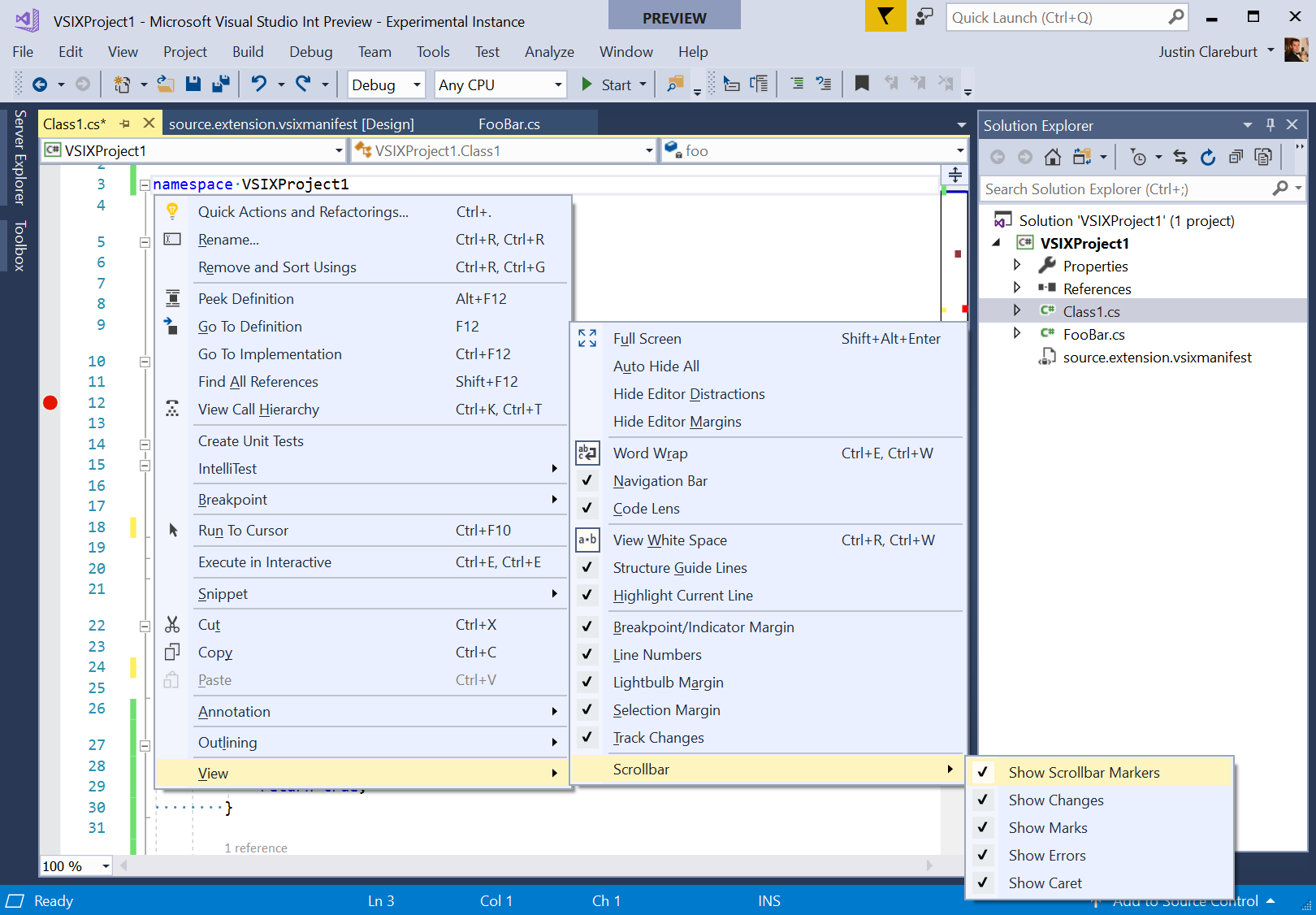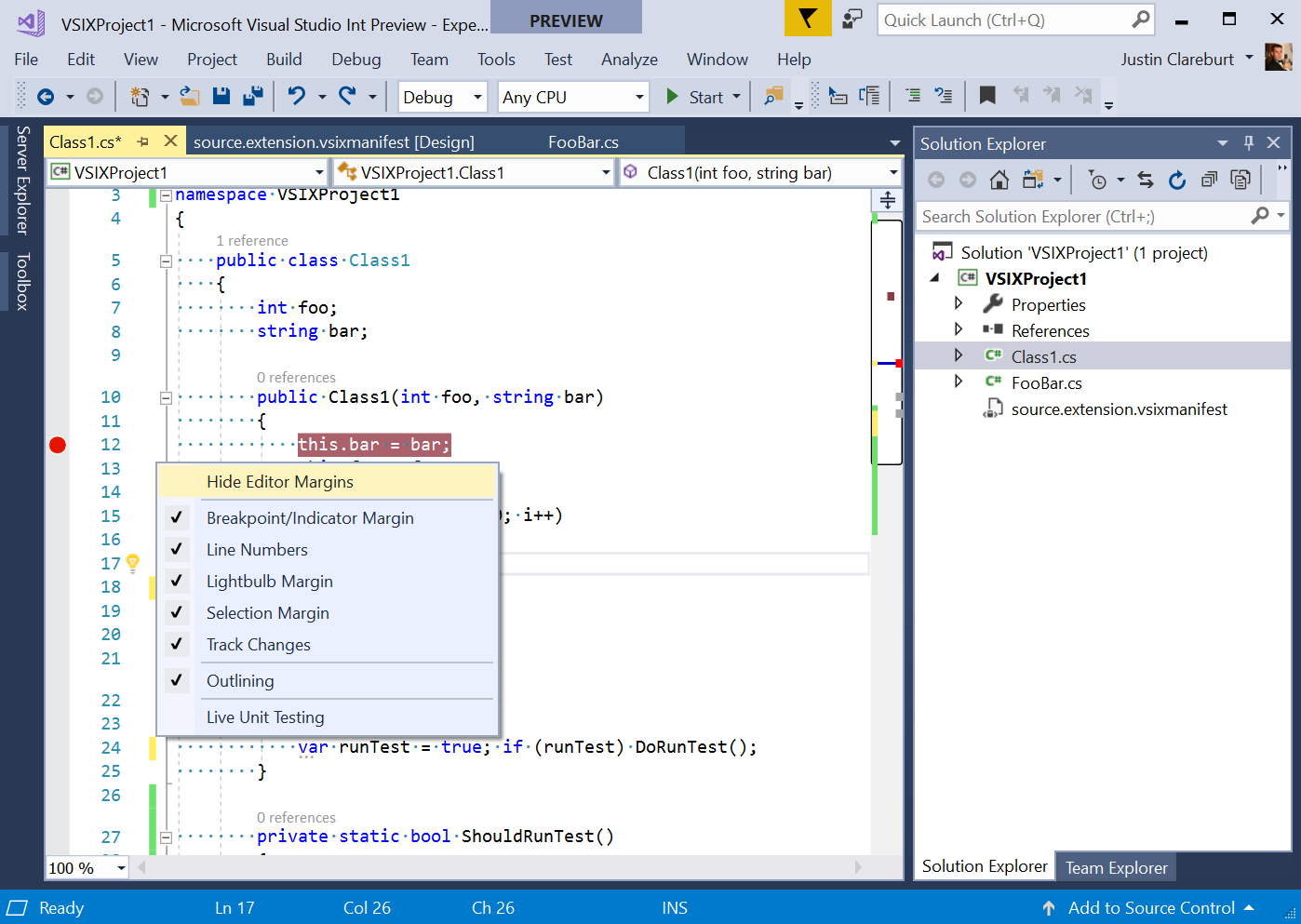Hot Settings
Menus and Toolbars that expose Visual Studio settings.
Please visit the open source repo on GitHub to raise issues or contribute fixes. Thanks!
Provides View and Scrollbar menus on Editor context menu
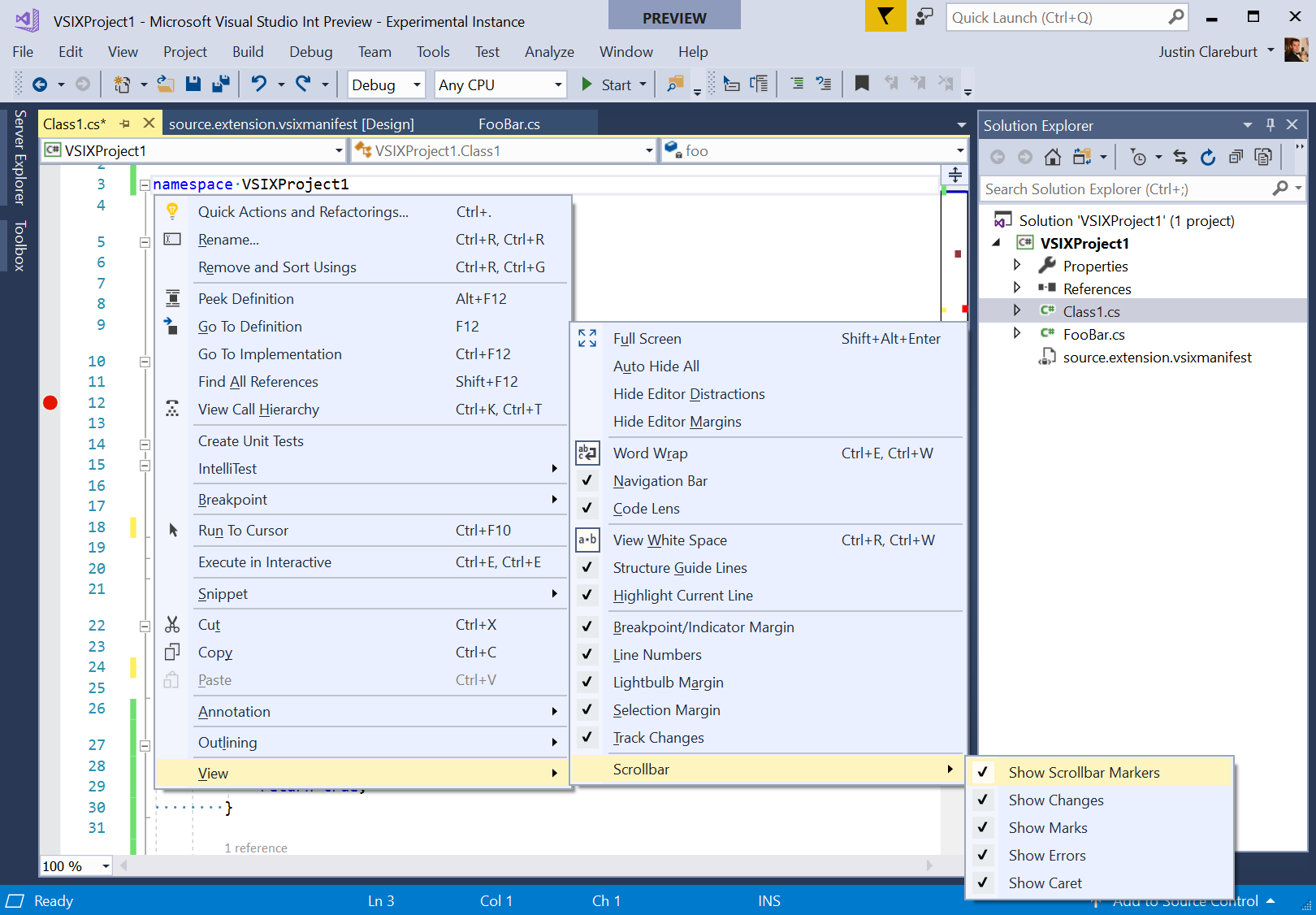
Editor Margin context menu to turn on/off line numbers, track changes, and other editor margins
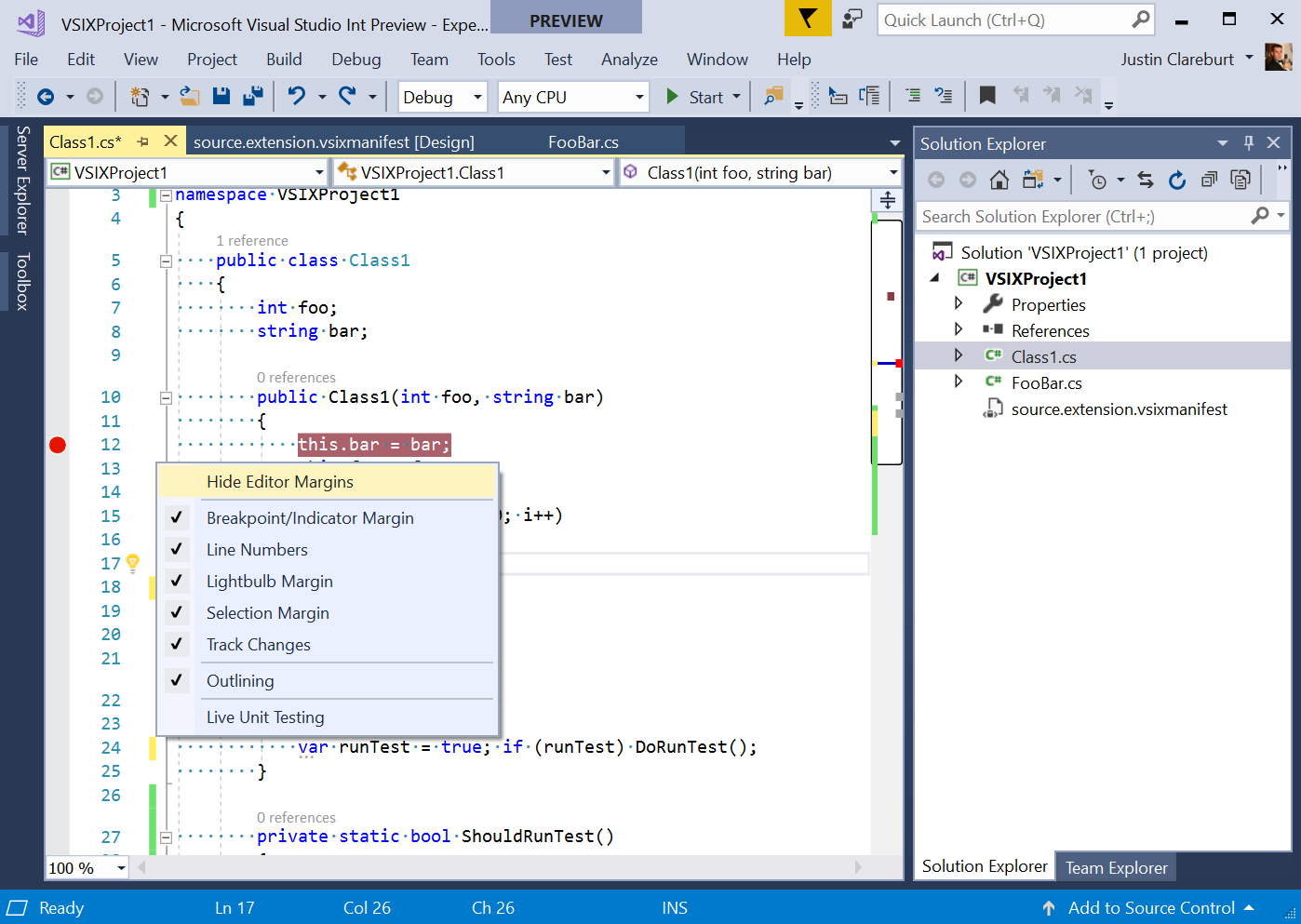
Includes Hot Settings toolbar for quick access to turn on/off settings.

Includes button in Solution Explorer to toggle Track Active Items in Solution Explorer (Sync with Current File)

Note: Error tips on status bar now moved to new extension: Hot Status

Intended to expose the following settings:
- Indicator margin (glyph margin) (Text editor setting)
- Contains breakpoints
- Contains bookmarks
- Also used by 3rd party extensions like Inherit Margin
- Line numbers (Language specific setting)
- Quick Actions / Lightbulb Margin (future ?)
- Selection margin (Text editor setting) ? Track changes (separate item)
- Git Diff Margin (need 3rd party extension)
- Outlining (Edit->Outlining Cmd, C#->Advanced (default))
- Live Unit Testing (VS2017)
- Annotate (Blame)
- Navigation Bar (language specific)
- Code Lens [Enterprise only] (Language specific)
- Indent guides [PPT/VS2017]
- White space (Edit Advanced Cmd)
- Word wrap (Edit Advanced Cmd) ? Virtual glyphs
- Highlight current line (Text editor setting)
- Automatic delimiter highlighting (Text editor setting)
- Show procedure line separator (C#/Basic->Advanced)
- Show completion list [with keywords / code snippets] (C#->IntelliSense)
- Show line endings (need 3rd party extension)
- Highlight references to [symbol/keyword] under cursor (C#->Advanced)
- IntelliSense squiggles (Basic)
- Show changes
- Show marks
- Show errors
- Show caret position
- Contain a mix of settings from all groups above
View Error Info
- Show error/warning text on status bar
| |