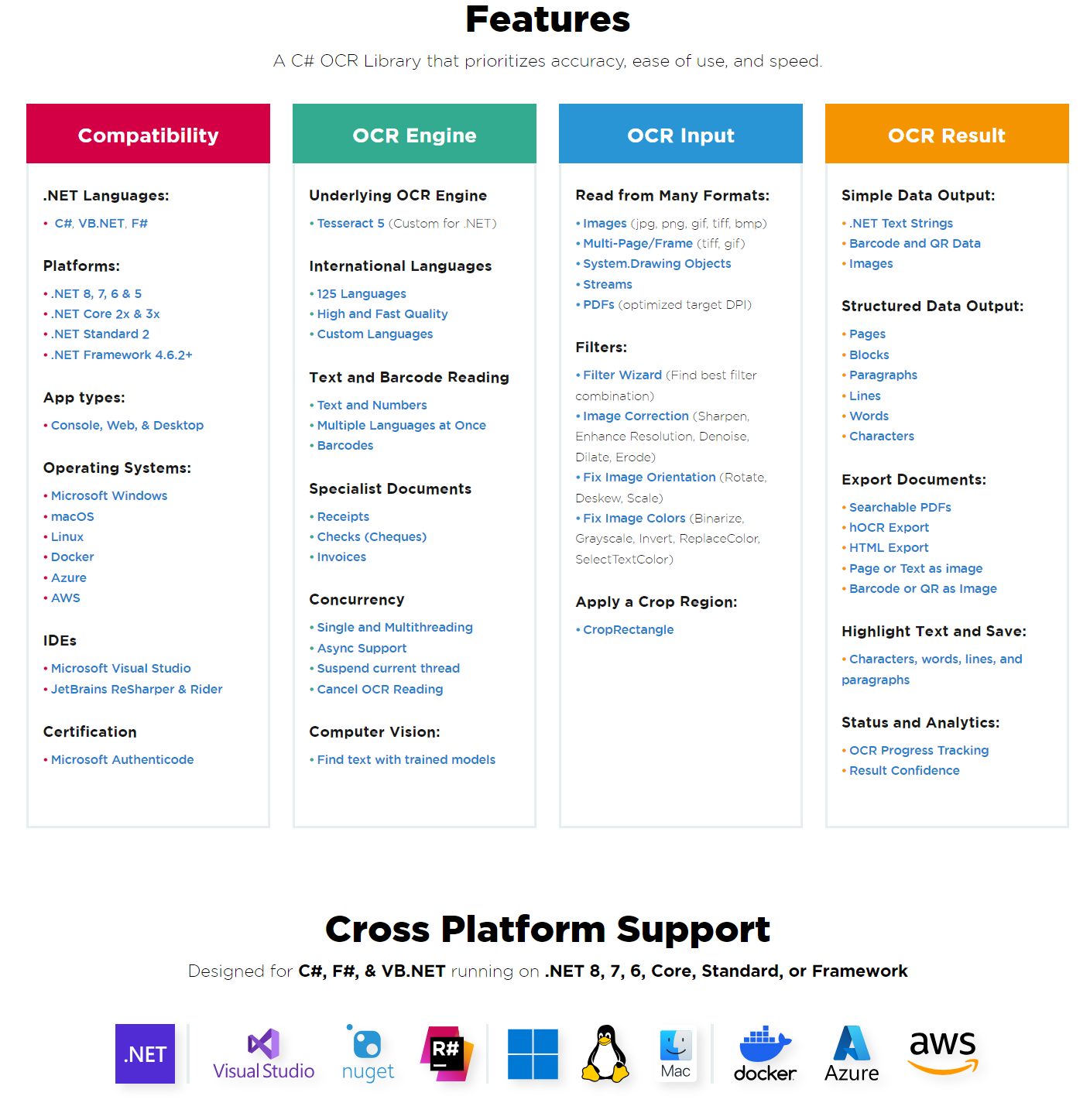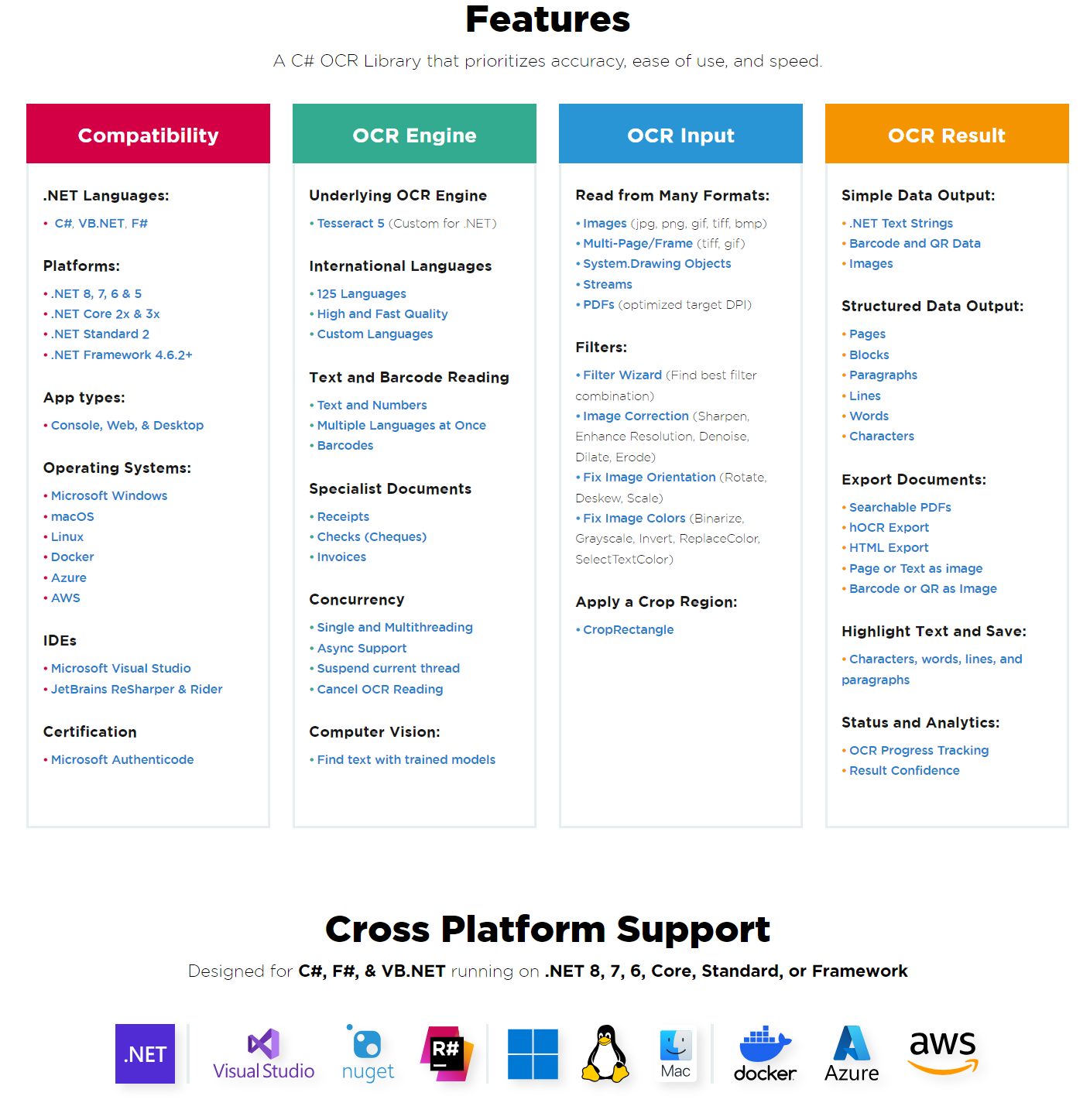
IronOCR - The Leading C# OCR Library for .NET Developers
Effortlessly Integrate Powerful Optical Character Recognition (OCR) into Your C# and .NET Applications.
IronOCR is a cutting-edge C# OCR (Optical Character Recognition) library designed to provide .NET developers with accurate, fast, and easy-to-use text extraction capabilities from images and PDF documents. Say goodbye to complex setups and external dependencies – IronOCR delivers robust OCR functionality directly within your applications.
Key Features & Capabilities:
- Superior OCR Accuracy: Achieve an impressive 99.8%+ OCR accuracy without relying on external web services or APIs, ensuring reliable results every time.
- Optimized for Speed: Designed for high performance, including full multithreading support to process large volumes of documents efficiently.
- Intelligent Text Extraction: Precisely extract text from virtually any image or document type, including scanned documents, faxes, photos, screenshots, and more.
Broad Compatibility & Seamless Integration
- Extensive .NET Support: Fully compatible with modern .NET ecosystems, including:
- .NET 9, 8, 7, 6
- .NET Core, .NET Standard, and .NET Framework
- Multi-Language & Platform: Supports C#, VB .NET, F#, and can be seamlessly deployed across:
- Operating Systems: Windows, Mac, Linux
- Cloud Platforms: Azure, AWS Lambda
- Containerization: Docker
- Easy Installation: Integrate IronOCR into your project in minutes by simply installing the NuGet package or downloading the standalone DLL.
Advanced OCR Engine & Features
- Integrated Tesseract Engine: Comes bundled with highly customizable Tesseract 5, 4, and 3 Engines, offering unparalleled control over the OCR process.
- 127+ International Languages: Out-of-the-box support for a vast array of global languages, enabling OCR for diverse international documents.
- Image Pre-processing & Filters: Enhance OCR accuracy with a comprehensive suite of built-in image refinement and filtering tools:
- Denoising: Remove unwanted noise from images.
- Deskewing: Automatically correct skewed or rotated documents.
- Sharpening & Resolution Enhancement: Improve image clarity for better text recognition.
- Binarization & Grayscaling: Optimize contrast and color for optimal OCR.
- Orientation Correction: Ensure correct text orientation for reading.
- Barcode & QR Code Recognition: Not just text! IronOCR can also read and extract data from 1D barcodes and 2D QR codes.
Flexible Output & Data Handling
- Searchable PDF Generation: Convert scanned documents and images into fully searchable PDF files, making your data easily discoverable.
- Structured Data Output: Extract OCR results as clean, structured text, HTML, or even hOCR documents.
- Access to Metadata: Obtain detailed information including text coordinates, confidence levels, and font data for enhanced analysis.
Get Started in Minutes!
- Install via NuGet:
Install-Package IronOcr
or search for "IronOcr" in your NuGet Package Manager.
Latest Version
Current NuGet Package Version: 2025.6.2
Learn More:
Part of the IRONSUITE
IronOCR is a core component of the IRONSUITE, a comprehensive bundle of 10 powerful .NET API products from Iron Software, designed to tackle a wide range of office document processing tasks. Explore the entire suite for all your .NET development needs!
Move Ahead with IronOcr
Visit our official site ironocr
Please visit this link dll download to learn more about IronOCR.
Compare Google Tesseract to IronOcr
Visit here tutorial
Learn how to use IronOcr in Azure Ocr
Visit here tutorial
Connect with IronOCR
IronOCR lets you add OCR cross-platform functionality with multiple input formats to a plain text string. To empower your productivity with IronOCR, head over to our tutorial that guides you through using C# Tesseract OCR, download our NuGet package installer today, and begin with a free 30-day trial key or connect with 24/7 personal support that our licensing extends, regardless of your team size.