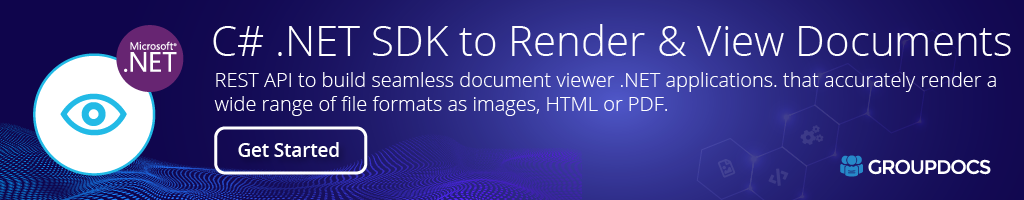.NET Cloud REST API for Document Rendering



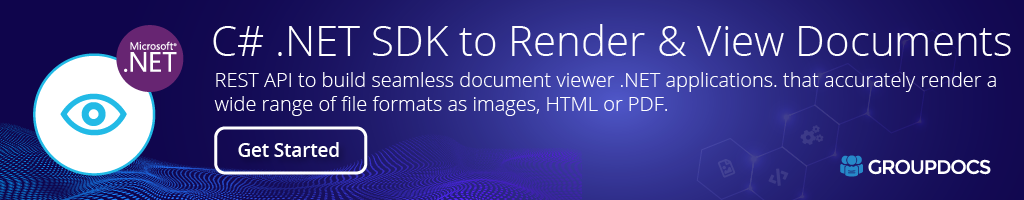
Product Page | Docs | Demos | Swagger UI | Examples | Blog | Search | Free Support | Free Trial
This REST API enhances your C#, ASP.NET, & other .NET-based cloud apps to render 80+ types of file formats to image, PDF, or HTML formats from within your apps.
Cloud Document Viewer Features
- Support for rendering lots of document and image file formats.
- Fetch the list of all installed fonts or delete the fonts cache.
- Download HTML page resources, e.g., images, CSS, fonts etc.
- Render a document to PDF for HTML or image representation and download it.
- Fetch document information via various methods.
- Obtain a list of links to document pages as HTML or images.
- Fetch and download a ZIP archive of document pages as HTML or images.
- Rotate and reorder document pages.
- Specify image quality while rendering PDF as HTML.
- Decrease the resultant file size by excluding fonts when rendering as HTML.
- Render specific sections of worksheets defined as "print area" as HTML.
- Choose to include or exclude hidden content in Excel documents.
- Make the output content in HTML and SVG minified.
- Render a document to responsive HTML.
- Render email messages & render Outlook data files as HTML.
- Get a list of all email attachments in their HTML or image representation.
- Download resources of a specific email attachment page for HTML representation.
Word Processing Formats: DOC, DOCM, DOCX, DOT, DOTM, DOTX, ODT, OTT, RTF, TXT
Spreadsheet Formats: CSV, ODS, OTS, TSV, XLS, XLSB, XLSM, XLSX
Presentation Formats: ODP, OTP, POTM, POTX, PPS, PPSM, PPSX, PPT, PPTM, PPTX
Microsoft Visio: VDW, VDX, VSD, VSDM, VSDX, VSS, VSSM, VSSX, VST, VSTM, VSTX, VSX, VTX
Microsoft Project: MPP, MPT
Microsoft OneNote: ONE
Image: BMP, CGM, DCM, DJVU, DNG, EMF, EPS, GIF, ICO, JP2, JPG, JPEG, ODG, PCL, PNG, PS, PSD, SVG, TIF, TIFF, WEBP, WMF
AutoCAD: DGN, DWF, DWG, DXF, IFC, STL
Email: EML, EMLX, MSG, OST, PST
eBook: EPUB, MOBI
Web: HTML, MHT, MHTML
Page Layout: PDF, TEX, XPS
Get Started
You do not need to install anything to get started with GroupDocs.Viewer Cloud SDK for .Net. Just create an account at GroupDocs for Cloud and get your application information.
Simply execute Install-Package GroupDocs.Viewer-Cloud from Package Manager Console in Visual Studio to fetch & reference GroupDocs.Viewer assembly in your project. If you already have GroupDocs.Viewer Cloud SDK for .Net and want to upgrade it, please execute Update-Package GroupDocs.Viewer-Cloud to get the latest version.
Please check the GitHub Repository for common usage scenarios.
// For complete examples and data files, please go to https://github.com/groupdocs-viewer-cloud/groupdocs-viewer-cloud-dotnet-samples
// Get Client Id and Client Secret from https://dashboard.groupdocs.cloud
string MyClientSecret = "";
string MyClientId = "";
var configuration = new Configuration(MyClientId, MyClientSecret);
var apiInstance = new ViewApi(configuration);
var viewOptions = new ViewOptions {
FileInfo = new FileInfo {
FilePath = "SampleFiles/with_tracked_changes.docx"
},
ViewFormat = ViewOptions.ViewFormatEnum.HTML,
RenderOptions = new HtmlOptions {
WordProcessingOptions = new WordProcessingOptions {
RenderTrackedChanges = true
}
}
};
var response = apiInstance.CreateView(new CreateViewRequest(viewOptions));
Product Page | Docs | Demos | Swagger UI | Examples | Blog | Search | Free Support | Free Trial