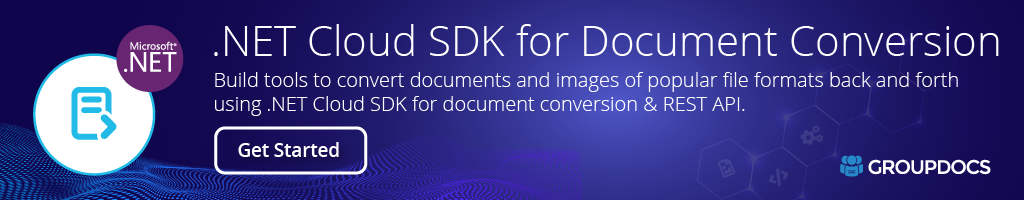.NET Cloud REST API for Document Conversion



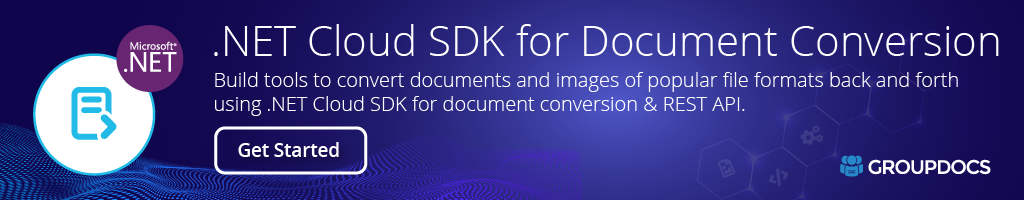
Product Page | Docs | Demos | Swagger UI | Examples | Blog | Search | Free Support | Free Trial
This REST API allows your C#, ASP.NET & other .NET cloud-based apps to convert documents of 50+ file formats from within your apps without any 3rd party tool.
Cloud Document Conversion Features
- Specify document conversion settings.
- Specify page width & height while converting CAD diagrams.
- Choose specific CAD diagram layouts to be converted.
- Substitute specific fonts during Excel document conversion.
- Convert specific cell range while converting to non-cell formats.
- Skip empty rows and columns when converting spreadsheet documents.
- Display or hide email header, "from", "to", "cc" & "bcc".
- Substitute specific fonts while converting to some supported formats.
- Start converting from a specified page number.
- Convert a specific number of pages from the specified page.
- Use PDF as an intermediary format while converting.
- Apply watermark during the conversion process.
GroupDocs.Conversion Cloud SDK for .NET allows you to convert any of the following type of file formats:
Microsoft Word: DOC, DOCM, DOCX, DOT, DOTM, DOTX, RTF, TXT
Microsoft Excel: XLS, XLS2003, XLSB, XLSM, XLSX, CSV
Microsoft PowerPoint: PPS, PPSX, PPT, PPTX
Microsoft Visio: VDW, VDX, VSD, VSDX, VSS, VST, VSX, VTX
Microsoft Project: MPP, MPT
OpenOffice: ODP, ODS, ODT, OTT
Adobe Photoshop: PSD
AutoCAD: DWG, DXF
Image: BMP, GIF, ICO, JPEG, JPG, PNG, SVG, TIF, TIFF
Email: EML, EMLX, MSG
Fixed Layout: PDF, XPS
Markup: HTM, HTML, MHT
to the following formats:
Microsoft Word: DOC, DOCM, DOCX, DOT, DOTM, DOTX, RTF, TXT
Microsoft Excel: XLS, XLS2003, XLSB, XLSM, XLSX, CSV
Microsoft PowerPoint: PPS, PPSX, PPT, PPTX
OpenOffice: ODP, ODS, ODT, OTT
Adobe Photoshop: PSD
Image: BMP, GIF, ICO, JPEG, JPG, PNG, TIF, TIFF
Fixed Layout: PDF, XPS
Markup: HTM, HTML
Get Started
You do not need to install anything to get started with GroupDocs.Conversion Cloud SDK for .Net. Just create an account at GroupDocs for Cloud and get your application information.
Simply execute Install-Package GroupDocs.Conversion-Cloud from Package Manager Console in Visual Studio to fetch & reference GroupDocs.Conversion assembly in your project. If you already have GroupDocs.Conversion Cloud SDK for .Net and want to upgrade it, please execute Update-Package GroupDocs.Conversion-Cloud to get the latest version.
Please check the GitHub Repository for common usage scenarios.
Convert DOCX to PDF using REST API
// For complete examples and data files, please go to https://github.com/groupdocs-conversion-cloud/groupdocs-conversion-cloud-dotnet-samples
// Get ClientId and ClientSecret from https://dashboard.groupdocs.cloud
string MyClientSecret = "";
string MyClientId = "";
var configuration = new Configuration(MyClientId, MyClientSecret);
// Create necessary API instances
var apiInstance = new ConvertApi(configuration);
// Prepare convert settings
var settings = new ConvertSettings {
FilePath = "WordProcessing/four-pages.docx",
Format = "pdf",
OutputPath = "converted"
};
// Convert to specified format
var response = apiInstance.ConvertDocument(new ConvertDocumentRequest(settings));
Product Page | Docs | Demos | Swagger UI | Examples | Blog | Search | Free Support | Free Trial