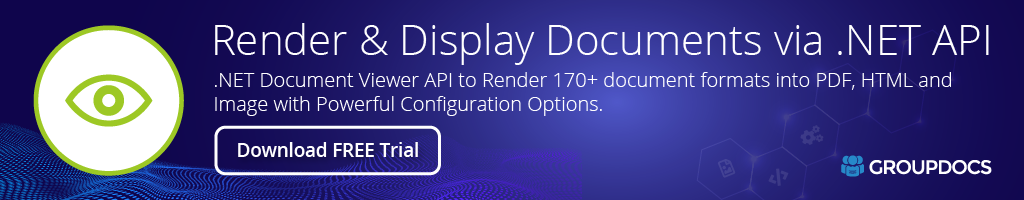Document Viewer .NET API


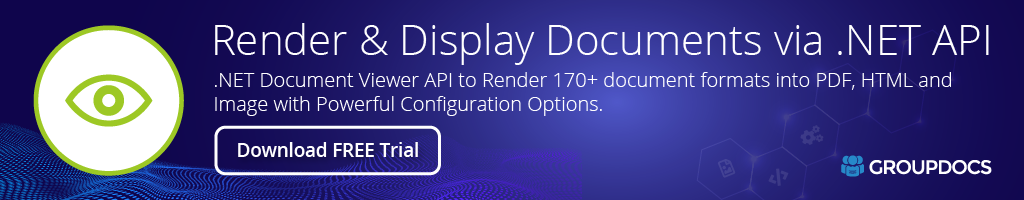
Product Page | Docs | Demos | API Reference | Examples | Blog | Search | Free Support | Temporary License
This robust .NET on-premise file viewer API supports rendering of 130+ format types in HTML, image & PDF formats. 90+ formats are supported for auto-detection.
Document Viewer Processing Features
- View documents by rendering in an HTML, image, or PDF format.
- Reuse common resources across several HTML pages.
- Make each HTML page self=sufficient by rendering it with embedded resources.
- Render files in the lossless PNG file format or lossy JPG compressed image format.
- Apply page rotation or change page order when rendering a document to HTML or image formats.
- Apply the specified text as a watermark to all pages while being rendered into HTML or image.
- Boost document loading speed to optimize application performance via caching.
- Perform document text extract for PNG and JPG formats.
- Fetch basic information about source documents.
- Extract a list of folders contained in an archive.
- Fetch a list of layers and layouts from a CAD drawing.
- Get a list of folders contained in an Outlook data file.
- Extract information about PDF document printing restrictions.
- Fetch the start and end dates of a project from the MS Project file.
- Minify HTML & CSS to improve the rendering process.
- Render to responsive HTML.
- Apply watermark on the output pages of HTML, image, or PDF files.
- Render documents with comments, notes, and custom fonts.
- Replace missing fonts while rendering.
Microsoft Word: DOC, DOCM, DOCX, DOT, DOTM, DOTX
Microsoft Excel: XLS, XLSB, XLSM, XLSX, XLT, XLTX, XLAM
Microsoft PowerPoint: PPT, PPTX, PPTM, PPS, PPSX, PPSM, POT, POTM, POTX
Microsoft Visio: VDW, VDX, VSD, VSDM, VSDX, VSS, VSSM, VSSX, VST, VSTM, VSTX, VSX, VTX
Microsoft Project: MPP, MPT, MPX
Microsoft OneNote: ONE
OpenOffice: ODG, OTG, OXPS, ODP, OTP, ODS, OTS, ODT, OTT, OXPS
AutoCAD: DGN, DWF, DWT, DWG, DXF
CorelDraw: CDR
Adobe Photoshop: PSD, PSB
IBM Notes: NSF
Programming: CS, VB, AS, AS3, ASM, BAT, C, CC, CMAKE, CPP, CSS, CXX, ERB, GROOVY, H, HAML, HH, JAVA, JS, JSON, LESS, LOG, M, MAKE, MD, ML, MM, PHP, PL, PROPERTIES, PY, RB, RST, SASS, SCALA, SCM, SCRIPT, SH, SML, SQL, VIM, YAML
Image: GIF, ICO, JP2, JPF, JPX, JPM, J2C, J2K, JPC, JPG, JPEG, SVG, TIF, TIFF
Markup: HTML, MHT, MHTML, MD
Portable: PDF
Archive: TAR, ZIP, BZ2, RAR, GZ
Email: EML, EMLX, MSG, OST, PST
Metafile: CGM, EMF, WMF, WMZ, EMZ, CMX
Other: IFC, STL, PS, XPS, TEX, SXC, DJVU, DNG, DIB, EPS
Microsoft Word: DOC, DOCM, DOCX, DOT, DOTM, DOTX
Microsoft Excel: XLS, XLSB, XLSM, XLSX, XLTX, XLAM
Microsoft PowerPoint: PPT, PPTX, PPTM, PPS, PPSX, PPSM, POT, POTM, POTX
Microsoft Visio: VDW, VDX, VSD, VSDM, VSDX, VSS, VSSM, VSSX, VST, VSTM, VSTX, VSX, VTX
Microsoft Project: MPP, MPT, MPX
Microsoft OneNote: ONE
OpenOffice: ODG, OTG, OXPS, ODP, OTP, ODS, OTS, ODT, OTT, OXPS
AutoCAD: DGN, DWF, DWT, DWG, DXF
CorelDraw: CDR
Adobe Photoshop: PSD, PSB
Programming: CS, VB
Image: GIF, ICO, JP2, JPF, JPX, JPM, J2C, J2K, JPC, JPG, JPEG, SVG, TIF, TIFF
Markup: HTML, MD
Portable: PDF
Archive: TAR, ZIP, BZ2
Email: EML, EMLX, MSG, OST, PST
Metafile: CGM, EMF, WMF
Other: IFC, STL, PS, XPS, TEX, SXC, DJVU, DNG, DIB, EPS
GroupDocs.Viewer for .NET does not require any external software or third-party tool to be installed. GroupDocs.Viewer for .NET supports any 32-bit or 64-bit operating system where .NET or Mono framework is installed. The other details are as follows:
Microsoft Windows: Microsoft Windows Desktop (x86, x64) (XP & up), Microsoft Windows Server (x86, x64) (2000 & up), Windows Azure
Mac OS: Mac OS X
Linux: Linux (Ubuntu, OpenSUSE, CentOS and others)
Development Environments: Microsoft Visual Studio (2010 & up), Xamarin.Android, Xamarin.IOS, Xamarin.Mac, MonoDevelop 2.4 and later.
Supported Frameworks: GroupDocs.Conversion for .NET supports .NET and Mono frameworks.
Get Started
Are you ready to give GroupDocs.Viewer for .NET a try? Simply execute Install-Package GroupDocs.Viewer from the Package Manager Console in Visual Studio to fetch & reference GroupDocs.Viewer assembly in your project. If you already have GroupDocs.Viewer for .Net and want to upgrade it, please execute Update-Package GroupDocs.Viewer to get the latest version.
Please check the GitHub Repository for other common usage scenarios.
Use C# Code to Render All Layouts of a DWG CAD Drawing
string outputDirectory = @"C:\output\RenderAllLayouts";
string pageFilePathFormat = Path.Combine(outputDirectory, "page_{0}.html");
using (Viewer viewer = new Viewer("with_layers_and_layouts.dwg"))
{
HtmlViewOptions options = HtmlViewOptions.ForEmbeddedResources(pageFilePathFormat);
options.CadOptions.RenderLayouts = true;
viewer.View(options);
}
Apply Password to PDF File via C# Code
string outputDirectory = @"C:\output\ProtectPdfDocument";
string filePath = Path.Combine(outputDirectory, "output.pdf");
using (Viewer viewer = new Viewer("sample.docx"))
{
// set PDF file security
Security security = new Security();
security.DocumentOpenPassword = "o123";
security.PermissionsPassword = "p123";
security.Permissions = Permissions.AllowAll ^ Permissions.DenyPrinting;
PdfViewOptions options = new PdfViewOptions(filePath);
options.Security = security;
viewer.View(options);
}
Product Page | Docs | Demos | API Reference | Examples | Blog | Search | Free Support | Temporary License