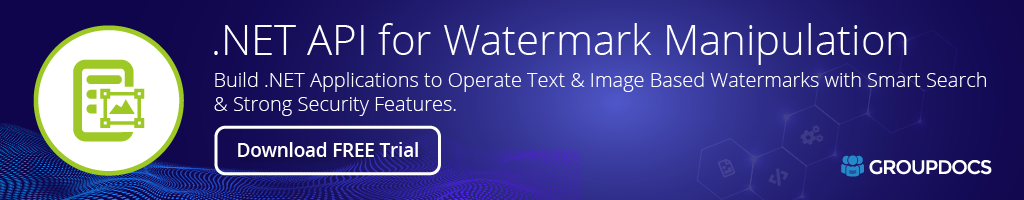.NET API to Watermark Documents


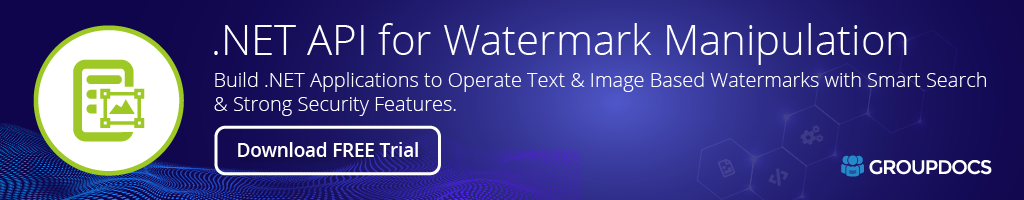
Product Page | Docs | Demo | API Reference | Examples | Blog | Search | Free Support | Temporary License
This .NET component offers read & write watermark support for the documents of 40+ file formats. Supports watermark search, customization & extraction as well.
Document Watermark Processing Features
- Add text and image watermark to supported document formats.
- Search and remove text and image watermarks.
- Search watermarks in particular objects.
- Apply a watermark to images inside a document.
- Work with existing watermark objects.
- Extract information of watermark objects in a document.
- Perform PDF document rasterization.
- Fetch document basic information.
- Search watermarks by text formatting (font, color, etc.).
- Set background image for charts in Excel and PowerPoint documents.
- Work with PDF and email attachments.
Microsoft Word: DOC, DOT, DOCX, DOCM, DOTX, DOTM, RTF
Microsoft Excel: XLSX, XLSM, XLTM, XLT, XLTX, XLS
Microsoft PowerPoint: PPTX, PPTM, PPSX, PPSM, POTX, POTM, PPT, PPS
Microsoft Visio: VSD, VDX, VSDX, VSTX, VSS, VSSX, VSDM, VSSM, VSTM, VTX, VSX
OpenOffice: ODT
Email: EML, EMLX, OFT, MSG
Fixed Layout: PDF
Image: BMP, GIF, JPG/JPEG/JPE, JP2, PNG, TIFF, WEBP
GroupDocs.Watermark for .NET does not require any external software or third-party tool to be installed. GroupDocs.Watermark for .NET supports any 32-bit or 64-bit operating system where .NET or Mono framework is installed. The other details are as follows:
Microsoft Windows: Microsoft Windows Desktop (x86, x64) (XP & up), Microsoft Windows Server (x86, x64) (2000 & up)
Development Environments: Microsoft Visual Studio (2010 & up)
Supported Frameworks: GroupDocs.Conversion for .NET supports .NET frameworks.
Get Started
Are you ready to give GroupDocs.Watermark for .NET a try? Simply execute Install-Package GroupDocs.Watermark from Package Manager Console in Visual Studio to fetch & reference GroupDocs.Watermark assembly in your project. If you already have GroupDocs.Watermark for .Net and want to upgrade it, please execute Update-Package GroupDocs.Watermark to get the latest version.
Please check the GitHub Repository for other common usage scenarios.
Using C# to Add Watermark to All Images on a PDF Page
PdfLoadOptions loadOptions = new PdfLoadOptions();
// Constants.InDocumentPdf is an absolute or relative path to your document. Ex: @"C:\Docs\document.pdf"
using (Watermarker watermarker = new Watermarker(Constants.InDocumentPdf, loadOptions))
{
// initialize image or text watermark
TextWatermark watermark = new TextWatermark("Protected image", new Font("Arial", 8));
watermark.HorizontalAlignment = HorizontalAlignment.Center;
watermark.VerticalAlignment = VerticalAlignment.Center;
watermark.RotateAngle = 45;
watermark.SizingType = SizingType.ScaleToParentDimensions;
watermark.ScaleFactor = 1;
PdfContent pdfContent = watermarker.GetContent<PdfContent>();
// get all images from the first page
WatermarkableImageCollection images = pdfContent.Pages[0].FindImages();
// add watermark to all found images
foreach (WatermarkableImage image in images)
{
image.Add(watermark);
}
watermarker.Save(Constants.OutDocumentPdf);
}
Search Watermarks in PDF using Regular Expression via C# Code
// Constants.InDocumentPdf is an absolute or relative path to your document. Ex: @"C:\Docs\document.pdf"
using (Watermarker watermarker = new Watermarker(Constants.InDocumentPdf))
{
Regex regex = new Regex(@"^© \d{4}$");
// search by regular expression
TextSearchCriteria textSearchCriteria = new TextSearchCriteria(regex);
// find possible watermarks using regular expression
PossibleWatermarkCollection possibleWatermarks = watermarker.Search(textSearchCriteria);
Console.WriteLine("Found {0} possible watermark(s).", possibleWatermarks.Count);
}
Product Page | Docs | Demo | API Reference | Examples | Blog | Search | Free Support | Temporary License