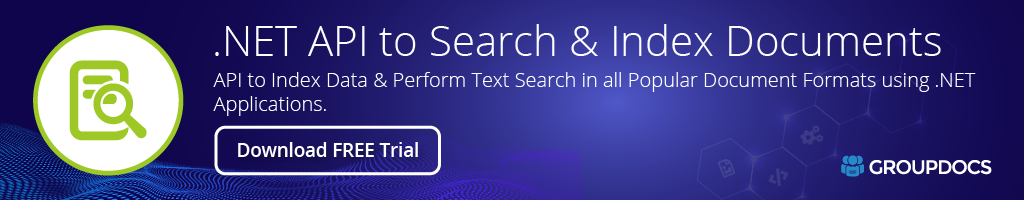.NET API for Search & Index


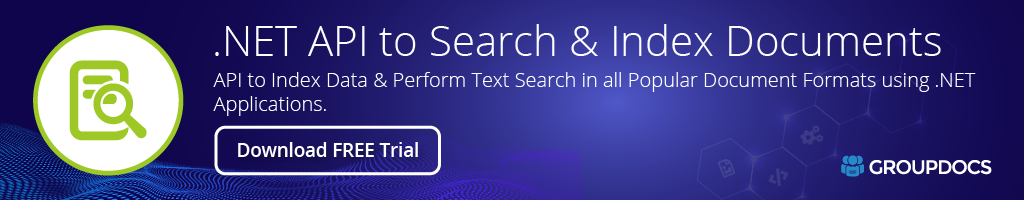
Product Page | Docs | Demos | API Reference | Examples | Blog | Search | Free Support | Temporary License
This .NET API enhances your apps to perform robust search & index operations based on fuzzy as well as synonym algorithms. Supports several types of searches.
Document Search Processing Features
- Create an index in memory or on the local disk.
- Merge several indexes.
- Improve search performance by optimizing the index.
- Index password-protected files.
- Index with stop words.
- Support for indexing additional fields.
- Supports blended characters.
- Support for characters indexed as a whole word.
- Support for character replacement during indexing.
- Support for custom text extractors.
- Option for compact and metadata index.
- Save extracted text in index with different levels of compression.
- Document filtering during indexing.
- Delete indexed paths from the index.
- Filter documents in search results.
- Search for different object types, such as text, numbers, dates, filenames, etc.
- Combining different types of search into one search query.
- Alias substitution in search queries.
- Perform spell check during the search.
- Perform keyboard layout correction during the search.
- Search queries in text or flexible object form.
- Highlighting search results in the text of the entire document or in text segments.
- Multiple simultaneous thread-safe searches.
- Thread-safe search during indexing, updating, or merging operation.
- Search over several indexes simultaneously.
Indexing Content Supported File Formats
Word Processing: DOC, DOT, DOCX, DOCM, DOTX, DOTM, TXT, ODT, OTT, RTF
Spreadsheets: XLS, XLT, XLSX, XLSM, XLSB, XLTX, XLTM, XLA, XLAM, ODS, OTS, CSV, TSV, XML
Presentations: PPT, PPS, POT, PPTX, PPTM, POTX, POTM, PPSX, PPSM, ODP
Emails: PST, OST, EML, EMLX, MSG
OneNote: ONE
Archives: ZIP
Portable: PDF
Markup: HTML, XHTML, MHTML, MD, XML
eBook: CHM, EPUB, FB2
Word Processing: DOC, DOT, DOCX, DOCM, DOTX, DOTM, TXT, ODT, OTT, RTF
Spreadsheets: XLS, XLT, XLSX, XLSM, XLSB, XLTX, XLTM, XLA, XLAM, ODS, OTS, CSV, TSV, XML
Presentations: PPT, PPS, POT, PPTX, PPTM, POTX, POTM, PPSX, PPSM, ODP
Emails: PST, OST, EML, EMLX, MSG
OneNote: ONE
Archives: ZIP
Audio: MP3, WAV
Portable: PDF
Markup: HTML, XHTML, MHTML, MD, XML
eBook: CHM, EPUB, FB2
Image: BMP, GIF, JP2, PNG, WEBP, TIFF, JPG, PSD, DJVU
Medical Imaging: DCM, DICOM
Metafiles: EMF, WMF
Microsoft Project: MPP
Torrent: TORRENT
Visio Diagram: VSD, VSS
Video: AVI, MOV, QT, FLV, ASF
Supported Search Types
- Simple word
- Boolean
- Regular expression
- Faceted
- Case sensitive
- Flexible fuzzy
- Synonym
- Homophone
- Wildcard
- Phrase
- Data range
- Numeric range
- Search by chunks
- Object type search
GroupDocs.Search for .NET does not require any external software or third-party tool to be installed. GroupDocs.Search for .NET supports any 32-bit or 64-bit operating system where the .NET or Mono framework is installed. The other details are as follows:
Microsoft Windows: Microsoft Windows Desktop (x86, x64) (XP & up), Microsoft Windows Server (x86, x64) (2000 & up), Windows Azure
Mac OS: Mac OS X
Linux: Linux (Ubuntu, OpenSUSE, CentOS and others)
Development Environments: Microsoft Visual Studio (2010 & up), Xamarin.Android, Xamarin.IOS, Xamarin.Mac, MonoDevelop 2.4 and later.
Supported Frameworks: GroupDocs.Conversion for .NET supports .NET and Mono frameworks.
Get Started
Are you ready to give GroupDocs.Search for .NET a try? Simply execute Install-Package GroupDocs.Search from Package Manager Console in Visual Studio to fetch & reference GroupDocs.Search assembly in your project. If you already have GroupDocs.Search for .Net and want to upgrade it, please execute Update-Package GroupDocs.Search to get the latest version.
Please check the GitHub Repository for other common usage scenarios.
string indexFolder = @"c:\MyIndex\";
string documentsFolder = @"c:\MyDocuments\";
// creating an index in the specified folder
Index index = new Index(indexFolder);
// indexing documents from the specified folder
index.Add(documentsFolder);
// search for the phrase in text form
// the first caret character at the beginning indicates that this is a regular expression search query
string query1 = "^^(.)\\1{1,}";
// search for two or more identical characters at the beginning of a word
SearchResult result1 = index.Search(query1);
// search for the phrase in object form
// search for two or more identical characters at the beginning of a word
SearchQuery query2 = SearchQuery.CreateRegexQuery("^(.)\\1{1,}");
SearchResult result2 = index.Search(query2);
Spell Check with Smart Search via C# Code
string indexFolder = @"c:\MyIndex\";
string documentsFolder = @"c:\MyDocuments\";
// creating an index in the specified folder
Index index = new Index(indexFolder);
// indexing documents from the specified folder
index.Add(documentsFolder);
// creating search options instance
SearchOptions options = new SearchOptions();
// enabling the spelling correction
options.SpellingCorrector.Enabled = true;
// setting the maximum number of mistakes
options.SpellingCorrector.MaxMistakeCount = 1;
// enabling the option for only the best results of the spelling correction
options.SpellingCorrector.OnlyBestResults = true;
// search for the word "Rleativity" containing a spelling error
// the word "Relativity" will be found that differs from the search query in two transposed letters
SearchResult result = index.Search("Rleativity", options);
Product Page | Docs | Demos | API Reference | Examples | Blog | Search | Free Support | Temporary License