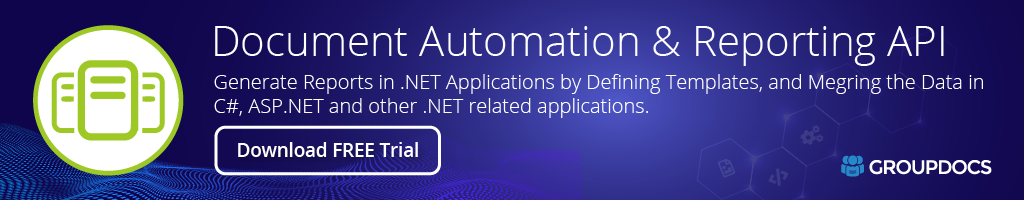.NET API for Document Assembly


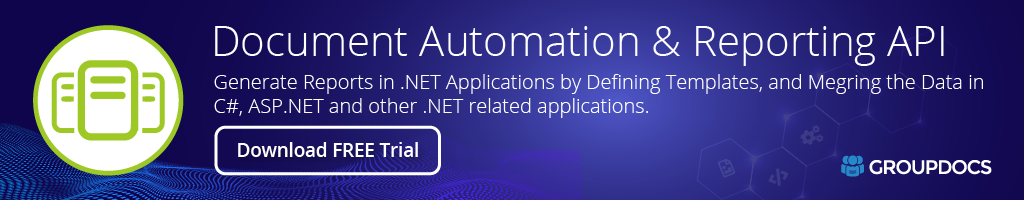
Product Page | Docs | Demo | API Reference | Examples | Blog | Search | Free Support | Temporary License
An on-premise API to generate documents of various formats based on user-defined templates as well as from other data sources, such as XML, OData, JSON, etc.
Document Assembly Processing Features
- Support for multiple data formats.
- Perform sequential data operations.
- Supports upper, lower, capital, first-cap formatting to template syntax strings.
- Apply ordinal, cardinal, alphabetic, numeric formatting in template syntax.
- Use custom variables in the template documents.
- Support for text comments within template syntax tags.
- Dynamically insert document content & hyperlinks in reports.
- Apply attributes to the email message body.
- Dynamically apply email attachments.
- Generate barcode in reports.
- Dynamically set background color of HTML documents.
- Supports formatting of numeric, text, image, date-time, chart elements in the template.
- Apply conditional formatting on template text elements.
- Linq-based template syntax.
- Use explicit specifications or file extensions to change the format of the assembled files.
- Supports the next field analog of Microsoft Word.
- Update fields during word processing document assembly.
- Support for applying formula during spreadsheet file assembly.
- Automatically remove empty paragraphs.
- Generate various report types, such as charts, lists, tables, etc.
- Instead of exception throwing, support for inline template syntax errors in generated docs.
- Load template documents from HTML with resources.
- Save assembled documents to HTML with resources.
Microsoft Word: DOC, DOT, DOCX, DOCM, DOTX, DOTM, RTF
Microsoft Excel: XLSX, XLSM, XLTX, XLTM, XLSB, XLS, XLT
Microsoft PowerPoint: PPTX, PPTM, PPSX, PPSM, POTX, POTM, PPT, PPS
OpenOffice: ODS, ODT, OTT, OTP, ODP, OXPS
Email: EML, MSG, EMLX
Fixed Layout: PDF, XPS
Markup: HTML, MHTML, XML, XAML
Images: TIFF, SVG
eBook: EPUB
PostScript: PS
Printer Control: PCL
Markdown: MD
Text: TXT
Please visit the Supported Document Formats for details.
GroupDocs.Assembly for .Net can be used to build applications for Windows, Mac OS X x64 as well as Linux x64. Developers may also code in PHP, VBScript, Delphi & C++ programming languages while using GroupDocs.Assembly for .Net via COM Interop.
Get Started
Are you ready to give GroupDocs.Assembly for .NET a try? Simply execute Install-Package GroupDocs.Assembly from Package Manager Console in Visual Studio to fetch & reference GroupDocs.Assembly, assembly in your project. If you already have GroupDocs.Assembly for .Net and want to upgrade it, please execute Update-Package GroupDocs.Assembly to get the latest version.
Please check the GitHub Repository for other common usage scenarios.
Generate a DOCX File from Markdown (MD) template via C# Code
//Setting up source document template
const String strDocumentTemplate = "Markdown Templates/ReadMe.md";
//Setting up destination Markdown reports
const String strDocumentReport = "Word Reports/ReadMe Out.docx";
//Setting up description variable
const string description = "GroupDocs.Assembly for .NET is a class library that enables you to generate documents in popular " +
"office and email file formats based upon template documents and data obtained from various sources " +
"including databases, XML, JSON, OData, objects of custom .NET types, external documents, and more.";
DocumentAssembler assembler = new DocumentAssembler();
//Assemble Document
assembler.AssembleDocument(
CommonUtilities.GetSourceDocument(strDocumentTemplate),
CommonUtilities.SetDestinationDocument(strDocumentReport),
new DataSourceInfo("GroupDocs.Assembly for .NET", "product"),
new DataSourceInfo(description, "description"));
}
Use Spreadsheet as a Data Source to Assemble a Document
string strDocumentTemplate = "Word Templates/Using Spreadsheet as Table of Data.docx";
string strDocumentReport = "Word Reports/Using Spreadsheet as Table of Data_Output.docx";
// Assemble a document using the external document table as a data source.
DocumentAssembler assembler = new DocumentAssembler();
assembler.AssembleDocument(CommonUtilities.GetSourceDocument(strDocumentTemplate),
CommonUtilities.SetDestinationDocument(strDocumentReport),
new DataSourceInfo(DataLayer.ExcelData(), "contracts"));
Product Page | Docs | Demo | API Reference | Examples | Blog | Search | Free Support | Temporary License