Overview of Spread WinRT Spreadsheet ComponentEasily embed Microsoft® Excel®-compatible spreadsheet functionality into your WinRT applications for information sharing across the enterprise. Spread provides a flexible and familiar spreadsheet/grid architecture, advanced charting, and a powerful formula library that is ideal for creating financial modeling and risk analysis, budgeting, insurance, scientific, and many other types of applications. Note: This component was discontinued in August 2020 and is no longer supported or included with Spread.NET v14 and later. Popular Features & Highlights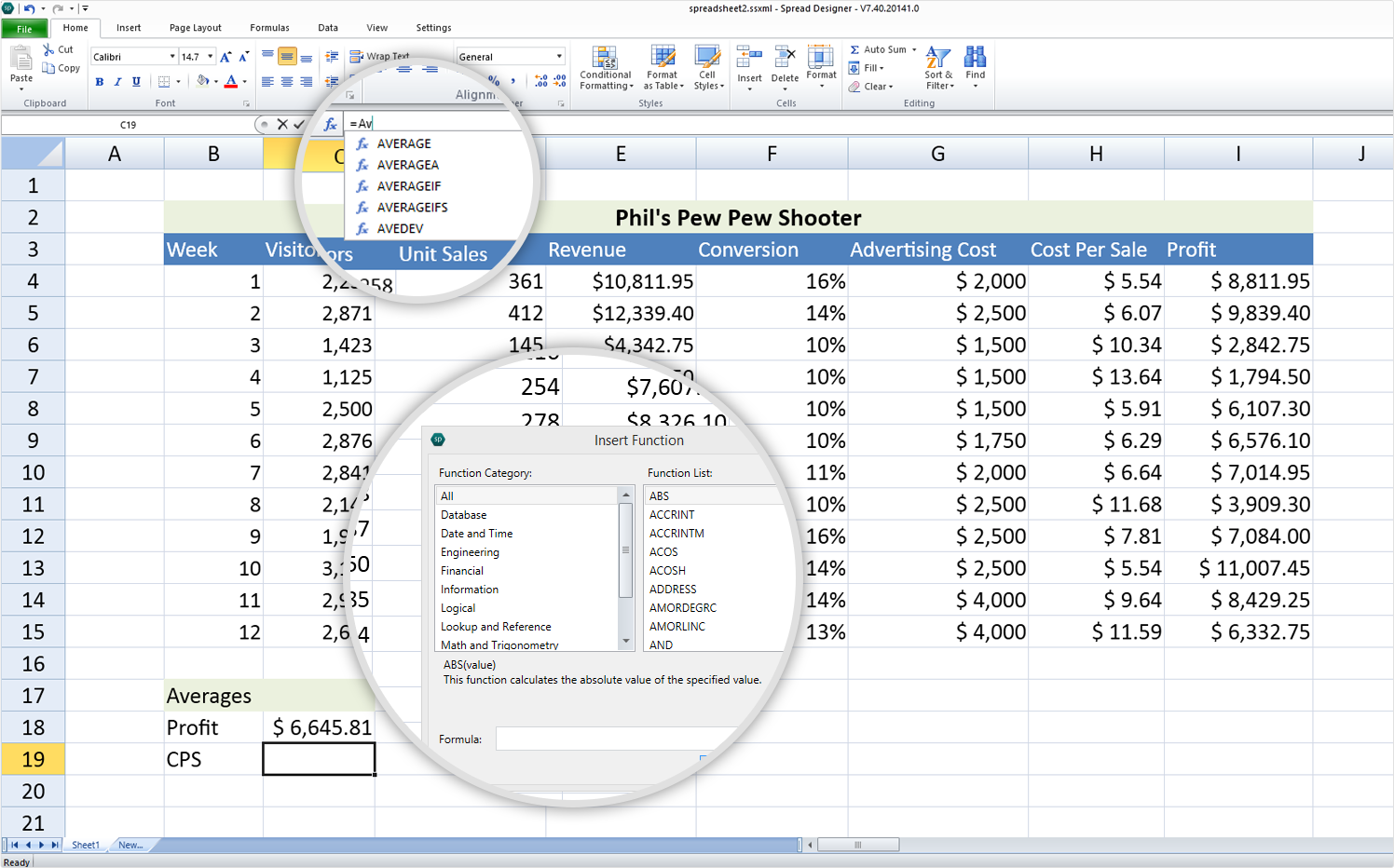 With more built-in functions than other .NET spreadsheets, custom functions, and the formula text box, your computing power is optimized for big data, complex calculations, and advanced Excel models. Create expressive 2D and 3D charts within your spreadsheets. Select from various chart types, including Column, Line, Pie, Bar, Area, Bubble, Stock, Doughnut, and Radar. Add charts at design time using the Spread Designer and Chart Designer, or through code using the comprehensive Chart object model. 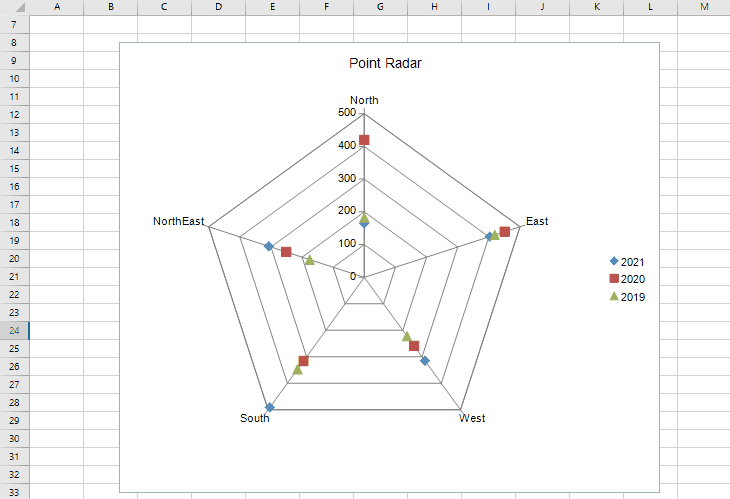 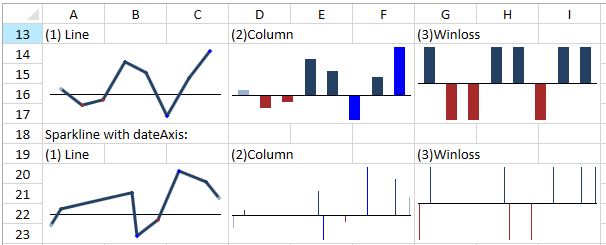 Visualize your data in a more compact way with sparkline charts that draw directly inside the cell. The data for the sparkline is limited to one column or row of values. You can set the sparkline type to column, line, or winloss. Spread.NET supports saving data from Spread and opening data files into Spread from several different file types. This includes Microsoft Excel documents. Spread will preserve the complete formatting of the workbook allow users to interact with the data imported to Spread from within your application; then export the spreadsheets to Microsoft Excel for portable distribution. Spread supports the current versions of Excel as well as multiple Excel file formats, including Excel (2007 - current XLSX), Excel 97 (XLS), comma-delimited (CSV), and text (TXT).  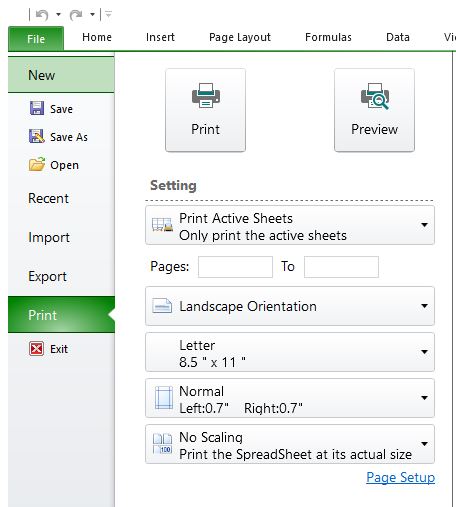 Select from a wide range of printing options to customize the printing of your spreadsheets. Spreadsheets also supports printing to PDF documents. You can even take ultimate control of the printing in your code using the owner print drawing support to easily create reports on your data. Spread can bind to any .NET data source and includes built-in support for displaying relational datasets.  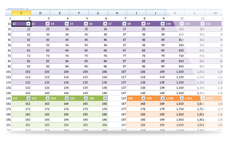 Create tables using built-in table styles or create custom table styles to apply banded columns or rows and custom formatting. Customize the look and feel of Spread within your application. Data is integral to your application. The colors, borders, fonts, and table-layout elements used to lay out your data should support a high level of customization. Spread provides extensive customization at the row, column, and cell level. In addition, Spread provides Excel-style theme support to allow you to create the presentation you want. 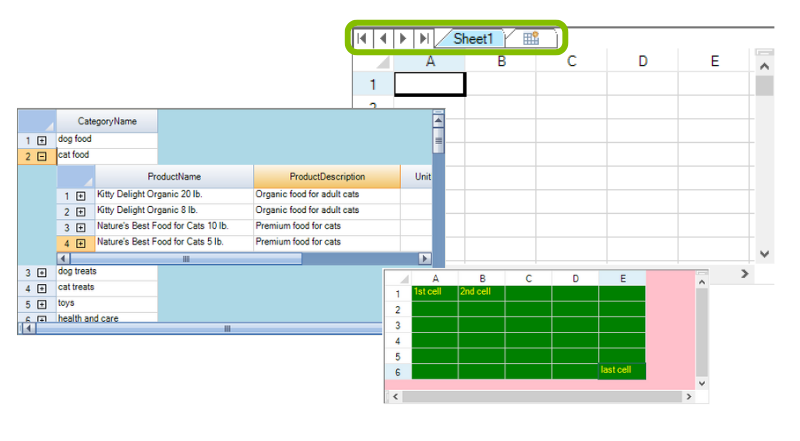 Additional ResourcesNote: This component was discontinued in August 2020 and is no longer supported or included with Spread.NET v14 and later. The mission of MESCIUS is to provide customers with the premier studio of innovative UI controls, tools, and solutions including deep functionality reporting, analysis, and spreadsheet platforms. Also provides the best .NET reporting solution available, ActiveReports; the fastest spreadsheet solution, Spread; 300+ .NET UI control collection, ComponentOne; 80+ JavaScript UI controls in Wijmo; and Document Solutions for Word, PDF, Imaging, and Excel. us.sales@mescius.com | developer.mescius.com | 800.858.2739 | 412.681.4343 |

