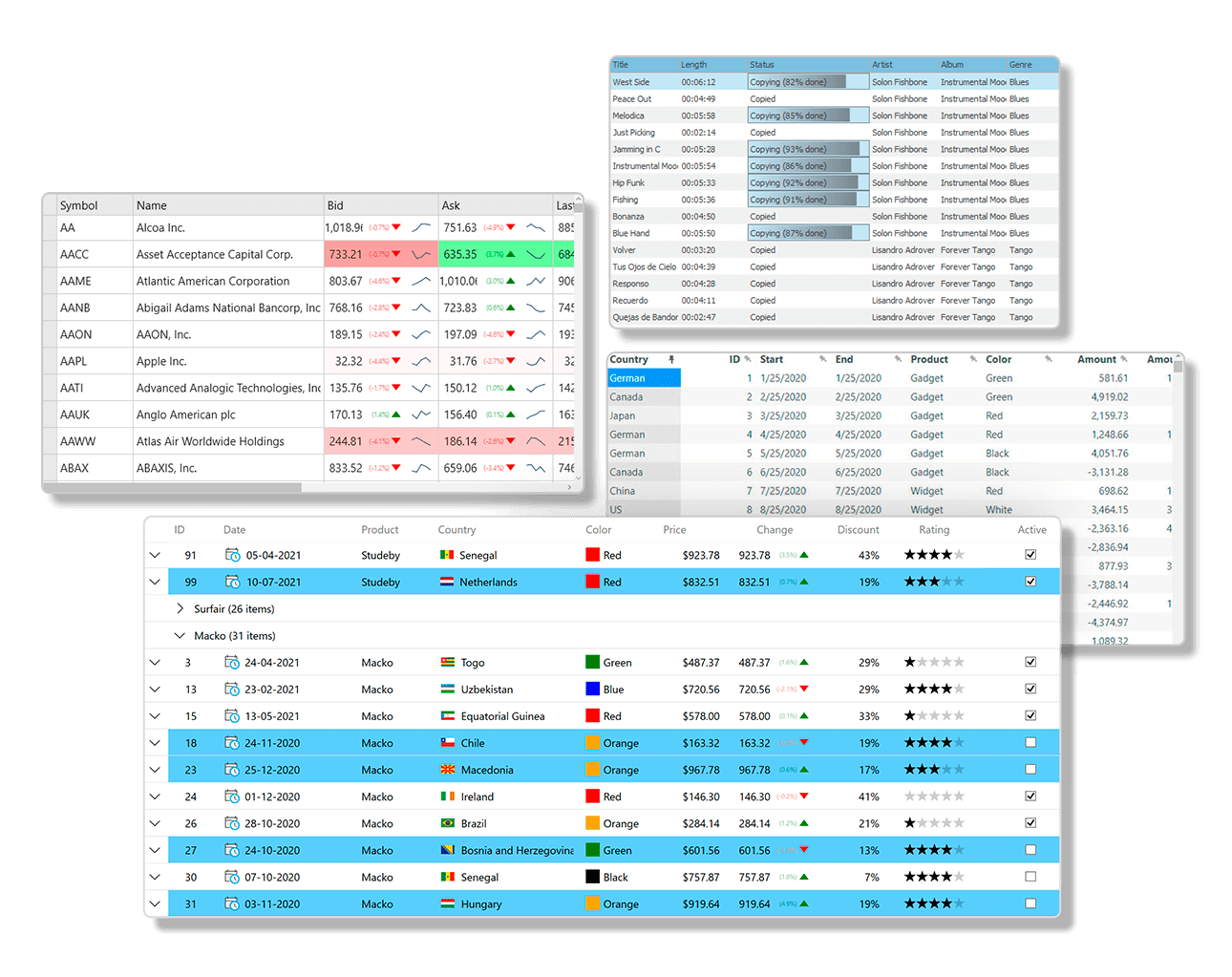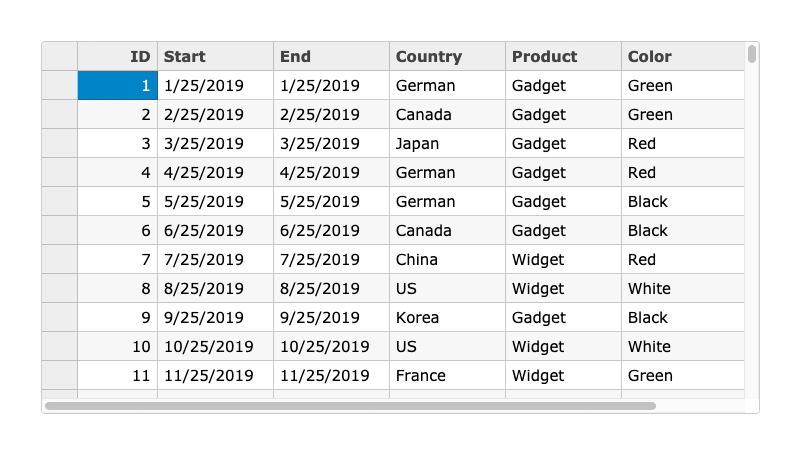Industry’s Best ASP.NET MVC Datagrid Control
ASP.NET MVC FlexGrid Key FeaturesDisplay Custom CellsFully customize the ASP.MVC datagrid cells in FlexGrid to apply conditional formatting or visualize the data differently. FlexGrid for ASP.NET MVC supports this through the item-formatter event or cell templates. Cell templates let you customize the cell contents to contain any HTML. Apply cell styles using CSS.
Load Large Data SetsFlexGrid is designed to aid large data sets with features like grouping, aggregation, and on-demand loading which delivers smooth scrolling without any flicker or delay.
Excel-like FilteringEnable filtering to filter on any column's data, by condition or value. FlexGrid supports drop-down filters in the column headers, like Microsoft Excel, and exclusive value search that allows you to exclude items from the filter.
Grouping and AggregationCreate a hierarchical view of your data by grouping. FlexGrid for ASP.NET MVC supports dynamic grouping by code, or through end-user interaction by dragging column headers into the grouping panel. You may also customize the text displayed on the group headers to show summaries.
Additional Features
Additional ResourcesThe mission of MESCIUS USA is to provide customers with the premier studio of innovative UI controls, tools, and solutions including deep functionality reporting, analysis, and spreadsheet platforms. Also provides the best .NET reporting solution available, ActiveReports; the fastest spreadsheet solution, Spread; 400+ .NET UI control collection, ComponentOne; 100+ JavaScript UI controls in Wijmo; and Document Solutions for Word, PDF, Imaging, and Excel. us.sales@mescius.com | developer.mescius.com | 800.858.2739 | 412.681.4343 ©2025 MESCIUS USA, Inc. All Rights Reserved. |