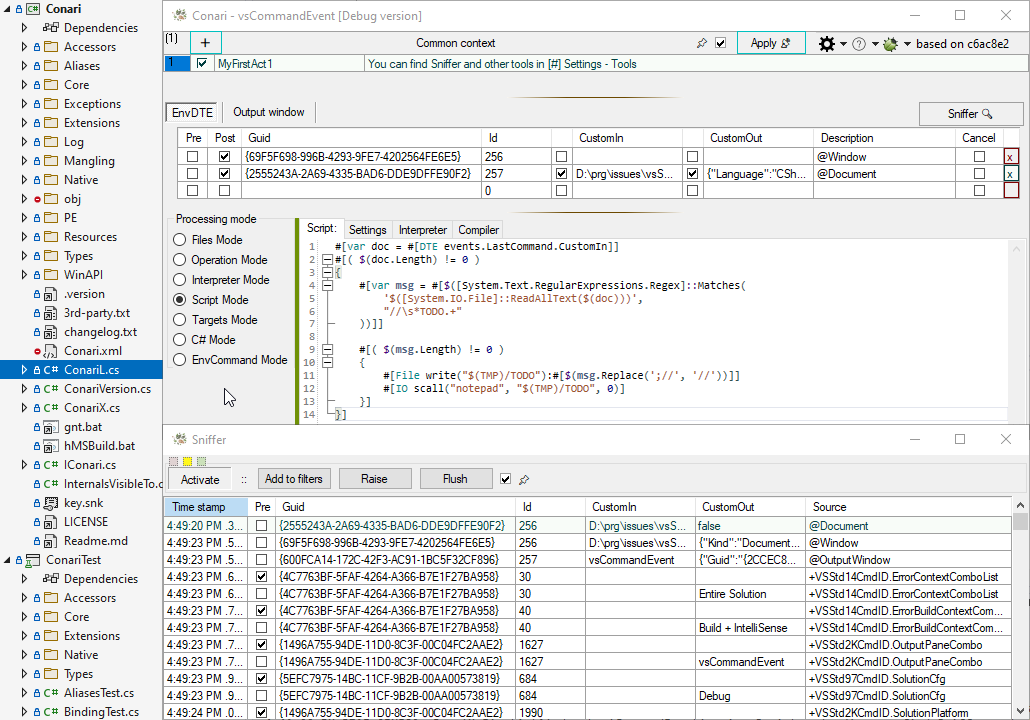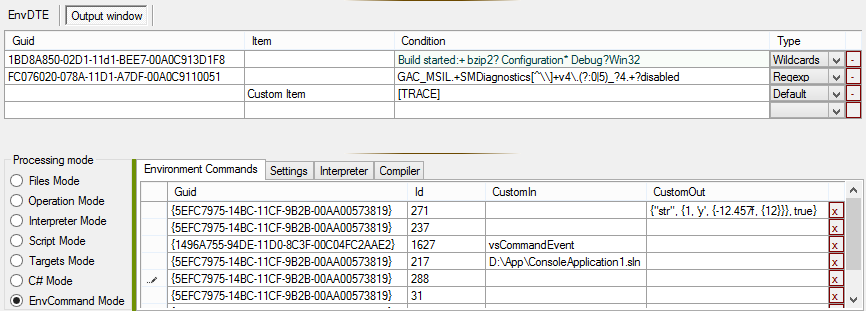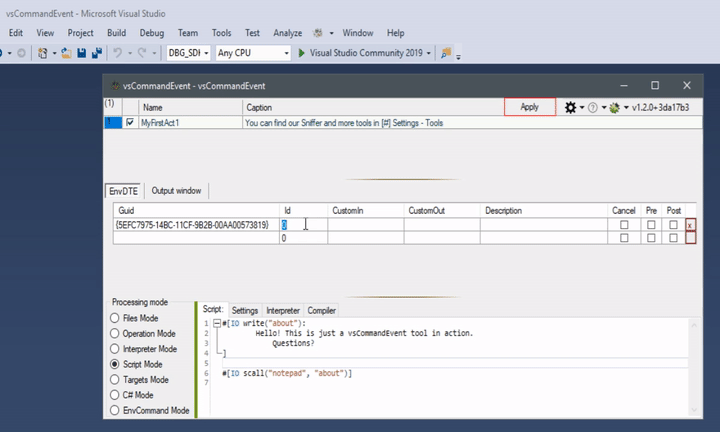「 @ ☕ 」
|
| Description | Guid | Id | in | out |
|---|---|---|---|---|
| Started - Build Solution | {5EFC7975-14BC-11CF-9B2B-00AA00573819} | 882 | ||
| Started - Rebuild Solution | {5EFC7975-14BC-11CF-9B2B-00AA00573819} | 883 | ||
| Started - Clean Solution | {5EFC7975-14BC-11CF-9B2B-00AA00573819} | 885 |
Automatic Version Numbering
Still available versioning as you prefer. Moreover, with the vsCommandEvent you can handle versioning for most operations of Visual Studio. Just try as you need.
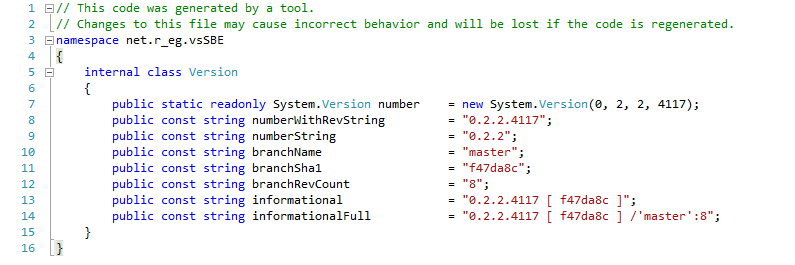
Stop build on first error
Disturbs [Warnings] and [Errors] ?! no problem, manage it:
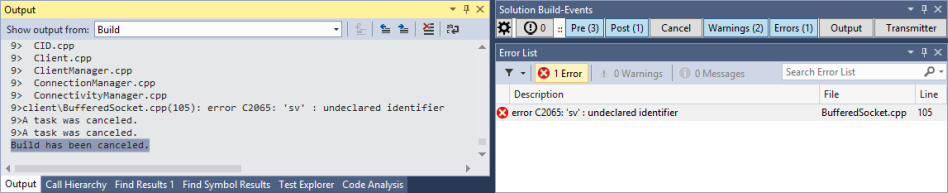
Advanced Actions
vsCommandEvent provides most of the action types from vsSolutionBuildEvent engine:
- Files Mode, Operation Mode, Interpreter Mode, Script Mode, Targets Mode, C# Mode, and more such as EnvCommand Mode etc.
Supports advanced MSBuild & SBE-Scripts engine for powerful usage. And lot of other features for the convenience of your work with the build, tests, versioning, IO operations, and so on. See the documentation.
A few modes for you:
Targets Mode
You can even work with MSBuild Targets / Tasks and other 'as is' (classic compatible mode).
<?xml version="1.0" encoding="utf-8"?>
<Project ToolsVersion="4.0" xmlns="http://schemas.microsoft.com/developer/msbuild/2003">
<Target Name="Init">
<!-- your awesome code ... -->
</Target>
</Project>
C# Mode
You can also choose this as an preferred action type.
namespace vsCommandEvent
{
public class CSharpMode
{
public static int Init(ICommand cmd, ISolutionEvent evt)
{
// your awesome code ...
}
}
}
Advanced MSBuild
Through E-MSBuild engine.
#[$(
[System.Math]::Exp('$(
[MSBuild]::Multiply(
$([System.Math]::Log(10)),
4
))'
)
)]
$(n = 0) $(desc = "Hello ")
$(n += 3.14) $(desc += "from vsSBE !")
$(n += $(n)) $(p1 = " Platform is $(Platform)")
...
#SobaScript
https://github.com/3F/SobaScript -- Extensible Modular Scripting Programming Language.
#["
Basic example
"]
#[var v = 1.2.3]
#[var log = $(TMP)/v.txt]
#[($(Configuration) ~= Deb || true)
{
#[var tBase = $([System.DateTime]::Parse('2015/10/01').ToBinary())]
#[var tNow = $([System.DateTime]::UtcNow.Ticks)]
#[var revBuild = #[$(
[System.TimeSpan]::FromTicks('$(
[MSBuild]::Subtract(
$(tNow),
$(tBase))
)')
.TotalMinutes
.ToString('0'))]]
#[var v = $(v).$([MSBuild]::Modulo($(revBuild), $([System.Math]::Pow(2, 14))))]
}]
#[var v = $([System.String]::Format("v{0}\r\n\t", $(v)))]
#[File write("#[var log]"):> Example #[var v] Generated by vsSolutionBuildEvent]
#[IO scall("notepad", "#[var log]")]
$(n = $([System.Math]::Exp('$([MSBuild]::Multiply($([System.Math]::Log(2)), 16))')))
$(n)
Use our available components or extend everything by creating new.
Wiki
🖼️




[ . . . ]