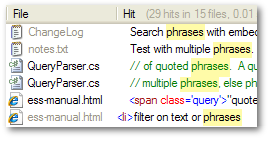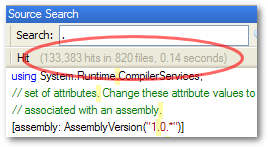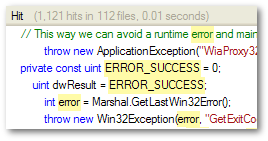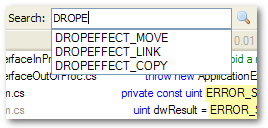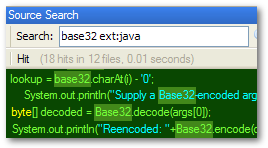Search all your filesSearch everything – not just code, but comments, strings, resources, documentation, notes, ChangeLogs, everything. Source Search goes way beyond a refactoring tool, or Find All References, finding important information in places other than just the source files in your solution.
Blazingly fast performanceEntrian Source Search builds a full-text index of your files, and can search it incredibly quickly. Most searches are practically instantaneous, and even searches with millions of hits only take a second or two. If you've ever waited for Find In Files or Find All References, you're in for a pleasant surprise.
Syntax highlighted search resultsIt's not just eye-candy – when your search results use the same color scheme as the source code in your editor, it's much easier for you to scan them. And glancing between the search results and the editor is less of a context switch for your brain.
Autocomplete for every word in your codeNot only does autocomplete save typing, it can often answer your question before you've even asked it: “What are the names of all the DROPEFFECTs we use?” And just like all Entrian Source Search features, it's both fast and unobtrusive.
Seamless integration with Visual StudioLike to use a bizarre color scheme? Like to set up all your own key bindings? Like your windows positioned just so? No problem. Source Search integrates into Visual Studio seamlessly, picking up your preferences and fitting in with the way you like to work.
Search features:
Entrian Source Search comes with a fully functional 30-individual-day trial (so if you don't use it for a while, the trial won't expire). Licenses cost $29 per developer, with volume discounts available. For more information, including the FAQ and QuickStart Guide, see the Entrian Source Search website. If you have any comments, questions, feature requests, bug reports... please contact richie@entrian.com. |