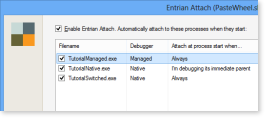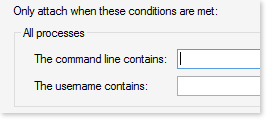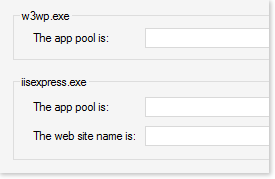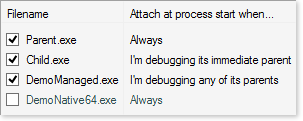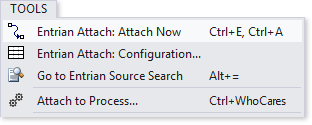Attach to processes as they start
Attach the debugger automatically to processes the moment they start, however they're started. Services, web servers, DllMain, unit tests, setup custom actions, anything you like. Attachment happens directly on process creation, not by polling. Conditional attachment
Entrian Attach lets you set conditions for which processes will be debugged. For example, you can attach only to processes belonging to a particular user, or only to those whose command line contains a particular string. Web server debugging
Attach automatically to particular web servers, only for specific web sites or specific application pools. Entrian Attach understands how to attach to w3wp.exe (IIS) and iisexpress.exe for specific sites and app pools, and lets you attach only to the ones you're interested in. Automatic child process debugging
Automatically debug child processes as they start. When application Parent.exe starts Child.exe, the Visual Studio debugger attaches instantly to Child.exe, and optionally to any grandchild processes as well. One-click attach to running processes
As well as being able to auto-attach to new processes, the "Attach Now" command attaches to the set of processes you're interested in with a single command. No more digging through Visual Studio's "Attach to process" dialog. CompatibilityEntrian Attach works with Visual Studio 2005, 2008, 2010, 2012, 2013, 2015, 2017, 2019, and 2022; any edition except Express. 10-individual-day free trialWhen you install the trial version, it starts counting the individual days when you use it. (So if you don't use it for a while, your trial won't expire.) After 10 actual days of usage, the trial expires and you'll need to buy a license to continue using it. LicensingA license costs $29 per developer, or $24 with a volume discount. LinksSee the Entrian Solutions website for the FAQ, the Tutorial, and the Contact page. |