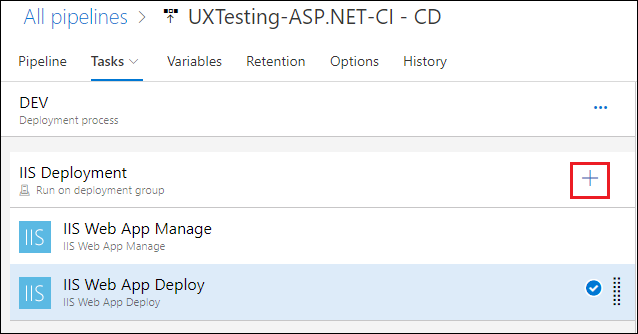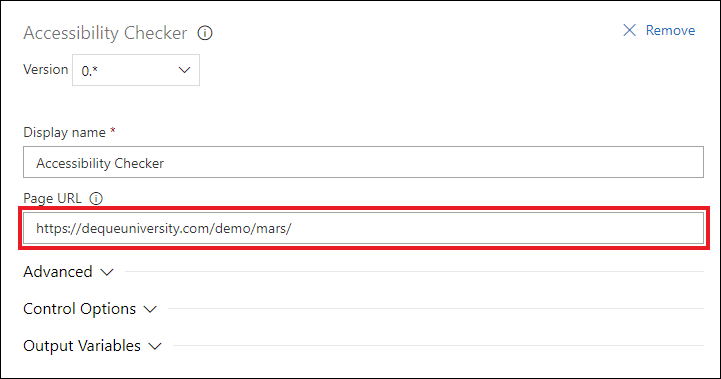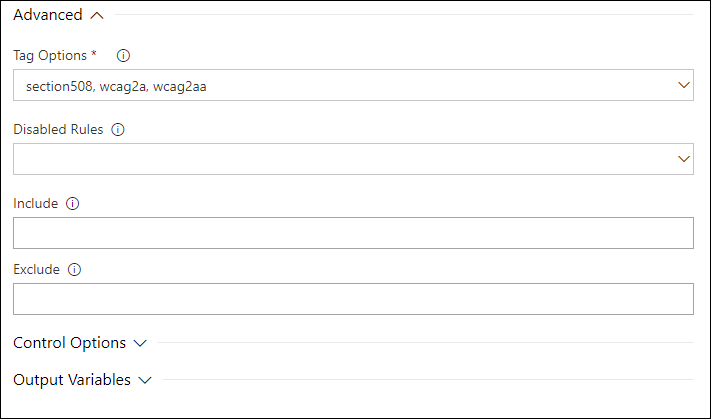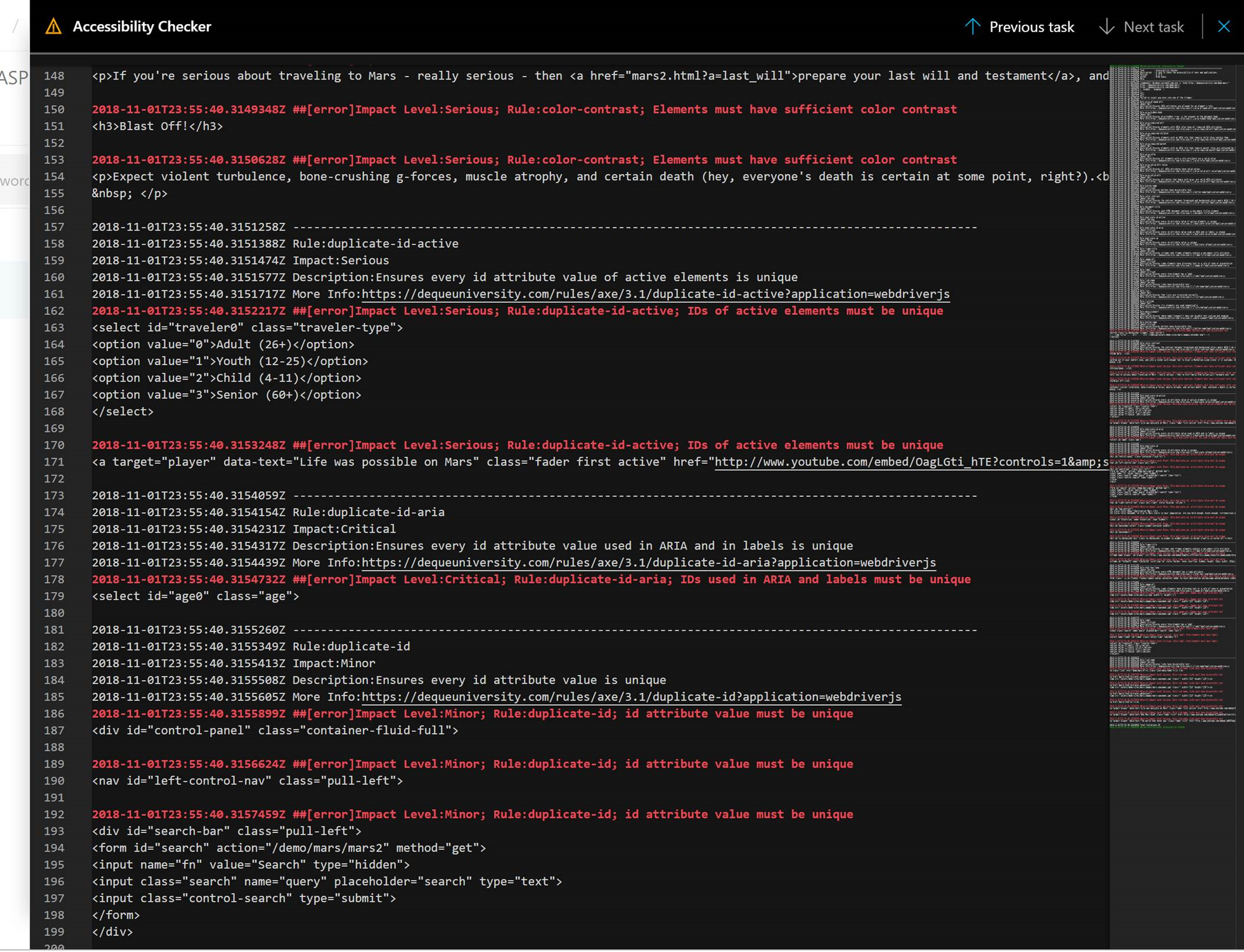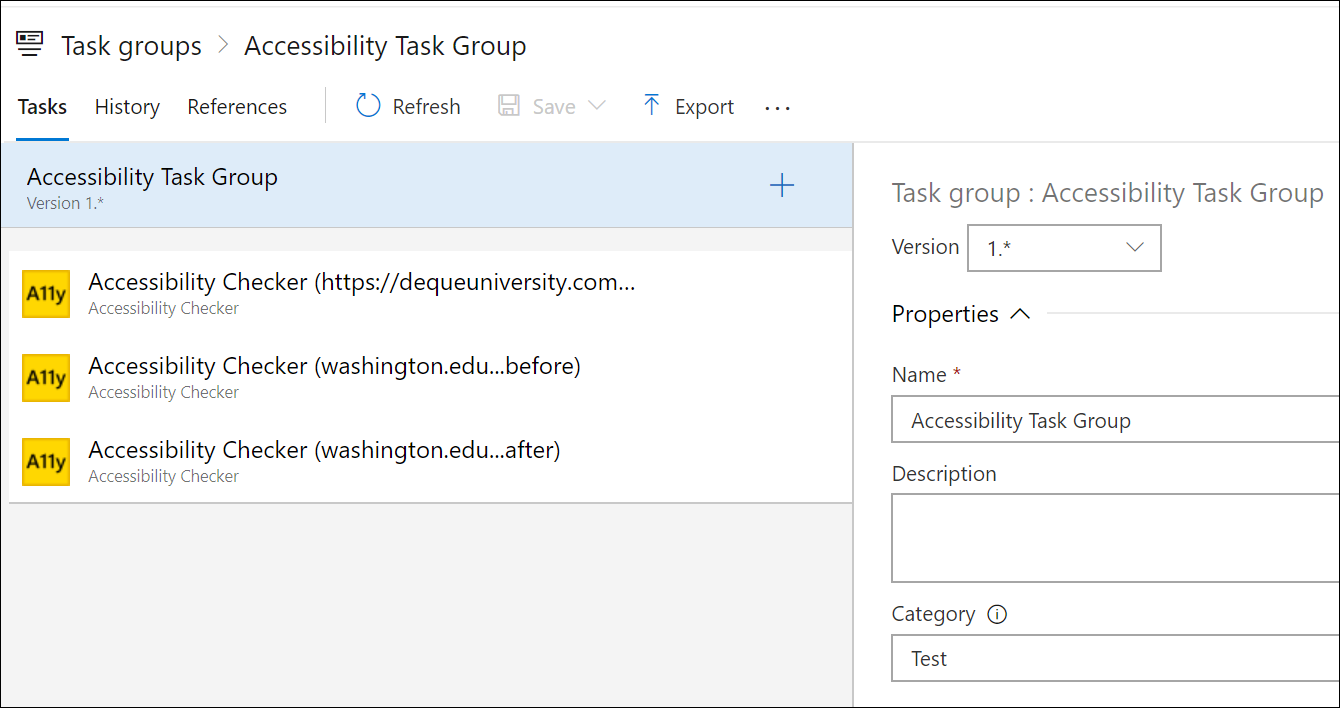Accessibility Checker TaskIntegrate Accessibility Testing into your Azure DevOps Release Pipelines. Fully customizable and supports all major international accessibility standards. Features
DependenciesAzure DevOps Release Agent This is needed to communicate with Azure DevOps. Typically you will install a release agent on the machine you are releasing to. The following dependencies also need to be installed on each agent. Firefox browser Firefox is used in a headless configuration. Firefox will spin up in the background and then close after test execution. Tested with version 63.0 (64-bit). Gecko driver (https://github.com/mozilla/geckodriver/releases) Drop this exe to any location and add that folder location to your Path variables. You don't need to add the full exe path, just the path to the folder. Tested with geckodriver-v0.23.0-win64 Node.js Current Azure DevOps release agents ship with Node.js version 6.10.x so there shouldn't be a need to install Node.js separately. If you find an issue, update your release agent to the latest version. Accessibility rulesThis extension uses the axe-core library to perform the accessibility analysis. See the full list of rules here (https://dequeuniversity.com/rules/axe/3.1) Add to your release pipelineAfter you have installed the extension, in your Azure Release Pipeline begin by hitting the plus sign within your pipeline to add a new task.
Find the Accessibility task under the Test tab, click the Add button.
Configure the task by entering the URL you want to check for accessibility.
Advanced SettingsIn the Advanced section you will find options for selecting tags, rules, and HTML to Include or Exclude
Sample outputBelow is a sample of what you can expect when running the Accessiblity Checker
Task groupsTo test a batch of URLs to be reused in multiple release pipelines, configure a task group with one task per URL. To organize, you can change the display name of each task to add context.
|