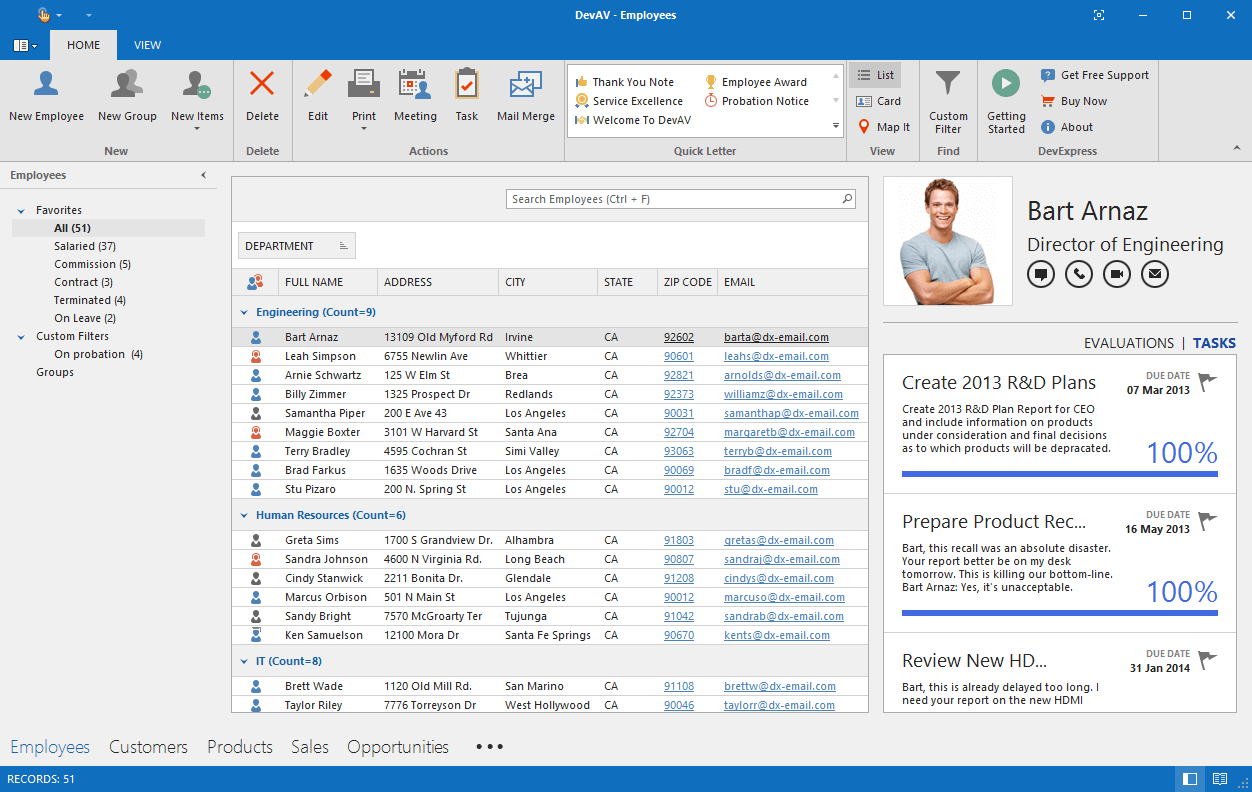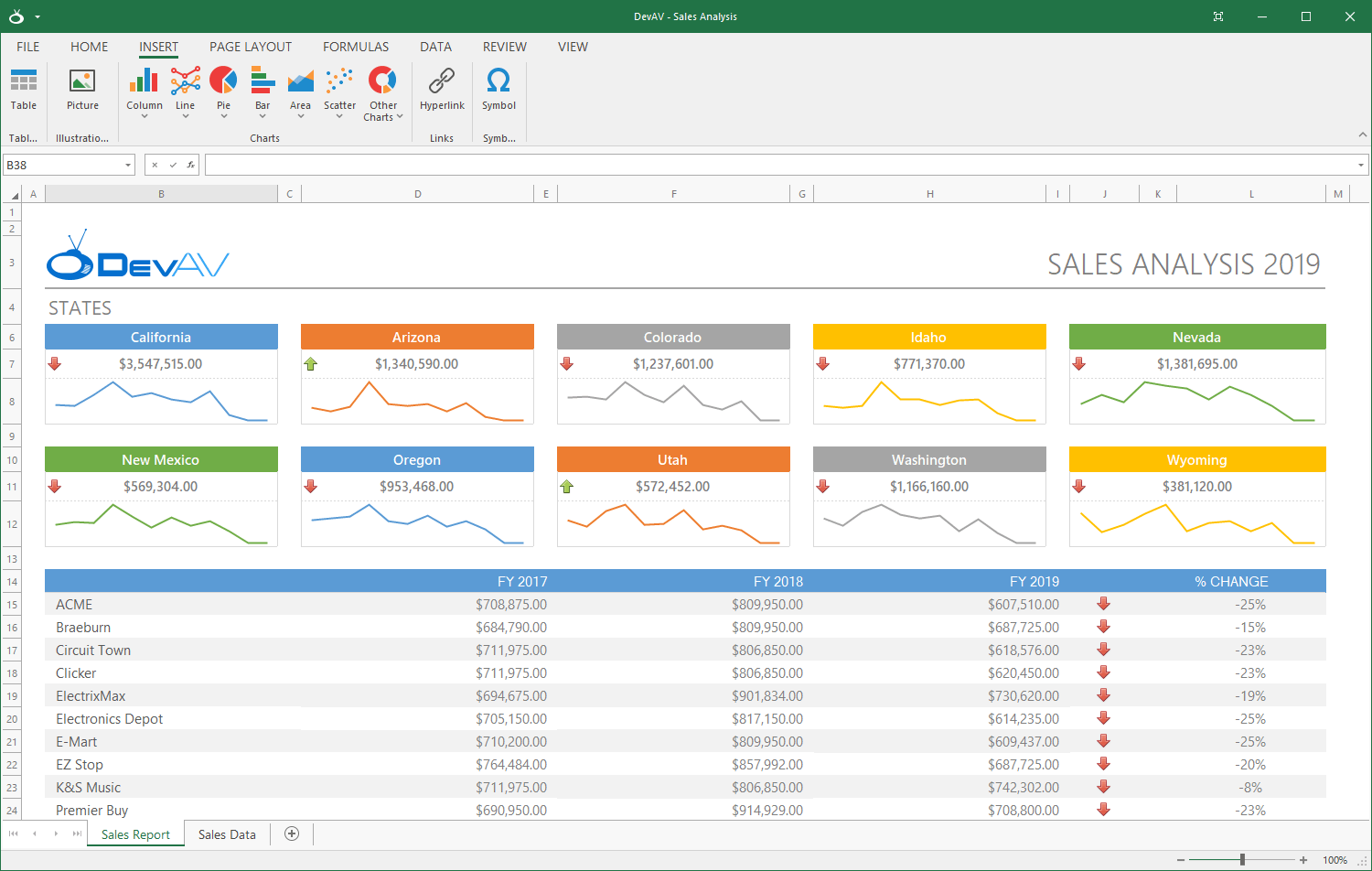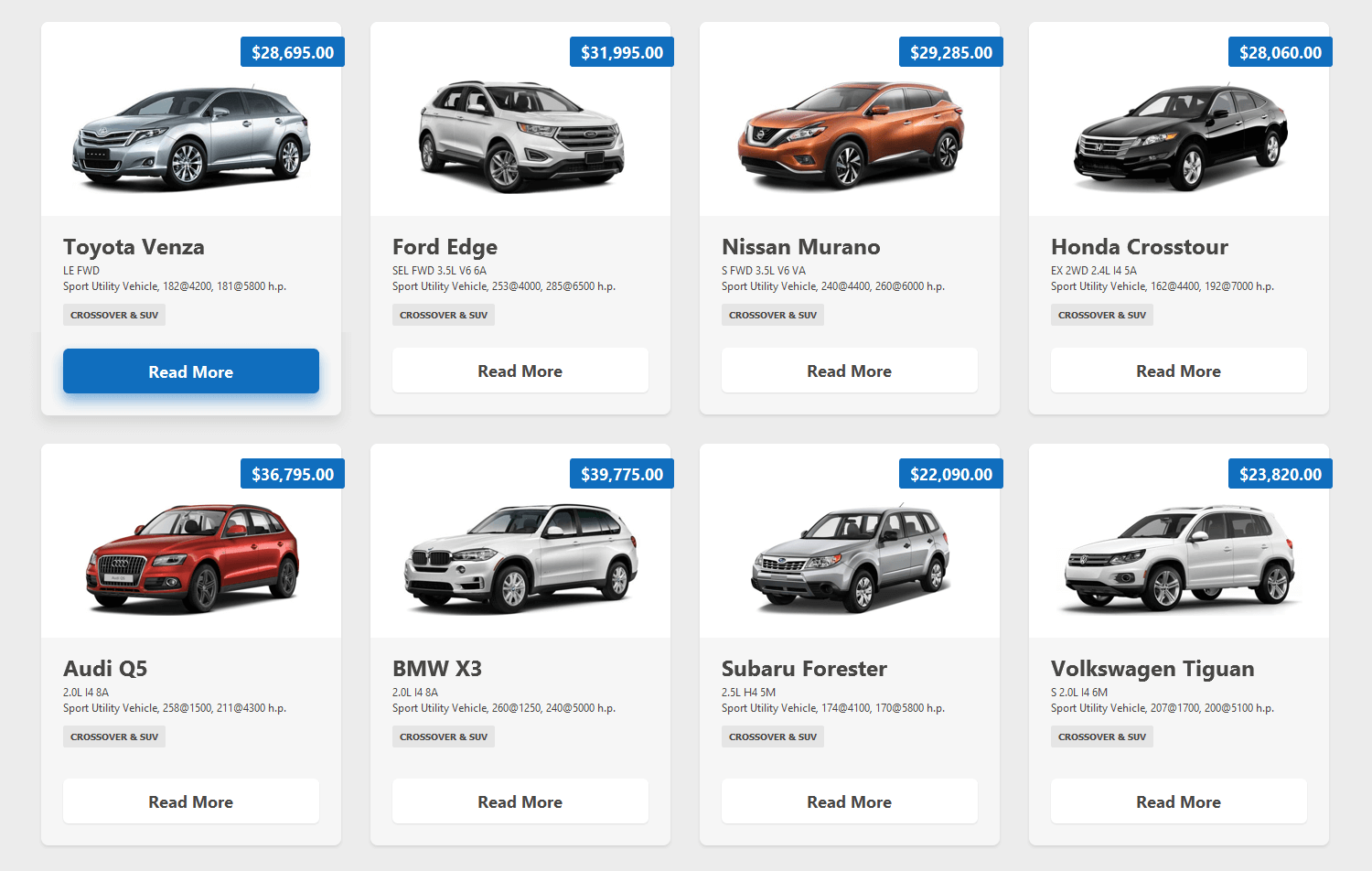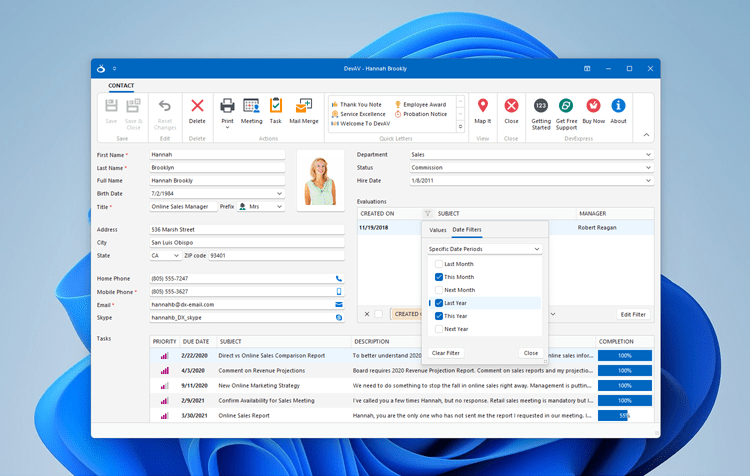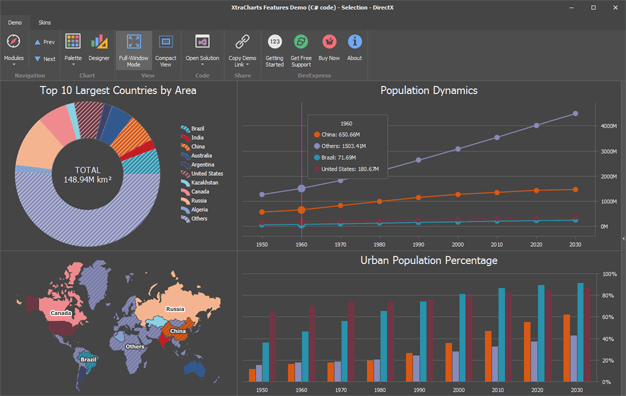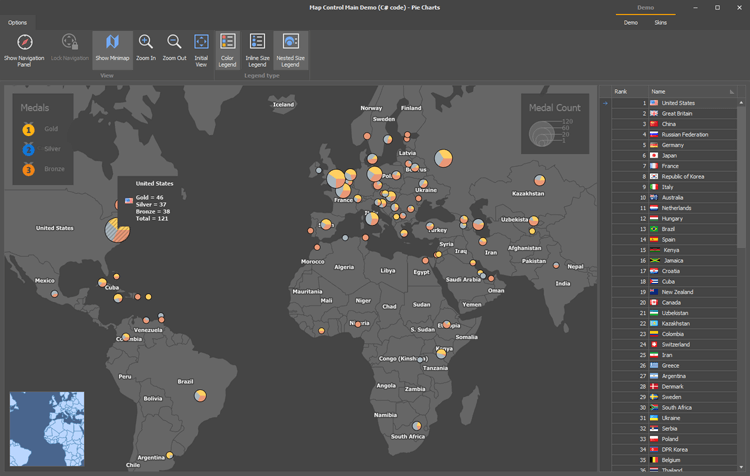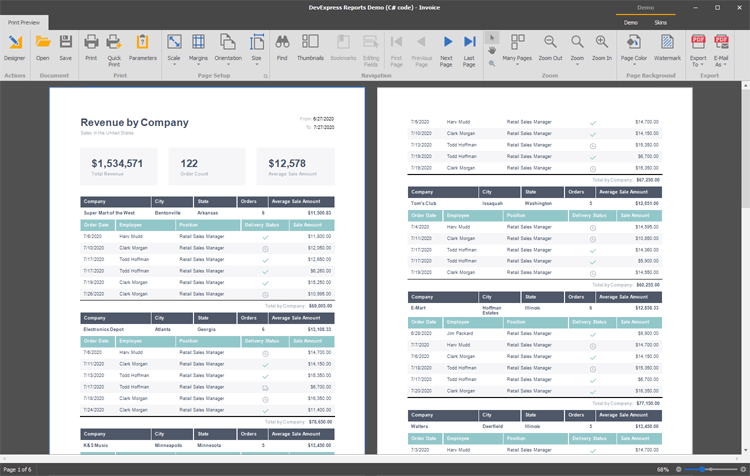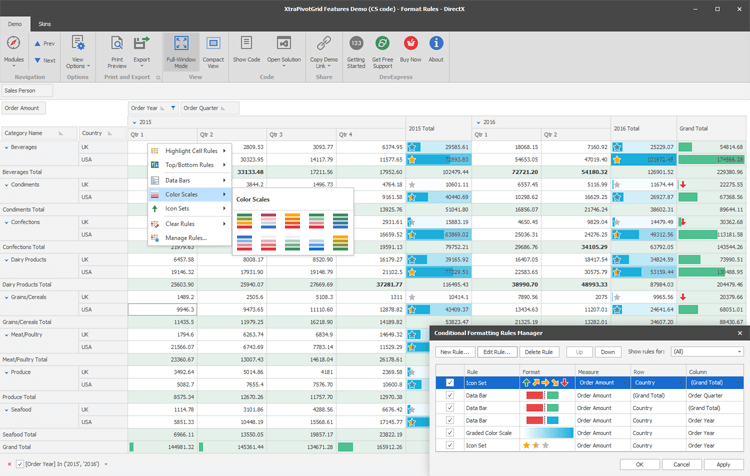With 190+ WinForms controls and UI libraries, our WinForms Subscription ships with everything you'll need to create high-impact software solutions for the Windows Forms platform. Office-Inspired Controls: Grids, Spreadsheet, Ribbon, and more...The DevExpress WinForms Subscription ships with a comprehensive suite of Office-inspired user interface components. From our award-winning Data Grid and Ribbon to our Excel-inspired Spreadsheet and Word-inspired Rich Text Editor for Windows Forms, this subscription has everything you'll need to create apps that are both beautiful and easy-to-use.
DirectX Hardware Acceleration InsideWe remain fully committed to the WinForms platform and continue to evolve our component libraries to meet the future needs of our customers. Our most recent innovation in the WinForms space is DirectX hardware acceleration support. Learn more about this feature and why it's a must have for those targeting High-DPI devices (4K+). Built-in HTML & CSS SupportHTML & CSS Templates for the Windows Forms platform allow you to re-imagine/re-design our data-aware controls, and create fully custom UI elements. Lear more about HTML & CSS Markup Support
Microsoft Fluent Design Forms (Reveal Highlighting and Acrylic Effects)Ready to extend your WinForms apps with acrylic effects, reveal highlighting and a more adaptive design? Our newest release ships with the tools you'll need to create solutions that mirror Microsoft's newest design guidelines. Learn more about Microsoft Fluent Design WinForms Data Grid ControlThe DevExpress WinForms Grid is a best-of-breed editing/data shaping component and ships with dozens of high-impact features so you can easily manage information and display it on-screen as business needs dictate. WinForms Spreadsheet ControlRead/Write XLSx, XLS, CSV, and TXT Files. Print and export to PDF. The DevExpress WinForms Spreadsheet control provides the UI experience your end users have come to expect from today's most popular office productivity suite. WinForms Rich Text EditorOur WinForms RTF Editor Control allows you to integrate advanced text editing capabilities into your next WinForms project. It includes comprehensive text formatting options, supports mail-merge, and ships with a rich collection of end-user options so you can deliver Microsoft Word-inspired functionality with ease. WinForms Scheduler ControlDeliver Outlook-inspired scheduling/information management solutions with absolute ease with our feature-complete and fully customizable WinForms Scheduler and Calendar component suite. The DevExpress Windows Forms Scheduler ships with multiple calendar view options (day, week, month, timeline, and more) and includes a comprehensive collection of built-in and fully customizable edit forms. WinForms Tree List ControlA feature-complete, data-aware TreeView-ListView hybrid control that can display information as a TREE, a GRID, or a combination of both - in either data bound or unbound mode with full data editing support. WinForms Data EditorsOver 80 high-impact WinForms Editors and multi-purpose controls. From masked data input and built-in data validation, to HTML formatting, the DevExpress Data Editors Library offers unmatched data editing options whether used for standalone data editing or in cells of container controls such as Grid, TreeList, and Ribbon.
Data Visualization Controls: Charts, Map, Gauges, and more...The DevExpress WinForms Subscription ships with a fully integrated suite of high-performance data visualization tools so you can deliver intuitive business intelligence dashboards in the shortest possible time. Our WinForms suite includes dozens high impact and fully customizable chart types, maps, interactive gauge indicators, and square/circular treemap controls.
WinForms Chart ControlWith its comprehensive collection of 2D and 3D chart types, the DevExpress WinForms Chart Control has been engineered to dramatically simplify the way in which you visually present information to your end-users. WinForms Map ControlThe DevExpress WinForms Map Control allows you to incorporate map services within your WinForms application. You can choose an existing map resource such as Bing or OpenStreetMap or create your own map data server inside your corporate network. The Map Control fully supports Vector & Cartesian Coordinate Maps. WinForms Gauge and State Indicator ControlsDevExpress WinForms Gauge and State Indicator Control suite includes over 150 ready-to-use gauge presets including circular, digital, linear, and state indicators. WinForms TreeMap ControlThe DevExpress WinForms TreeMap Control allows you to visualize complex flat or hierarchically structured data using nested rectangles. WinForms Sunburst ControlThe DevExpress WinForms Sunburst Control allows you to visualize hierarchical and flat data in a compact and visually appealing manner. WinForms Sankey Diagram ControlCreate information rich WinForms solutions that amaze. With the DevExpress Sankey Diagram control, you can visualize data flows against big data with absolute ease. WinForms HeatMap ControlBuilt to visualize millions of input values, our WinForms HeatMap control manages memory consumption efficiently and handles real-time updates with ease. Reports, Pivot Table, PDF ViewerThe DevExpress WinForms Subscription includes royalty-free user interface components for next-gen decision support systems. Whether you need to incorporate reports with end-user design capabilities or whether you need to introduce fully customizable pivot tables and embed PDF Viewer in your next app, this subscription has everything you'll need to create apps that both inform and engage.
WinForms ReportingDevExpress Reports is our royalty-free reporting tool and component library for the .NET Framework. DevExpress Reports ship with an intuitive Visual Studio report designer, runtime report designers for WinForms/WPF/Web, and a rich set of report controls, including cross tabs and charts so you and your users can create reports of unmatched elegance and informational clarity. WinForms Pivot Grid ControlAn Excel-like WinForms pivot table control engineered for multi-dimensional (OLAP) data analysis and cross-tab reporting. Numerous layout customization options give you total control over its UI and unmatched user-centric features make it easy to deploy. WinForms PDF Viewer ControlThe DevExpress WinForms PDF Viewer Control makes it a breeze to display PDF documents directly in your Windows application without installing an external PDF reader on your end user's machine. Diagram, Navigation, Docking, and more...The DevExpress WinForms Subscription allows you to deliver business solutions that are intuitive and easy to master. It ships with an extensive range of user interface elements designed to leverage your existing WinForms investments, so you can deliver solutions that are fully optimized for the desktop, high-DPI monitors, and touch-first Windows devices.
WinForms Docking LibraryCreate Microsoft Visual Studio-inspired Dock Window interfaces with ease. The DevExpress WinForms Docking Library includes built-in support for auto-hide windows, splitters, and dock hints. WinForms App Navigation ControlsOur WinForms App Navigation suite helps you deliver elegant business solutions that fully mimic the UI experience found in today's most popular applications. Controls include: Accordion, Office-Style NavBar and Navigation Pane, Toolbox, Windows 10 style Tile-based navigation, and more. WinForms Diagram ControlOur WinForms Diagram Control allows you to replicate many of the capabilities found in Microsoft Visio and introduce information-rich diagrams, flow charts, and organization charts into your next Windows Forms project. WinForms Automatic Form LayoutCreate amazing and highly customizable user experiences with the DevExpress Form Layout component. From automatic arrangement of UI controls to proportional resizing, both our Layout & Data Layout controls allow you to eliminate the hassles associated with pixel-based form design. WinForms Tile Navigation Pane and TileBarDesigned to be positioned at the top of your application window (like a Ribbon), our WinForms Tile Navigation Pane Control can be thought of as a touch-friendly version of traditional navigation elements used within Windows desktop apps. WinForms Splash ScreenCreate amazing application splash screens, overlays and wait forms for your WinForms application. Fast. Oh, So Very FastDevExpress WinForms Controls are powered by our legendary data processing engine. Regardless of dataset size or information complexity, your apps will always remain responsive and allow end-users to shape and analyze information at lightning speed. Related Links
About DevExpressDevExpress engineers feature-complete Presentation Controls, IDE Productivity Tools, Business Application Frameworks, and Reporting Systems for Visual Studio, Delphi, HTML5 or iOS & Android development. Whether using WinForms, WPF, ASP.NET Core, Blazor, JavaScript, or WinUI, DevExpress tools help you build and deliver your best in the shortest time possible. We are here to help. Write to us at info@devexpress.com or call +1 (818) 844-3383. |