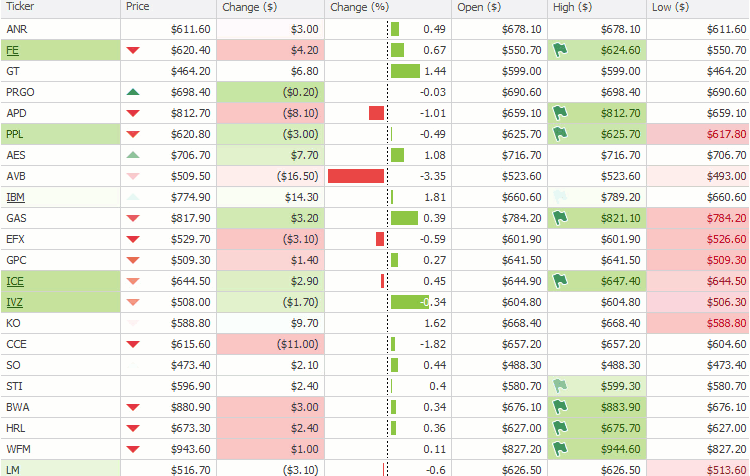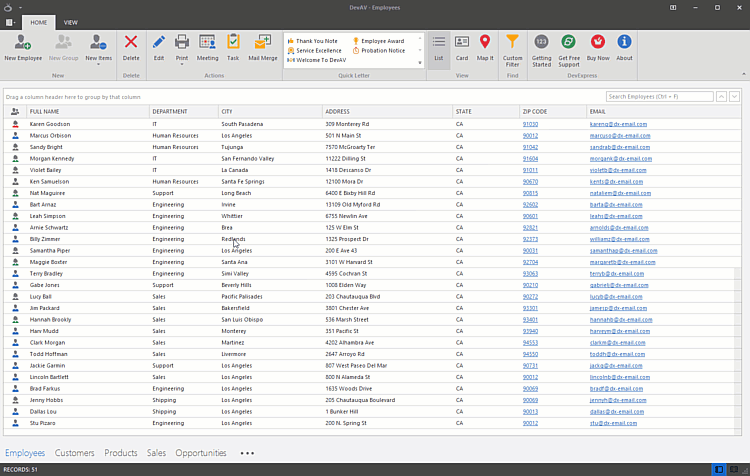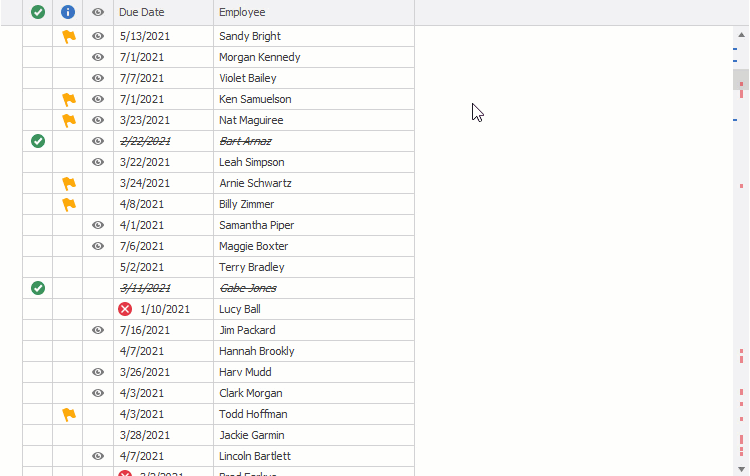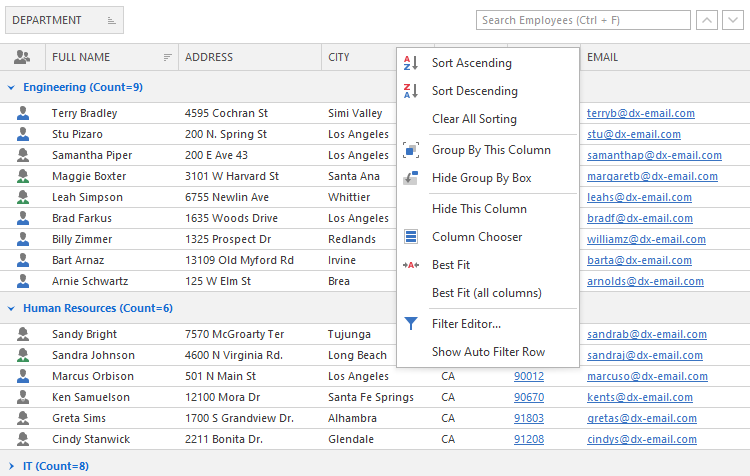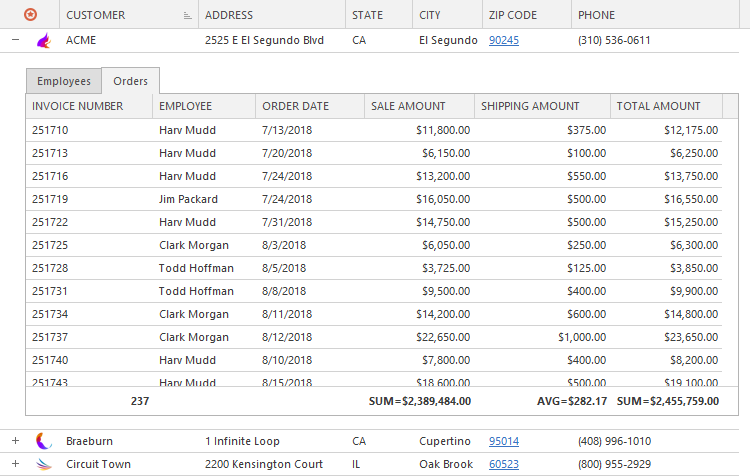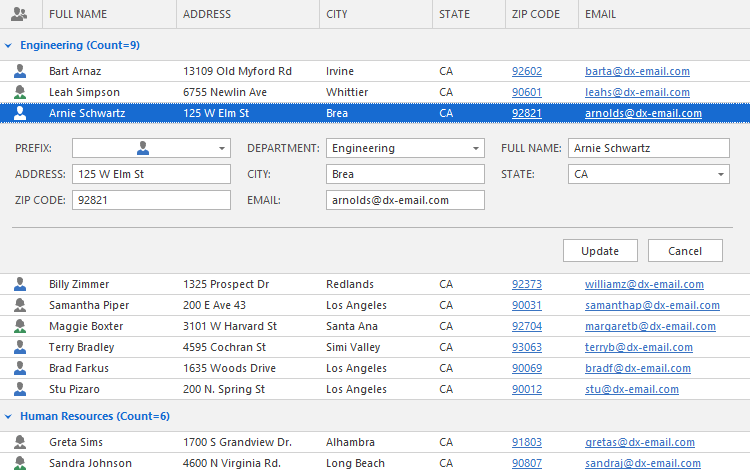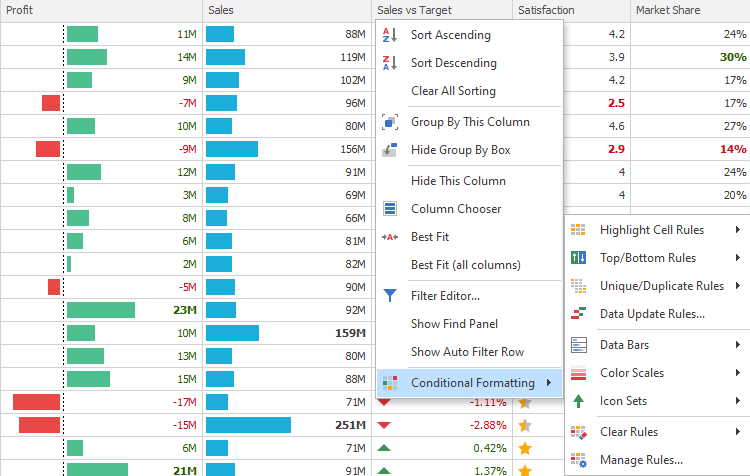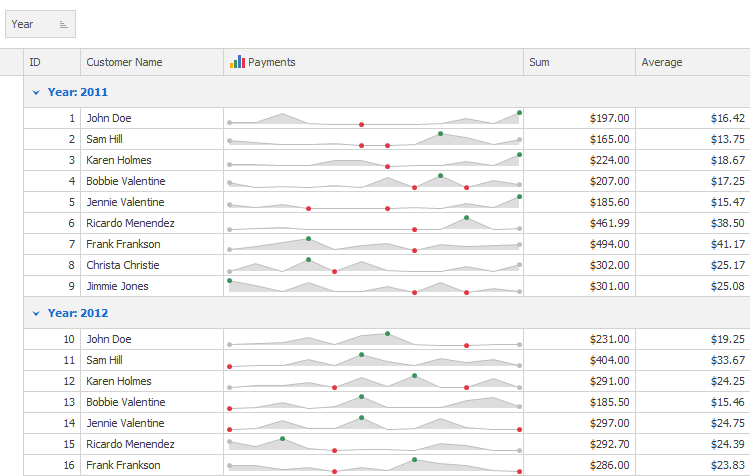The DevExpress WinForms Data Grid is a best-of-breed editing/data shaping component and ships with dozens of high-impact features so you can easily manage information and display it on-screen as business needs dictate. WinForms Grid: Performance at its Best
Flexible WinForms Data Views
WinForms Grid UI/UX Customization
Our Grid Control Supports All Major Data SourcesFrom ADO.NET and Entity Framework to JSON and Cloud data sources (and everything in between) the DevExpress WinForms Data Grid can consume data from any source, via its support for Visual Studio .NET data objects and its ability to bind to XML data or any data object implementing the IList, IBindingList, and ITypedList interfaces. With our integrated Data Source Configuration Wizard you'll bind your grid in the blink of an eye, without a single line of code. WinForms Grid: Shape and Manipulate Data
Master-Detail Grid Controls for WinFormsWhen it comes to data presentation, our WinForms Grid control is second to none. Its comprehensive data presentation feature-set includes easy-to-configure master-detail support so you can display master-detail relationships quickly, without wasting precious time.
WinForms Grid: Built-in Data Editing Capabilities
Excel-Style Conditional FormattingWith our WinForms Conditional Formatting engine, your app can easily highlight cells or rows based on specified criteria without writing a single line of code.
Charting & Information AnalysisThe flexibility of the DevExpress WinForms Grid cannot be overstated. Full support for charts, sparklines, and gauge indicators means you can deliver apps that effectively visualize data within the Grid’s container.
Print Grid Control's Data or Export to Excel, Word, PDFWith only a few lines of code, you can invoke the DevExpress WinForms Report Designer from the Grid control and create reports based on its data. You can also render WinForms Data Grid content to paper just like a traditional WYSIWYG report or export data to numerous file formats. With its API, you can save your data as PDF, XLS, XLSX, MHT, CSV, HTML, RTF, DOCX, TXT or as an Image file. Related Links
About DevExpressDevExpress engineers feature-complete Presentation Controls, IDE Productivity Tools, Business Application Frameworks, and Reporting Systems for Visual Studio, Delphi, HTML5 or iOS & Android development. Whether using WinForms, WPF, ASP.NET Core, Blazor, JavaScript, or WinUI, DevExpress tools help you build and deliver your best in the shortest time possible. We are here to help. Write to us at info@devexpress.com or call +1 (818) 844-3383. |