|

Visit Company Website
DevExpress engineers feature-complete Presentation Controls, IDE Productivity Tools, Business Application Frameworks, and Reporting Systems for Visual Studio.
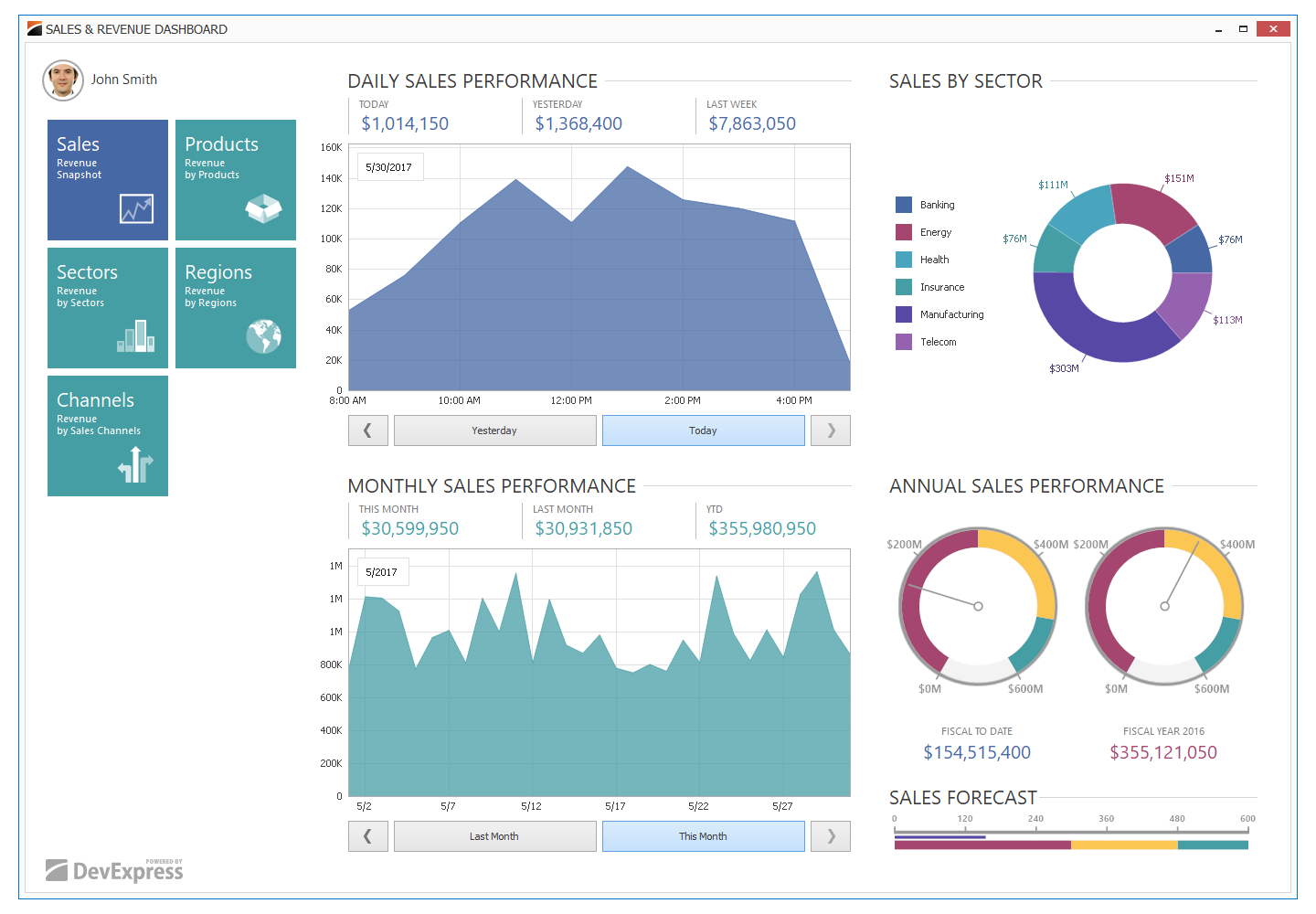
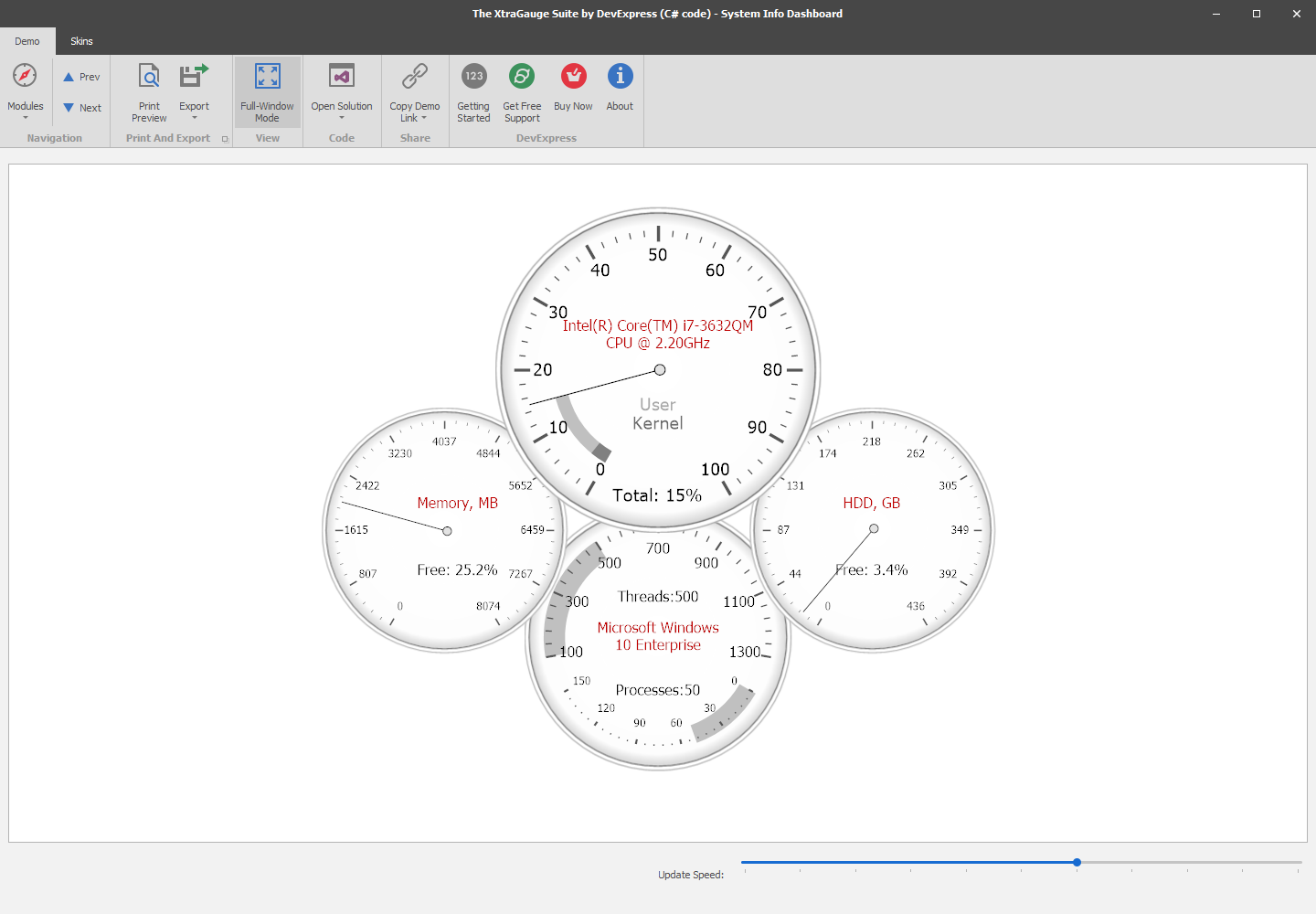

|
WinForms Gauge & Indicator Controls
Over 150 ready-to-use gauge presets, including circular, digital, linear and state indicator gauges.
Easily Build Dashboards
If your objective is to create a dashboard with multiple gauges, the XtraGauges offers you a unique feature designed to save you and your team hours of work. You can place multiple gauges into one container and enable automatic arrangement. The container will determine the best possible gauge layout for its current size and proportions. If you resize your form, gauges are proportionally resized and their layout is updated so that they use form space most efficiently.
Note that gauges can be freely resized while maintaining the highest level of quality, since the XtraGauges Suite uses vector graphics for all gauge types.
Hit-testing and Gauge Interactivity
You can make gauges more user-friendly or even allow data input via gauge controls by using the built-in hit-testing engine. When handling mouse events, you can easily determine whether the mouse pointer is over a particular element - say over a circular gauge's needle. Once you obtain this information, you have an endless number of ways in which to enhance data presentation. For instance, you can display tooltips with additional information or you can allow end-users to drag-and-drop elements thus changing the underlying data.
Built-in Style Collection
The XtraGauges Suite provides 26 built-in styles that allow you to change how a control looks with just a single mouse click.
Circular Gauges
The Gauge Control provides built-in presets for the following circular gauge types: Full, Three Quarters, Half, Quarter and Wide.
Linear Gauges
The XtraGauges Suite provides built-in presets for horizontal and vertical Linear Gauges.
Digital Gauges
The Gauge Control provides four types of digital gauges: seven-segment, fourteen-segment, 5x8 matrix and 8x14 matrix.
State Indicator Gauges
XtraGauges provides state indicators of the following types: traffic light, smile, electric light, arrow, flag, currency symbol, and car icon.
Related Links
Download Free Trial
Pricing
Learn More
|