|

Visit Company Website
DevExpress engineers feature-complete Presentation Controls, IDE Productivity Tools, Business Application Frameworks, and Reporting Systems for Visual Studio.
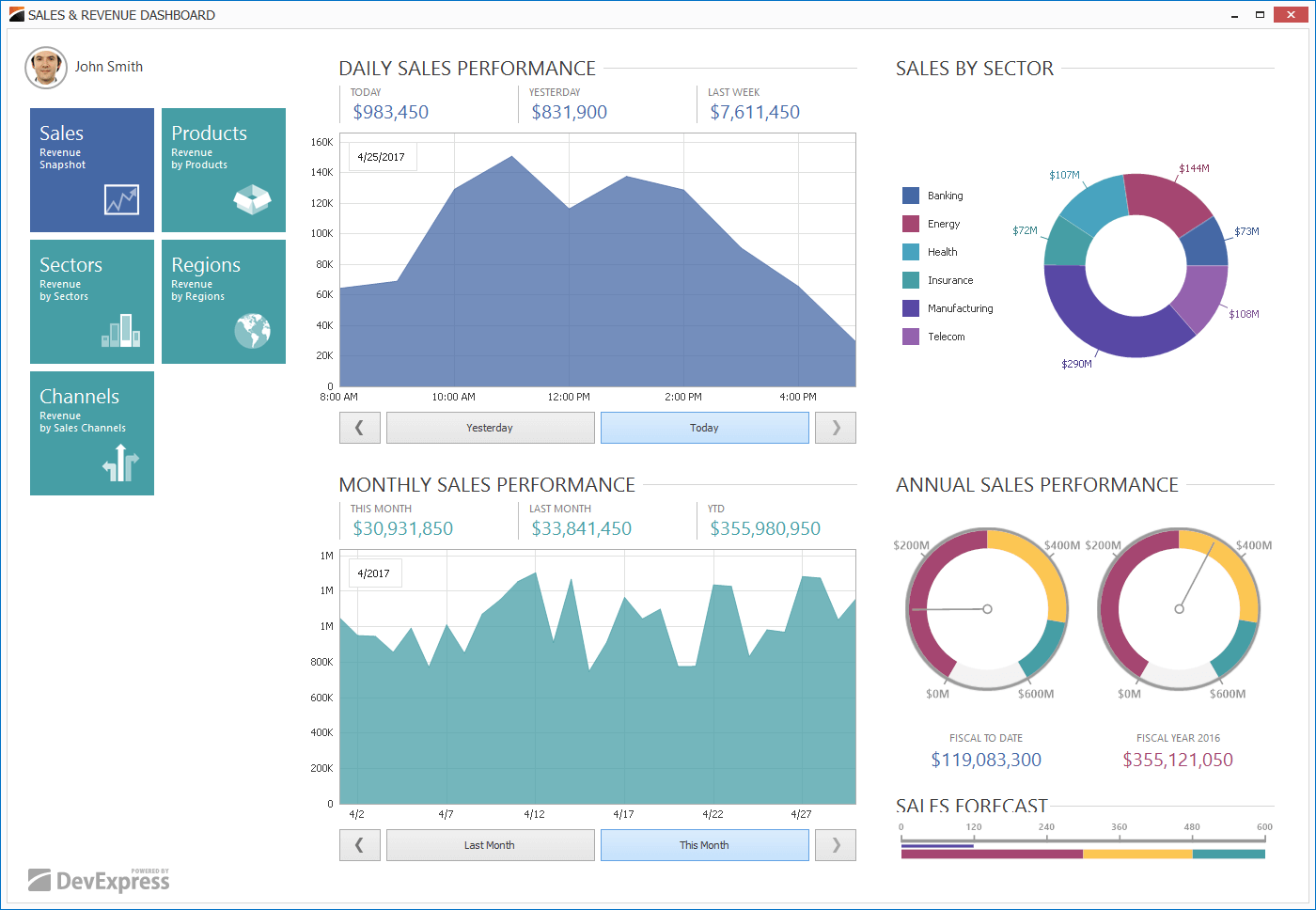
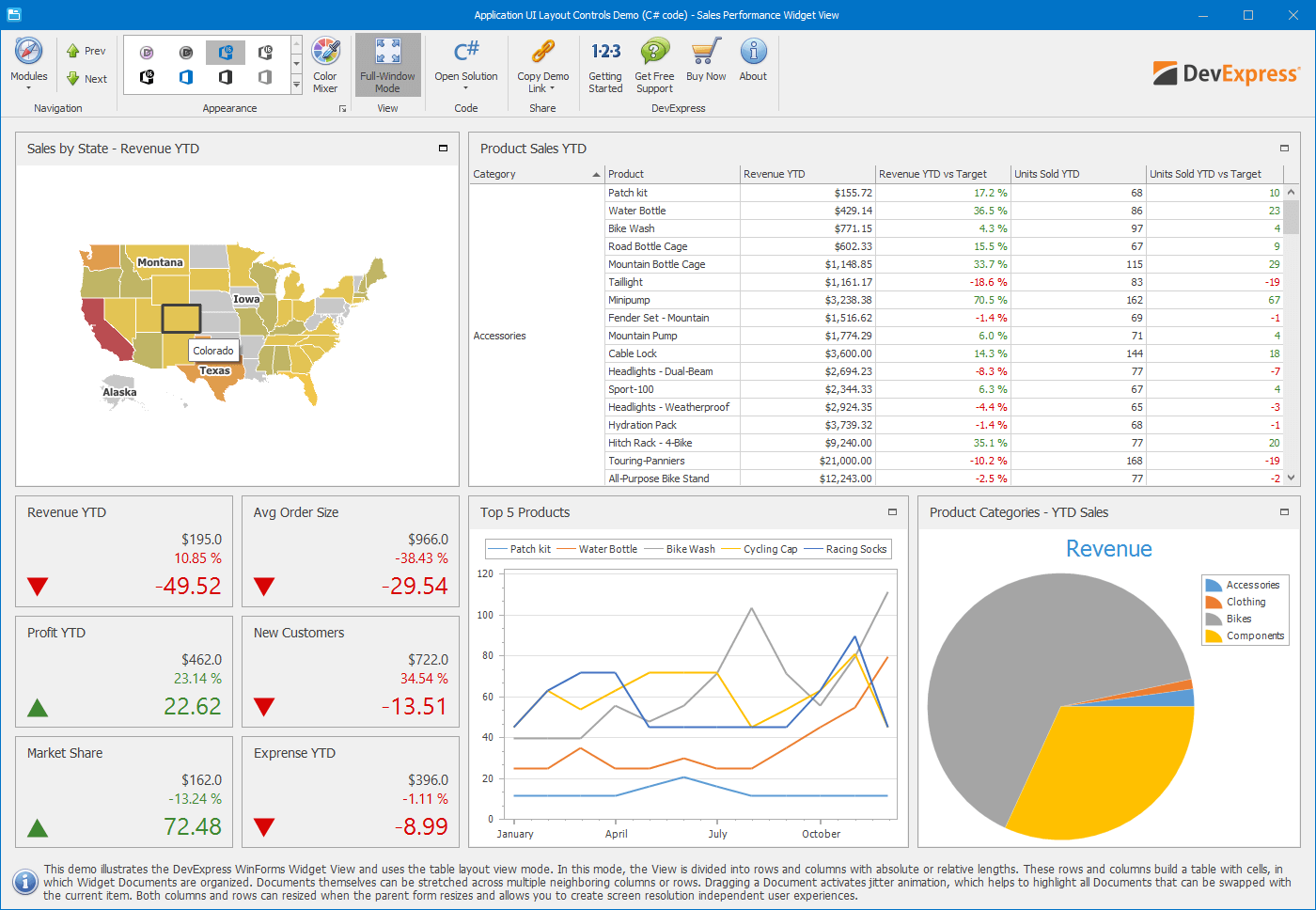
|
Desktop App Interfaces
Create customizable user interfaces that impress.
Efficient Data Representation. Multiple View Types
Four unique Views for the Document Manager component assist you in emulating all the most popular application UI types. Each View works with Documents - objects that can wrap any content. Depending on the current View, Documents are displayed and behave in a significantly different manner.
- Tabbed View - the most popular UI View with Documents presented as tabs
- Native MDI View - a traditional View with floating Documents
- Windows UI View - develop modern Windows 10 inspired applications with rich navigation hierarchy
- Widget View - a dashboard-like application UI with Documents presented as cards, which support runtime dragging, maximizing, and minimizing
Integration with the Dock Manager component
When used together, Document Manager and Dock Manager are combined into a powerful tool, which can create any application layout you want. Both components gain additional features, including:
- the ability to dock Dock Panels to a Document Manager View
- the uniform docking hits painting
- panel snapping (the ability to dock to the screen edge when being dragged to it)
- Document Selector can navigate through both Panels and Documents
Visual Studio 2013 Behavior Support
The newest DevExpress subscription features the Visual Studio 2013-like behavior for the Docking library:
- Bar and Ribbon Merging. From now on Bar and Ribbon Controls from Documents are merged into the main application form, no matter whether a Document is tabbed or floating.
- Docking Hints are now painted according to the current application skin
- The "Float All" command can undock all tabs and place them to a Floating Document Container
- "Move To Main Document Group" command
- The ability to drag a Floating Document Container and dock all its Documents at once to a specific location
- Clicking Bar Items within the main form does not take user focus away from Documents and Panels
Deferred Load
You are free to choose whether your Documents' content should be loaded dynamically or all at once. The Deferred Load feature allows you to create empty Documents and pass content to them only when it's needed. When such a Document is deactivated, you can unbind and destroy its content or keep it alive. If you have unbound the Document's content, this Document will query for its content each time it needs to be displayed.
Non-Document Mode
Normally, a Document Manager is used to manage multiple Documents. If you do not need to create multiple documents, you can still use the DocumentManager in Non-Document Mode to enhance your DockPanels with the features gained from the joint usage of Dock Manager and Document Manager.
Related Links
Download Free Trial
Pricing
Learn More
|