|

Visit Company Website
DevExpress engineers feature-complete Presentation Controls, IDE Productivity Tools, Business Application Frameworks, and Reporting Systems for Visual Studio.
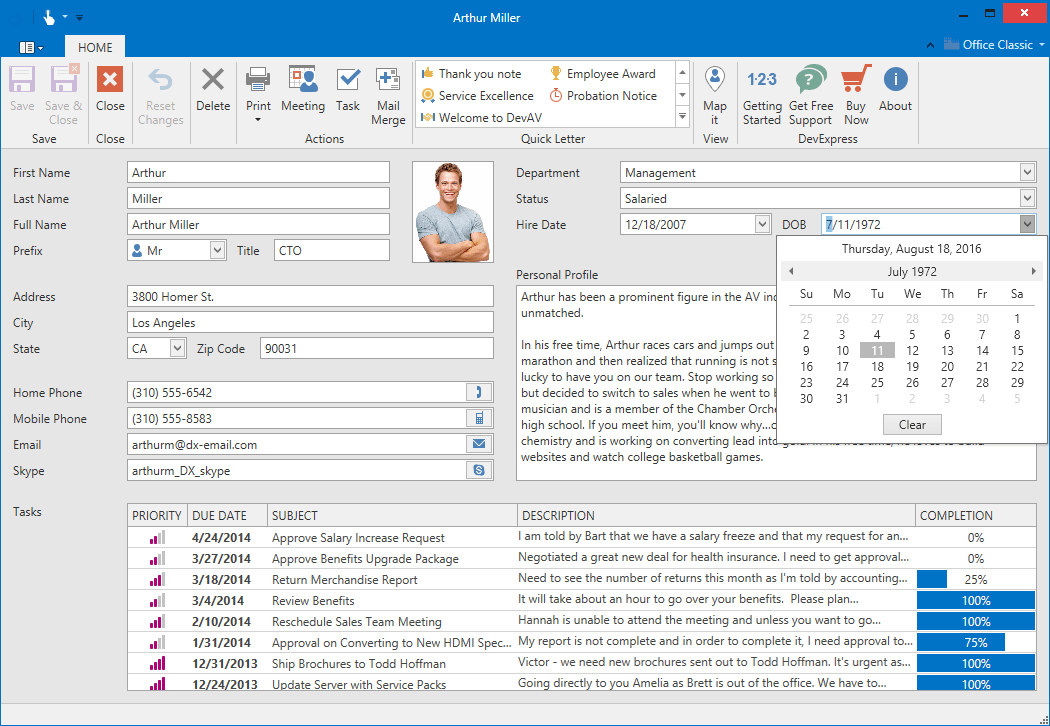
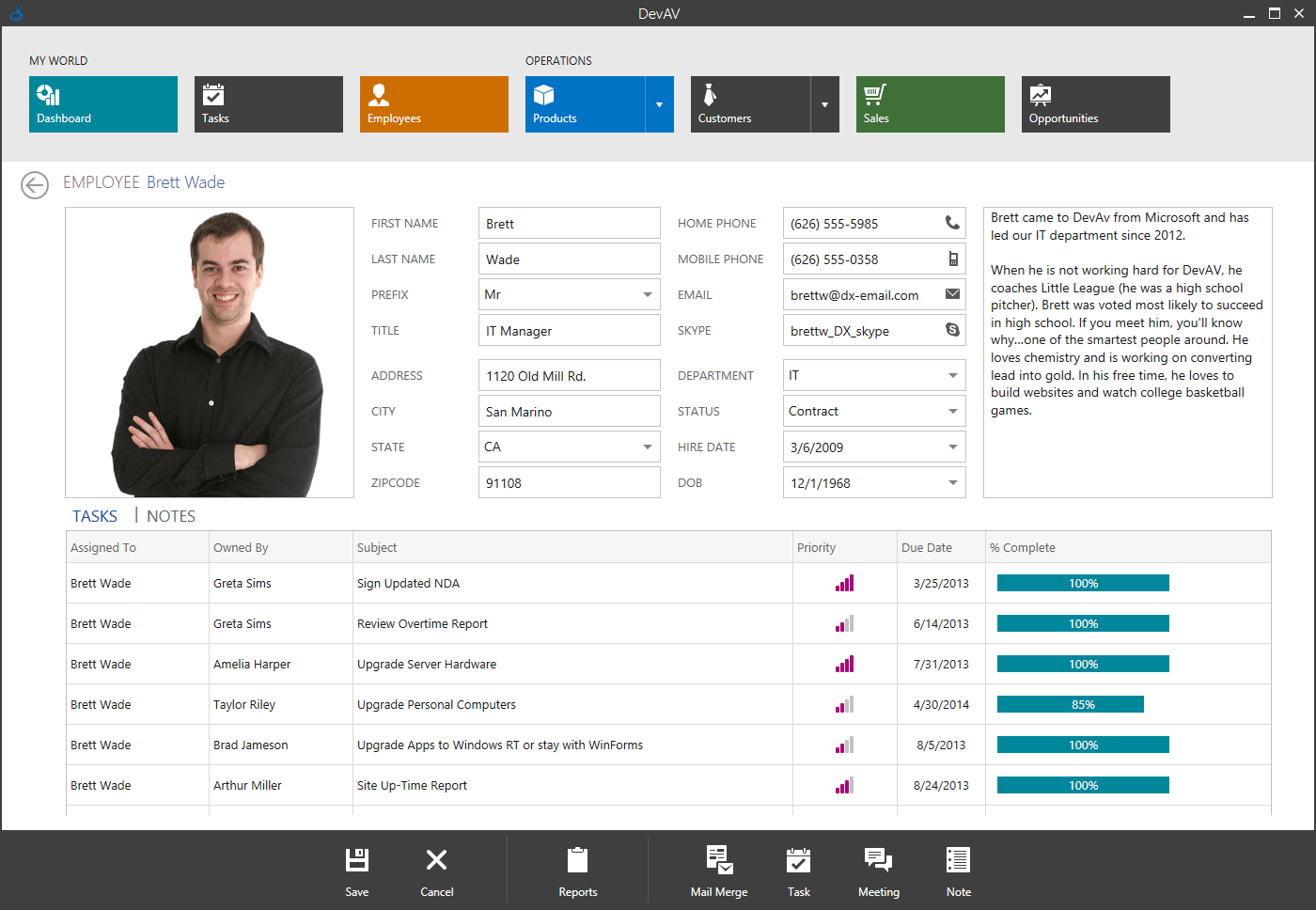
|
Data Editors for WPF
A powerful collection of over 25 data edit and multi-purpose controls available in both unbound and data-aware mode.
Text & Value Editors
- Text Editor
- Hyperlink Editor
- Spin Editor
- Token Editor
Date & Time Editors
- Calendar
- Time Editor
- Date-Time Picker
- Date-Time Wheel Picker
Data Lookups
- ComboBox
- Grid Lookup
- Search Lookup
- Token Lookup
Visualization, Progress & Track Bars
- BarCode Control
- Progress Bar
- Range & Zoom Track Bar
- Rating Control
- Sparklines
- Track Bar
CheckBox, List & Radio Editors
- CheckBox
- Check ComboBox
- Check ListBox
- ListBox
- Radio Group
- Toggle Switch
Data Navigation & Filtering
- Filter Control
- Range Control
- Search Control
Advanced Masked Input: The DXEditors Library was designed with flexibility in mind and our masked edit support is a reflection of this commitment. Not only are you able to construct simple masks with ease, but because we provide you full Regular Expression support, you can generate masks that can address even the most complex data entry scenario.
Null Value Management and Value Formatting: The DevExpress WPF Data Editors Library provides over a dozen controls that accept data input and offer your end-users keyboard driven data entry wherever possible - along with flexible data representation formats for all textbox-based editors.
Input Validation Techniques: Use input masks and other editor capabilities - such as limiting input string length, specifying maximum and minimum allowed values, etc - to control how users manipulate data and prevent incorrect value input.
Unmatched End-User Capabilities: Extended text and keyboard input support, value scrolling, and resizable drop down windows are just a few of the features that simplify usage and improve the end-user experience.
Related Links
Download Free Trial
Pricing
Learn More
|