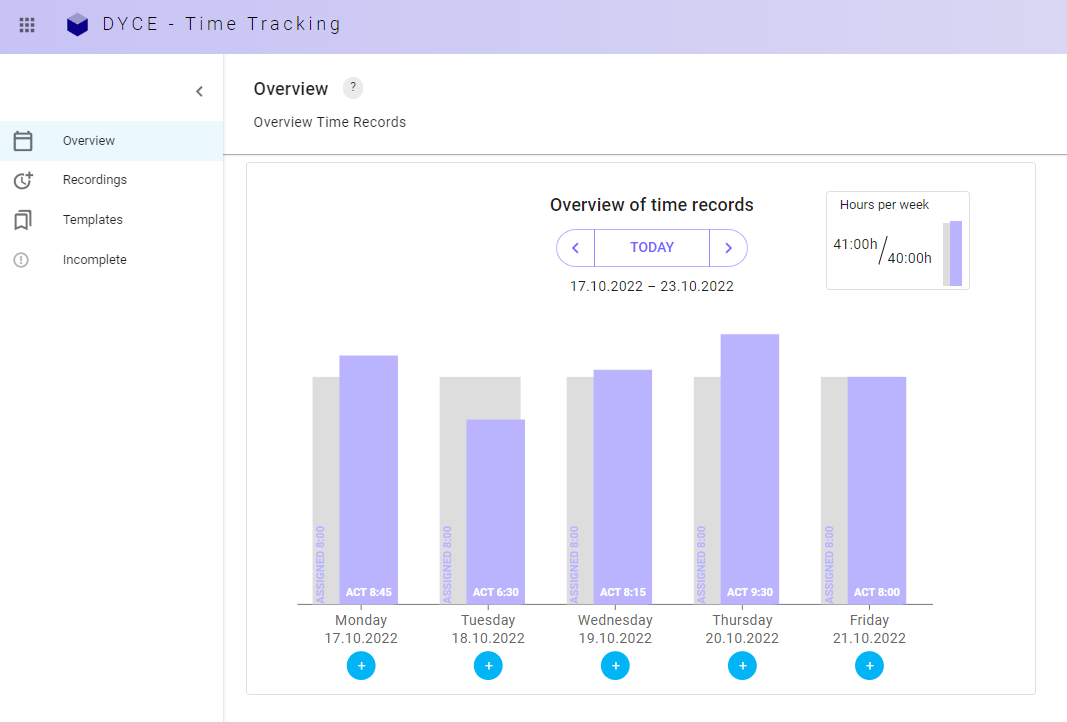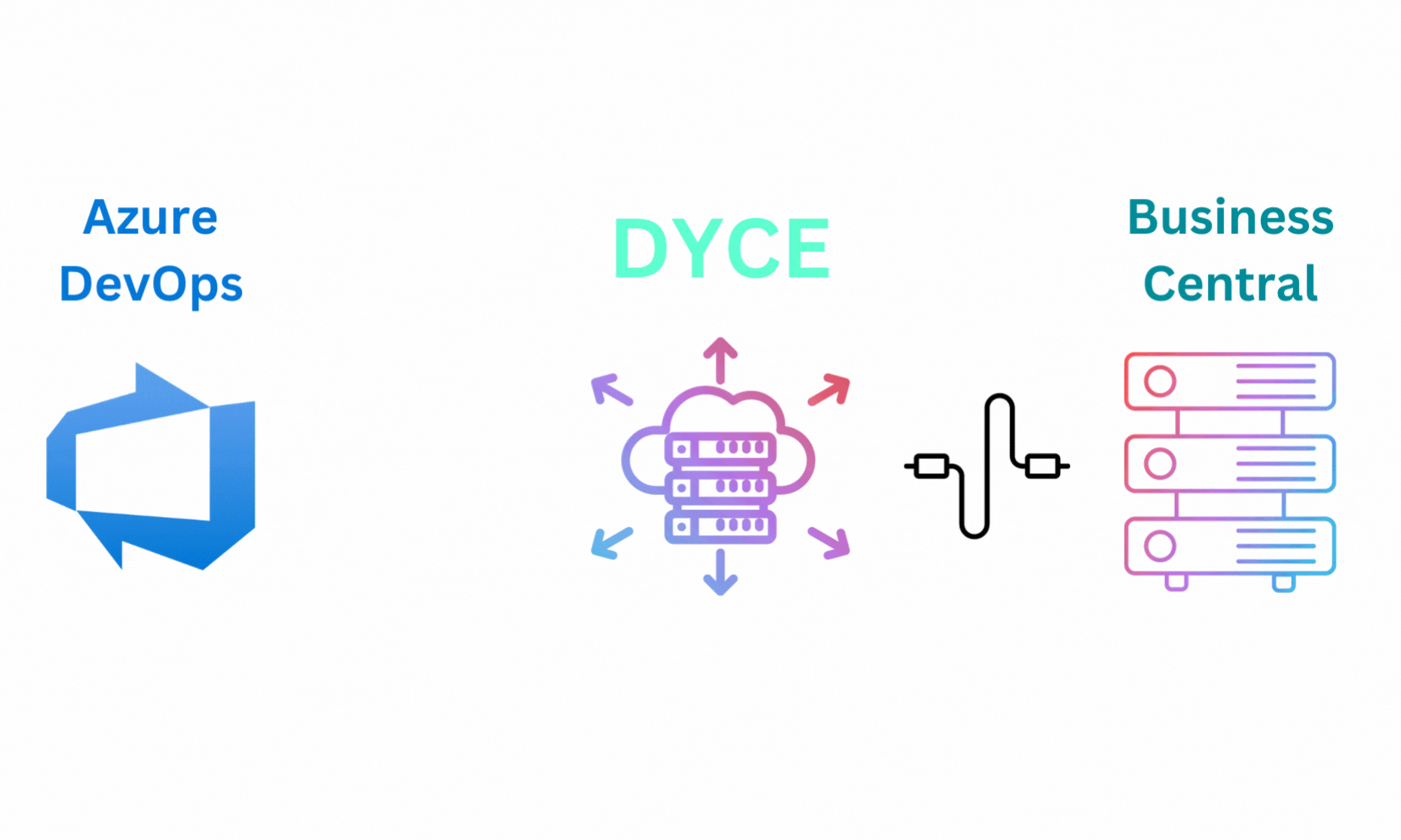DYCE Time Tracking for Azure DevOpsDesigned and developed by Singhammer IT Consulting AG, DYCE Time Tracking is not just any old time tracking tool. It is a solution with a complete integration in Microsoft Dynamics 365 Business Central. This integration allows for the creation of overarching budgets as well as time recordings to be checked, released and invoiced. More than Time TrackingDYCE Time Tracking allows working on the basis of an ERP system with a project billing extension. The project billing extension (DYCE Job Billing) enables you to create tasks with overarching budgets, fixed price or time and material positions. DYCE Time Tracking is perfect to create time recordings for these tasks. One of the most prominent features is the possibility to create a reusable mapping to these tasks. The area tree is used to create the mapping. The mapping enables you to create time recordings with just one click. All necessary information to invoice the time recordings are prefilled by the mapping. A time tracking web app is always included and can be used on top of the extension. Keep your work focused on your work itemDYCE Fast Tracking grants the possibility to create time recordings in all work items with one click. Just insert the time worked and click on the plus. Change the activity to fit the type of work being done. Activity is the crown jewel. It is used to decide whether a time recording should be invoiced and by which factor the billable duration is rounded.
Detailed Time RecordingsThe possibility to add details to a time recording is just one click away. In the tab DYCE Time Tracking any information can be edited. If there is a need to have a more detailed description, to work with start and end or to choose anything manually, creating time recordings remains easy and user friendly.
Track Time Recordings and Work ItemsThe History in Azure DevOps gives a detailed overview of activities of that work item. DYCE Time Tracking adds value by listing the time recordings grouped by user and totals on each work item. Just knowing who spent how much time, answers the question who to ask. Of course, Remaining and Completed are set by DYCE Time Tracking as well. The included DYCE Time Tracking web app enables every user to keep track of their time recordings. The web app displays daily totals of time recordings per week compared to the capacity/ target working hours as well as a list of the time recordings grouped by day. Any time recording missing important details will be marked accordingly.
Main FeaturesDYCE Time Tracking provides you with an easy and completely integrated way to create, manage, post and invoice time recordings.
Future Features
Please feel free to contact us on the feature you would really like to see. We are always striving to make our apps better. Try before you buyPlease contact us (info@dyce.cloud) before you download the extension. We will assess together, whether DYCE Time Tracking is the perfect tool for you. We will also assist you in setting up a free trail. The 30 day free trail includes all prerequisites. PrerequisitesThe DYCE Time Tracking extension for Azure DevOps is completely free of charge. However, it cannot be operated as a stand alone extension. The extension does not work without the following apps and software.
Installing the Extension without a complete setup, will result in an error
DYCE Apps and ExtensionsVisit our homepage page DocumentationFull documentation is available at https://docs.dyce.cloud/docs/ Terms of Servicehttps://dyce.cloud/de/licence-agreement/ Privacy Policy |