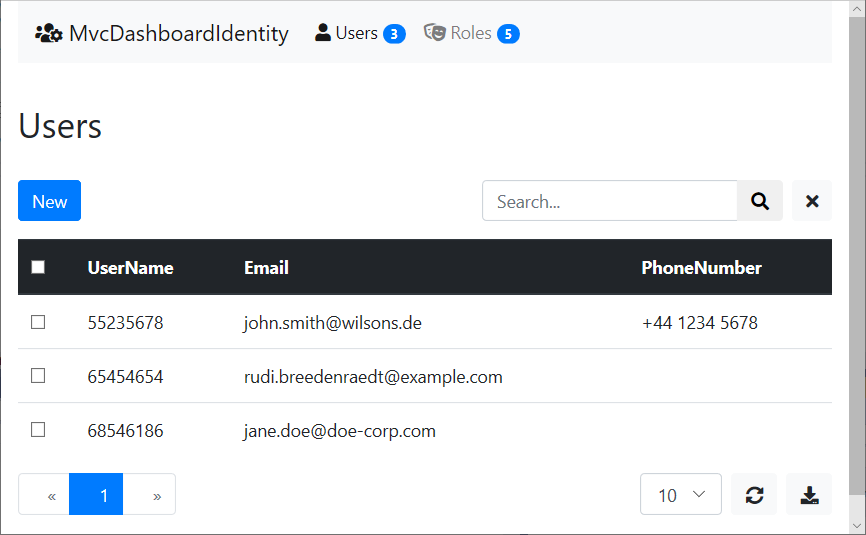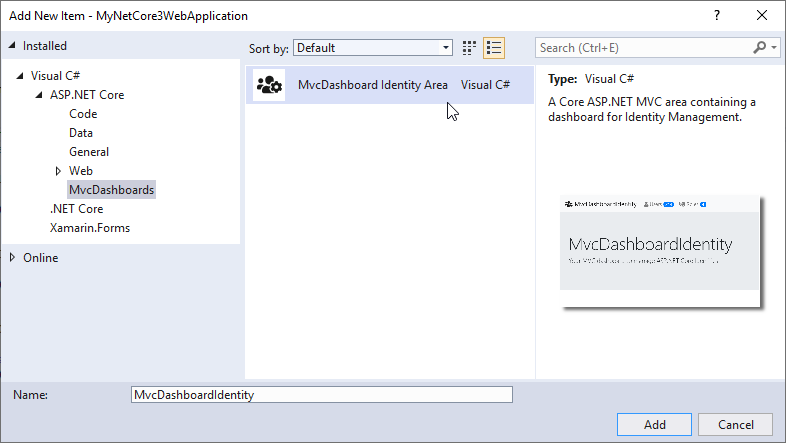Arebis MVC Dashboards for ASP.NET CoreThis extension publishes item templates that build entire dashboards within ASP.NET Core projects. System requirementsThis extension is for Visual Studio 2019 and up, and dashboard templates require .NET Core 3.0 or higher. Included templatesIdentity DashboardThe MvcDashboard Identity Area template adds an area to your ASP.NET Core 3+ project that allows the management of users and roles for in-app stored identities. Functionalities include:
And more...More dashboard templates are to come, such as: file management, localization, communication, etc. Getting startedInstall this extension and (re)start Visual Studio. Open or create an ASP.NET Core 3+ web project, then, to add a dashboard, select the project and choose Add New Item, search for the ASP.NET Core / MvcDashboards folder and select the dashboard to add:
|