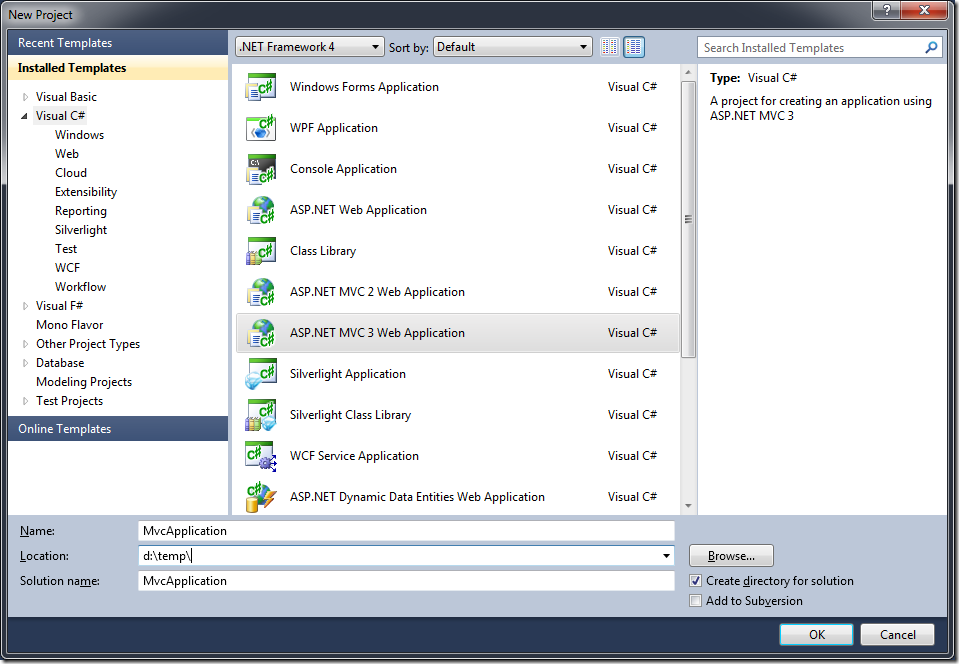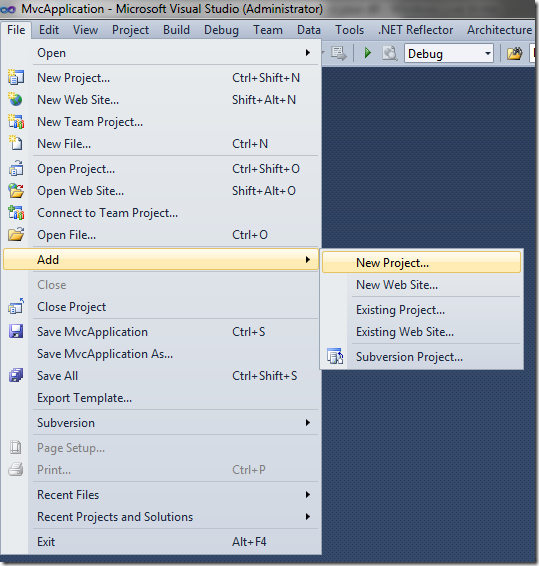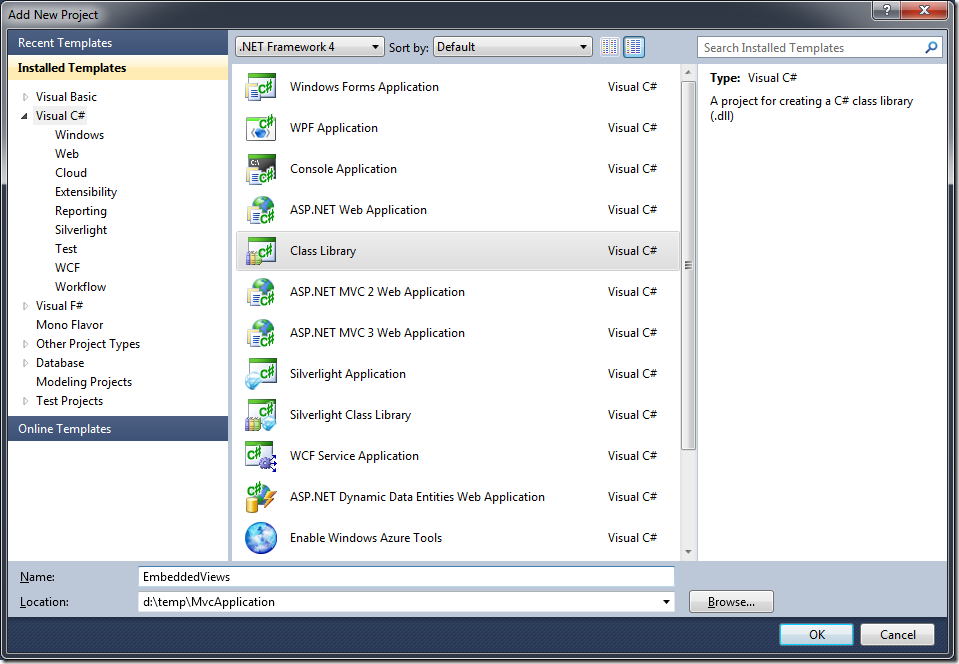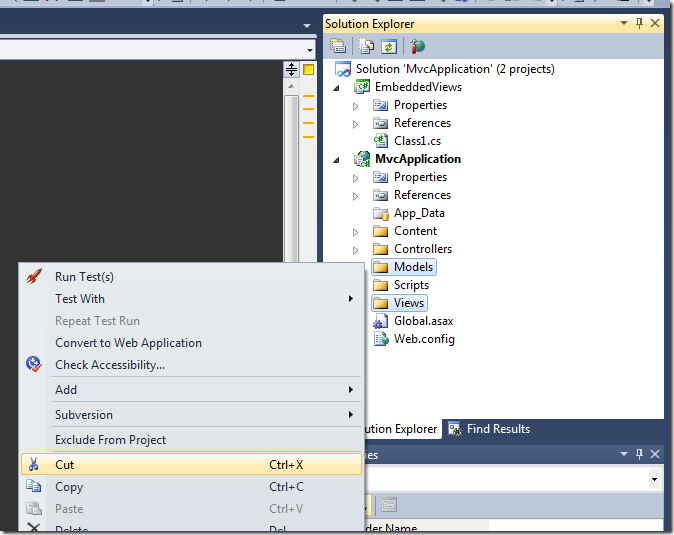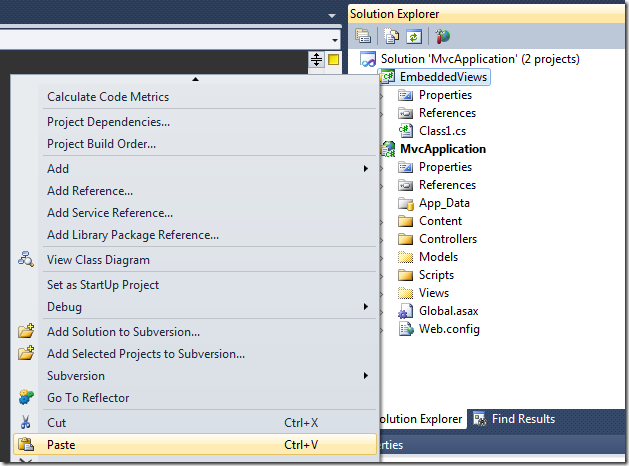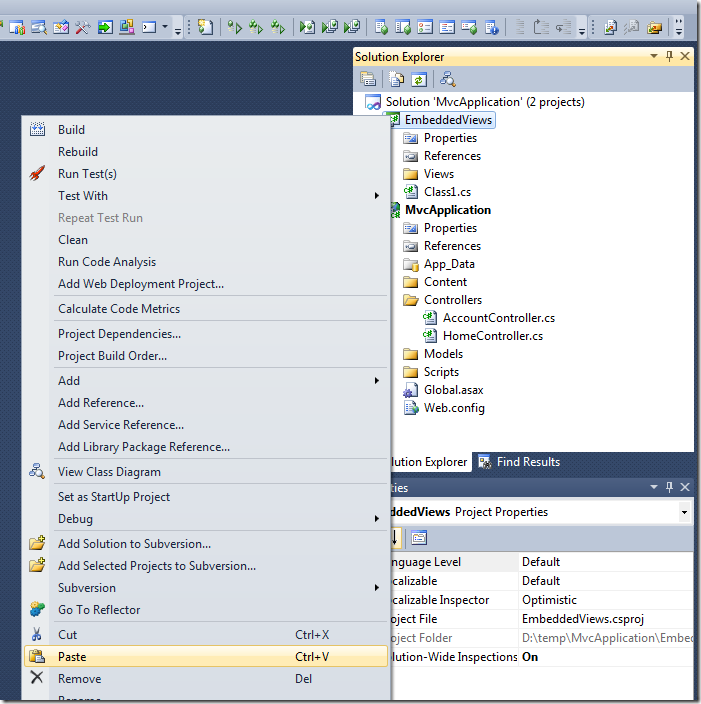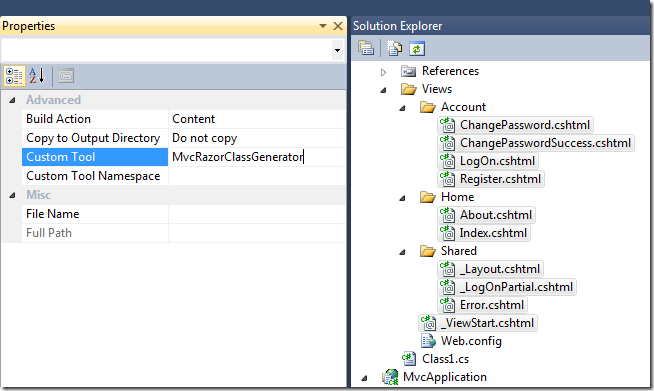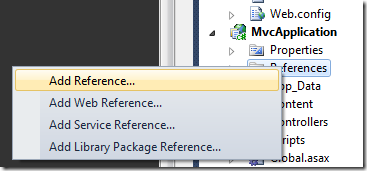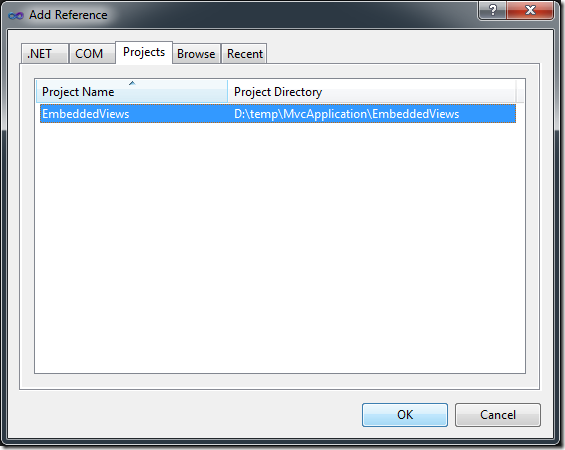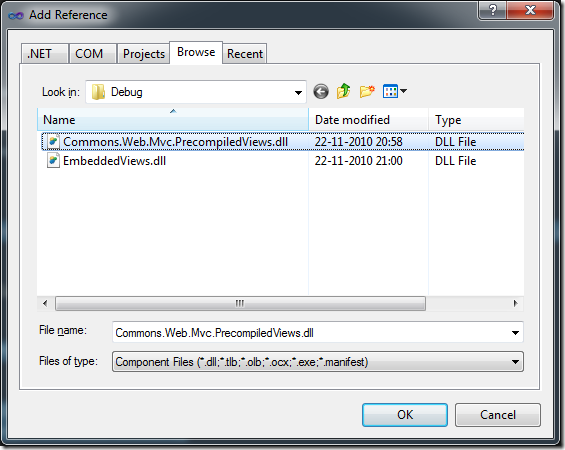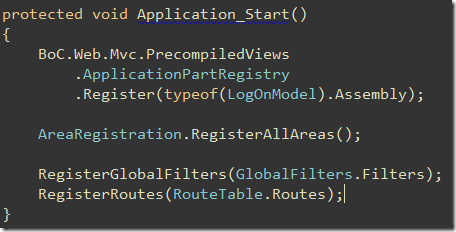This tool allows you to compile your razor views and thus distribute them without source code. Below is the how-to from the blogpost at: http://www.chrisvandesteeg.nl/2010/11/22/embedding-pre-compiled-razor-views-in-your-dll/
Step 1: Install the FileGenerator(using this download) Step 2: Create new mvc projectStep 3: Add a class library to hold the viewsStep 4: Cut your Models & Views foldersStep 5: Paste them into the just created Class LibraryStep 6: Copy the website’s web.config fileStep 7: Paste that web.config file into the class libraryStep 8: Select all your .cshtml files in the class library and set the Custom Tool to ‘MvcRazorClassGenerator’Does anyone have a suggestion on improving this step?? Step 9: Build your class libraryStep 10: Add your class library to the references of the web applicationStep 11: Add ‘Commons.web.mvc.precompiledviews.dll’ as a reference to your websitethis dll is copied to the class library’s output folder (in this case ../EmbeddedViews/bin/debug’) Step 12: Register your views by adding a line to the application_start in global.asax.csStep 13: Run your website!Now, you will see the normal default website, even though there aren’t any views in your website path! If you wish to override some views, just create the normal folders (eg /Views/Home) and add your views there, but don’t forget to copy back the deleted /Views/web.config back into your project then! |