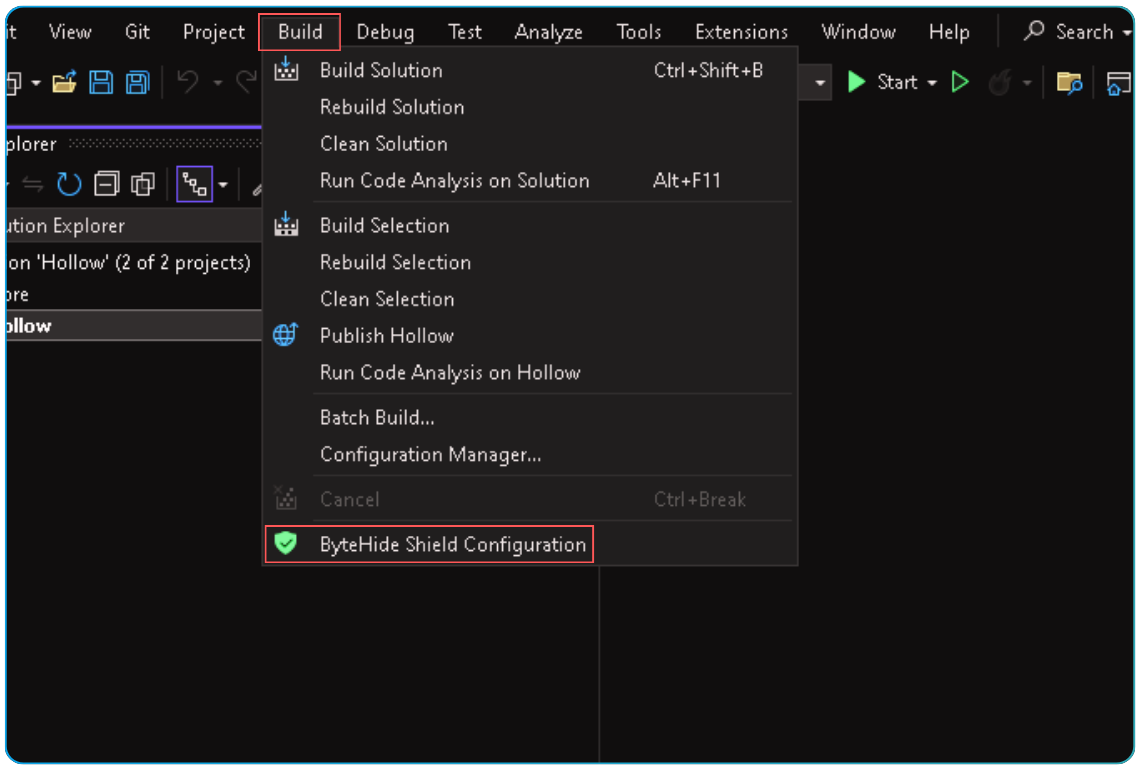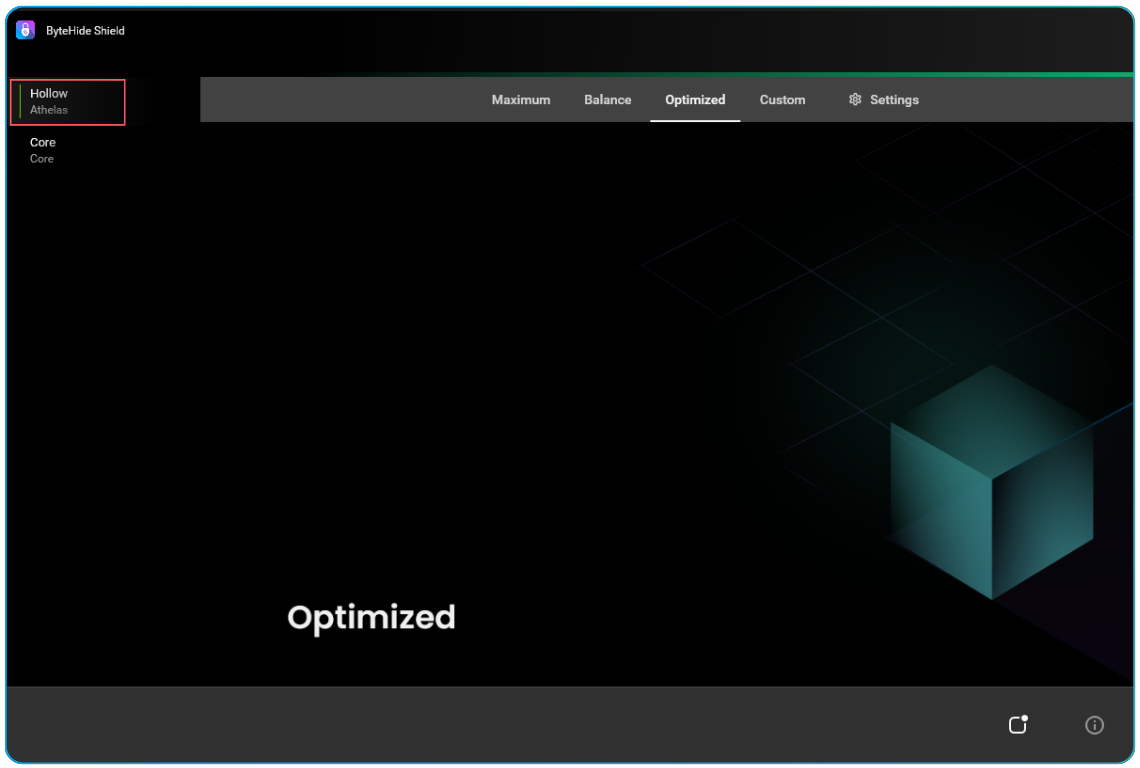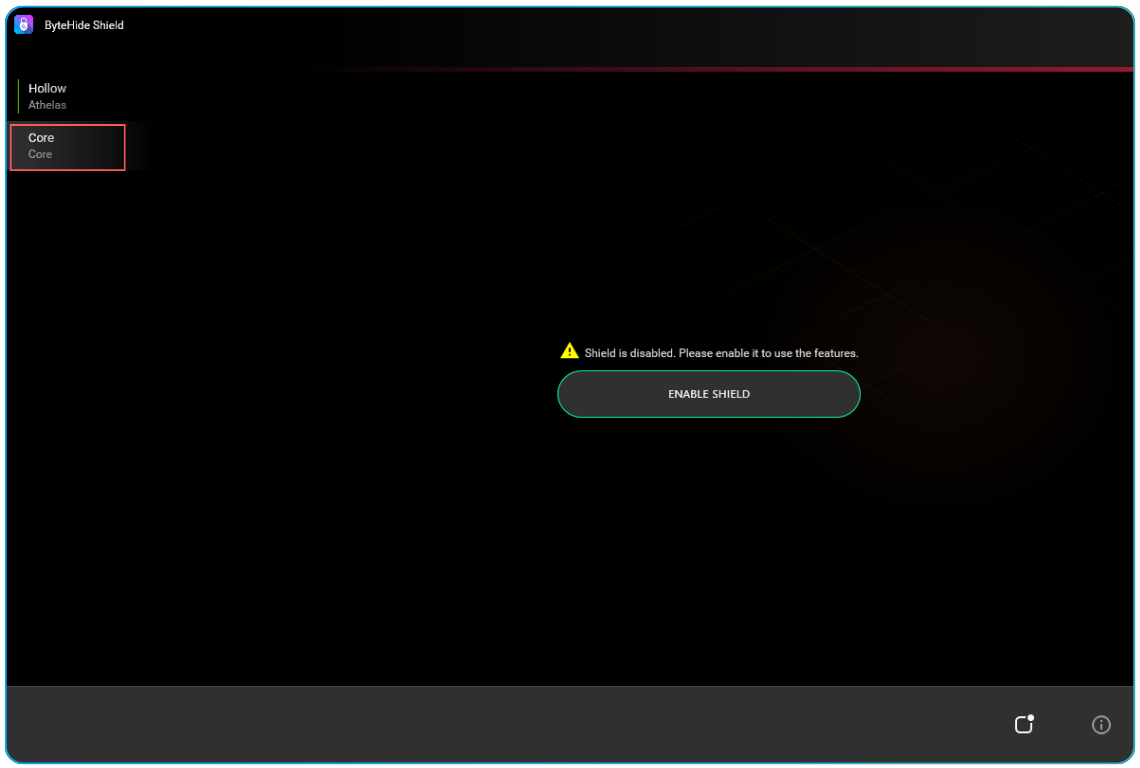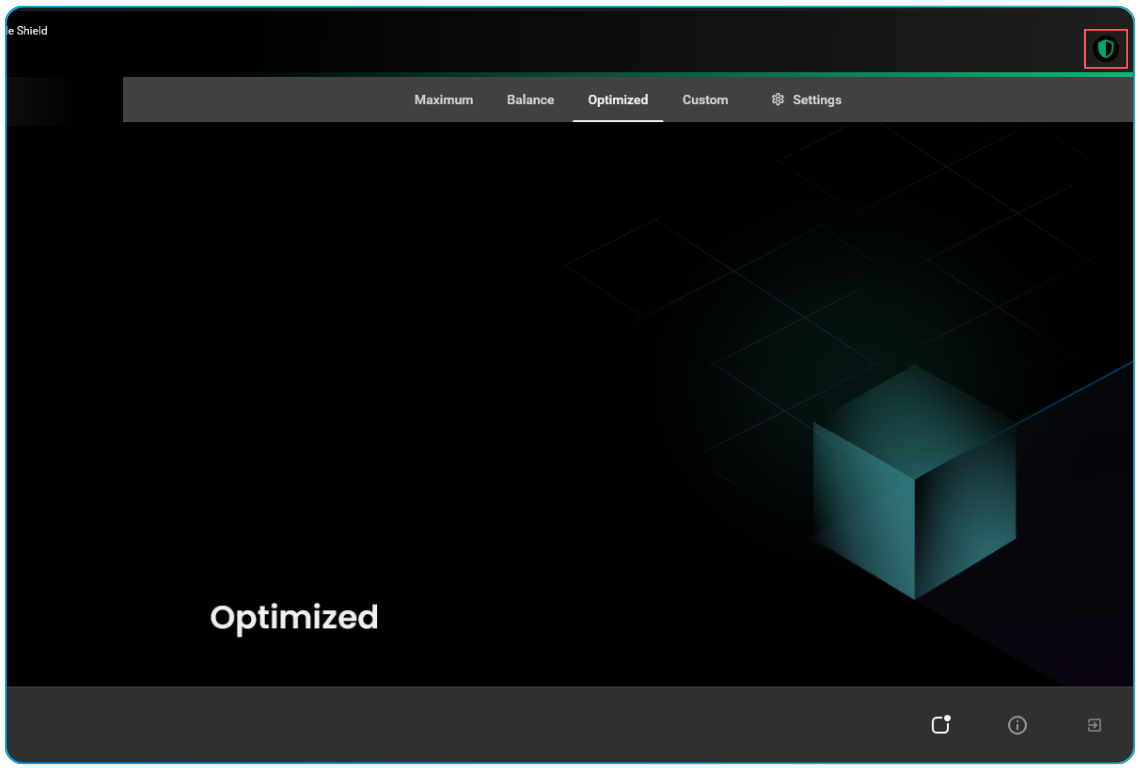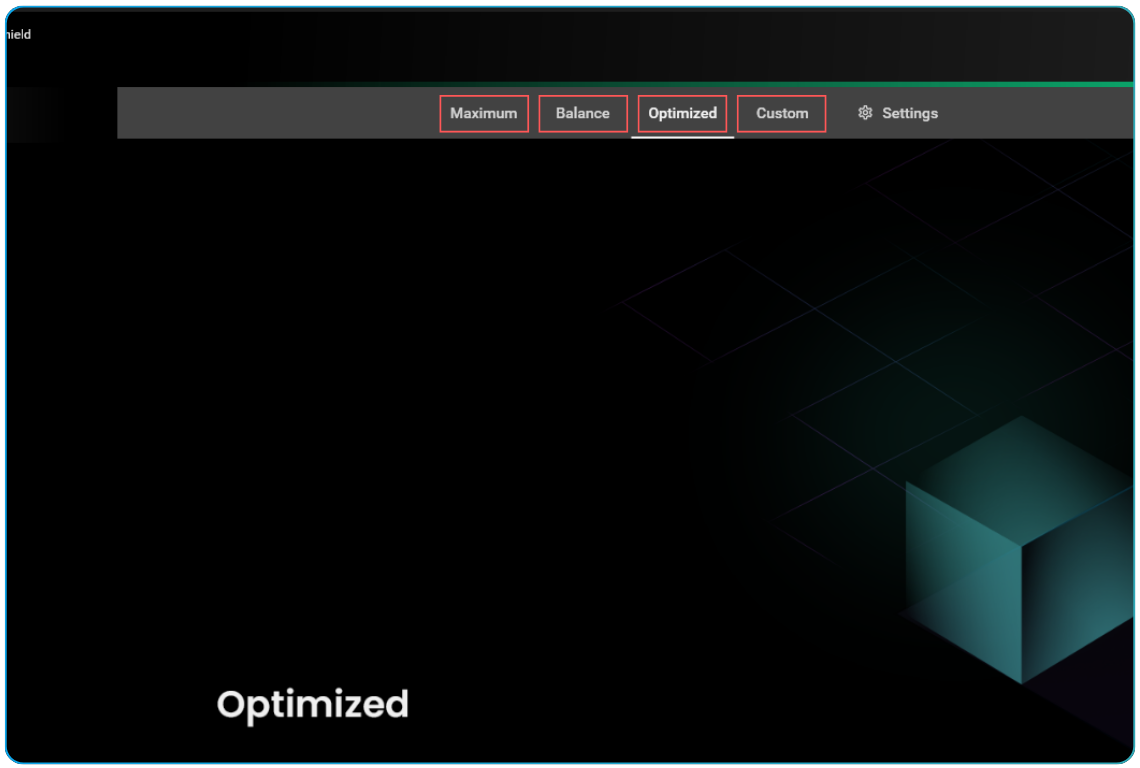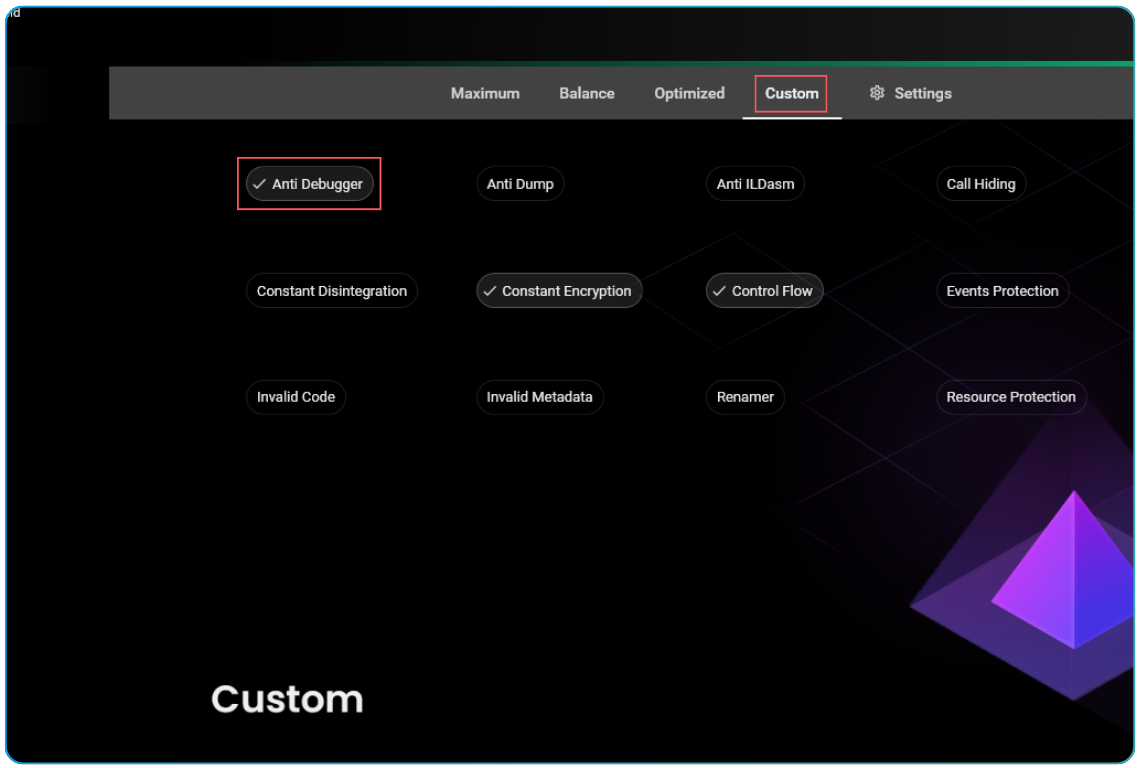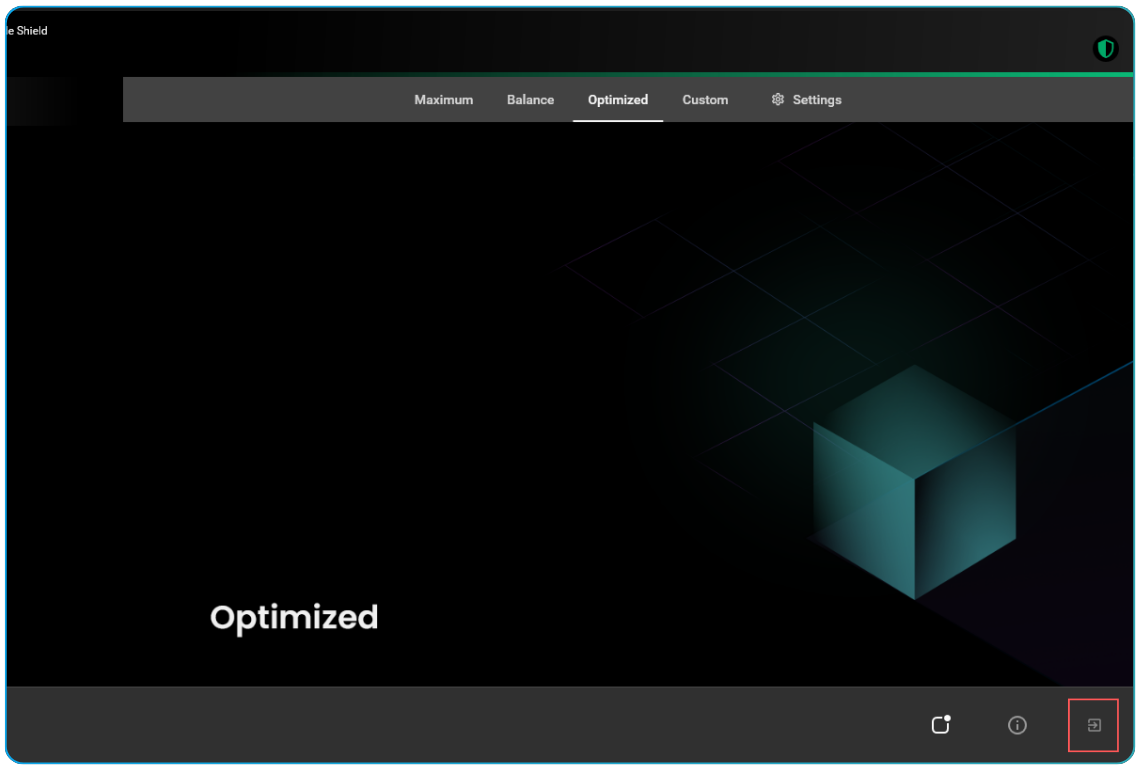The Best (Military-Grade) .NET Obfuscator and App ShieldingTable of Contents
ByteHide Shield ⚡ByteHide Shield is the most advanced and up-to-date obfuscator, which will assist you in protecting your .NET applications most efficiently. Once you have Shield in your system, you will never have to worry about the manipulation or theft of your data on the .NET applications. Shield will protect your brand while keeping the integrity and security of your .NET application algorithms and intellectual property. ByteHide Shield is compatible with .NET, Xamarin, UWP and .NET core. What is ByteHide Shield?Are you a .NET application user? If yes, you will have the protection of the applications in your mind. We have great news for you as we are offering you ByteHide Shield, one of the best .NET obfuscators in the market, which will increase the security of your applications and ensure all kinds of security protection from threats of any sort. ByteHide Shield is the most advanced .NET obfuscator equipped with the latest technologies, and it will never let any manipulation and data theft on your .NET applications. Why ByteHide Shield for protection of .NET application?Although there are many .NET obfuscators in the market, you should prefer ByteHide Shield. There are many possible answers to this question, but the one word which describes it in the best way is "Quality". As we all know, there are many .NET frameworks for the applications, and ByteHide Shield is optimized with all of them, including the latest one. It has the optimization for the client-side applications like desktop applications, but it is also optimized for the WebApps, Blazor and Server-Hosted APIs. Such an advanced tool is not available in the market, and if you are searching for one, you must go with ByteHide Shield to ensure the protection of your .NET applications. How to Get Started with ByteHide Shield? ✅It is effortless, you simply need to follow the following steps:
This Quick Start guide helps you swiftly protect your projects using the ByteHide Shield extension in Visual Studio. Getting Started with ByteHide ShieldBegin using the ByteHide Shield extension by accessing it through the
Selecting ProjectsWith the ByteHide Shield extension, you can designate which projects to protect and choose the level of protection to apply.
Enabling/Disabling ProtectionToggle protection for a project by clicking the
Choosing Protection LevelSelect the desired protection level for your project from preset options including Maximum, Balanced, Optimized, or Custom. Choose a preset by clicking on the
Customizing Protection SettingsFor more tailored protection, utilize the "Custom" tab to specify the level and type of protection for your project.
Exiting the ExtensionExit the ByteHide Shield extension by clicking the
What are the main features of ByteHide Shield? 🏅Smart and Modern Security for the Application SecurityByteHide Shield is the most advanced .NET obfuscator available in the online market, which uses all the latest and modern techniques to protect the .NET applications. The algorithms and system have been designed to adapt the best solution per your application automatically. The Artificial Intelligence system is so strong that all the security measures for your application security will be implemented based on the frameworks, code and operating system. You will never have to do anything more except getting Shield. Smart IntegrationShield obfuscator can be integrated efficiently. You have a Saas that allows you to protect an application from any browser, an extension to integrate it into Visual Studio (Visual Studio 2022) and a CLI to use or automate them from your terminal. Not only this, but you will have other best options for integration like Secure DevOps with Azure, Github and other options that offer CI/CD. Configuration and Compatibility of ByteHide ShieldConfiguration is one of the main requirements for any .NET obfuscator, and the good news is that ByteHide Shield is best here again. You can easily configure it with any operating system (Shield is compatible with Windows 10, Linux and macOS). It does not matter that you are a company or a group of developers: you can easily configure the ByteHide Shield with any .NET project. As far as compatibility is concerned, you will be amazed to hear that ByteHide Shield has the best compatibility compared to other products in the market. It is compatible with analysis and monitoring tools, and Shield obfuscator stays with you during all the operations to ensure the best security for your applications. It is highly adaptive, which lets you have configurations and advanced options that you can combine with other ByteHide products without a problem. Protections offered by Shield .NET Security Obfuscator 🔰Following are the types of security protection that your .NET applications will have using the ByteHide Shield:
Obfuscator has been designed in a way to prevent any deobfuscators. Some of the significant security protections that the Shield .NET security obfuscator integrates are:
Compatibility 🔀
ByteHide Documentation 📚Read about the extension to start protecting your apps: By ByteHide VS Extension Documentation |