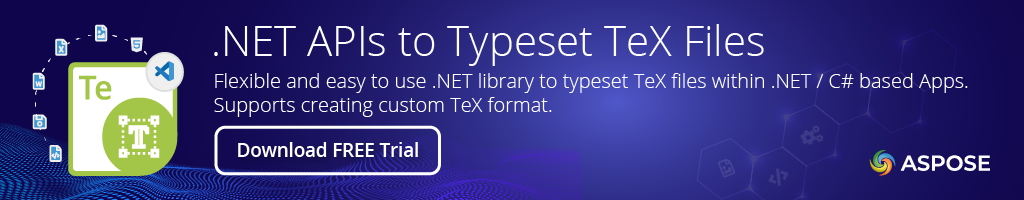.NET API to TypeSet TeX FilesProduct Page | Docs | Demos | API Reference | Examples | Blog | Search | Free Support | Temporary License Aspose.TeX for .NET is a library that provides a TeX engine extension called ObjectTeX. It can be used to typeset documents described by TeX files. “Object” means that intermediarytypesetting result is a specific object model which then can be uniformly converted into a number of end formats. TypeSetting File Processing Features
Supported Input FormatsTeX Save TeX AsXPS, PDF, JPEG, PNG, TIFF and BMP Supported Embedded Fonts for Typesettingcmbsy10, cmbx10, cmbx5, cmbx6, cmbx7, cmbx8, cmbx9, cmcsc10, cmdunh10, cmex10, cmmi10, cmmi5, cmmi6, cmm7, cmmi8, cmmi9, cmmib10, cmr10, cmr5, cmr6, cmr7, cmr8, cmr9, cmsl10, cmsl8, cmsl9, cmsltt10, cmss10, cmssbx10, cmssi10, cmssq8, cmssqi8, cmsy10, cmsy5, cmsy6, cmsy7, cmsy8, cmsy9, cmti10, cmti7, cmti8, cmti9, cmtt10, cmtt8, cmtt9, cmu10 Supported PlatformsYou can use Aspose.TeX for .NET to build any type of a 32-bit or 64-bit .NET application including ASP.NET, WCF, WinForms, WPF, etc. Get StartedAre you ready to give Aspose.TeX for .NET a try? Simply execute Use C# to Obtain Typeset Document from
|