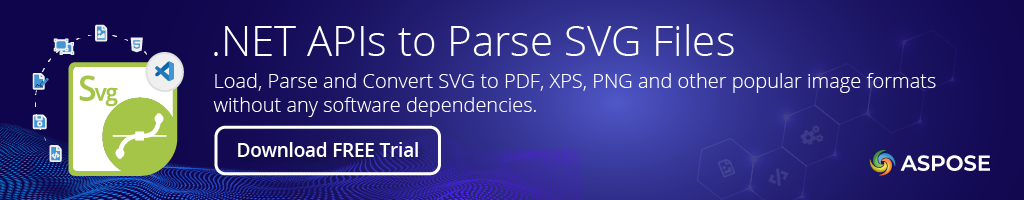Process & Manipulate SVG via .NET APIProduct Page | Docs | API Reference | Examples | Blog | Search | Free Support | Temporary License This .NET on-premise API helps you seamlessly integrate SVG file processing & manipulation functionality into your C#, VB.NET, ASP.NET & other .NET based apps. SVG File Processing Features
Read Supported FormatsSVG Save SVG AsFixed Layout: PDF, XPS Image: TIFF, BMP, PNG, JPEG, GIF Platform IndependenceAny operating system that can install Mono (.NET 4.0 Framework support) or use .NET core can use Aspose.SVG for .NET. This includes Windows, Linux, and macOS. Get StartedAre you ready to give Aspose.SVG for .NET a try? Simply execute Use C# to Convert SVG to PNG formatProduct Page | Docs | API Reference | Examples | Blog | Search | Free Support | Temporary License |