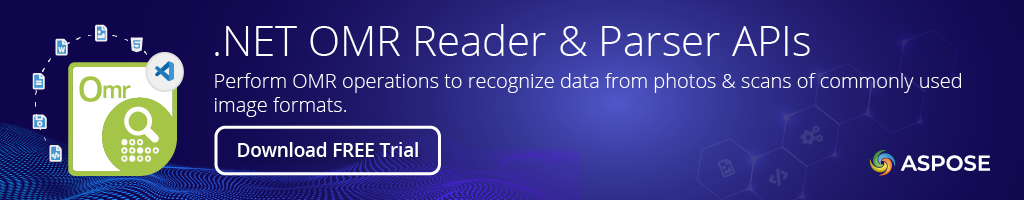.NET API to Perform OMRProduct Page | Docs | Demos | API Reference | Examples | Blog | Search | Free Support | Temporary License It is a standalone on-premise API that helps in recognizing the human-marked data from images of scanned documents, surveys, questionnaires, quizzes, and examination papers. Aspose.OMR for .NET not only acts as an Optical Mark Recognition engine. It also provides a handy graphical control that can be used for manual tuning of the threshold and markup to see changes in real-time. OMR API Features
Read Images for OMRJPEG, PNG, GIF, TIFF, BMP Save OMR Results AsCSV, JSON, XML Platform IndependenceAspose.OMR for .NET API is written in C# and can be used to build 32-bit and 64-bit applications targeting .NET Framework 4.0 and higher. Get StartedAre you ready to give Aspose.OMR for .NET a try? Simply execute Simply execute the below code snippet to see how Aspose.OMR API performs in your environment or please check the GitHub Repository for other common usage scenarios. Perform OMR on a JPG Image & Get Results in the CSV formatProduct Page | Docs | Demos | API Reference | Examples | Blog | Search | Free Support | Temporary License |