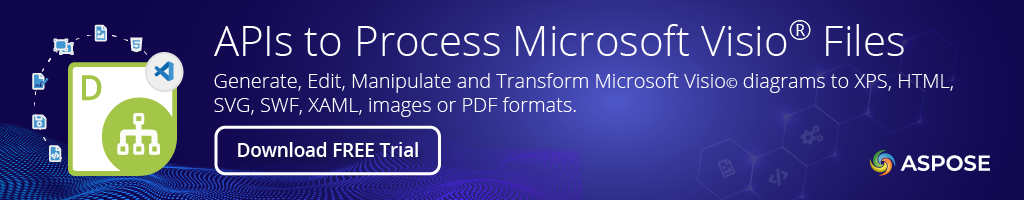.NET API for Microsoft Visio® File FormatsProduct Page | Docs | Demos | API Reference | Examples | Blog | Search | Free Support | Temporary License Aspose.Diagram for .NET API is a solution for Microsoft Visio® file manipulation requirements. It allows the .NET applications to read, write, export, and process Microsoft Visio® diagrams while supporting all Visio® objects & properties including shapes, pages, images, shape masters, stencils, text, layers, header, footers, user-defined cells, hyperlinks, file protection, geometries, text boxes, and comments. Aspose.Diagram for .NET can also be used to apply protection to the Microsoft Visio® drawings by locking backgrounds, stencils (master) as well as shapes and styles to avoid any accidental amendments. Visio® File Processing Features
Supported Read & Write Visio® FormatsMicrosoft Visio®: VSDX, VDX, VSX, VTX, VSSX, VSTX, VSDM, VSSM, VSTM Save Visio® Diagrams AsFixed Layout: PDF, XPS Supported Read Visio® FormatsMicrosoft Visio®: VSD, VDW, VSS, VST Platform IndependenceYou can use Aspose.Diagram for .NET to build any type of a 32-bit or 64-bit .NET application including ASP.NET, WCF, WinForms, UWP, .NET Standard, .NET Core etc. You can also use Aspose.Diagram for .NET to build applications with Mono. Get StartedAre you ready to give Aspose.Diagram for .NET a try? Simply execute Load a VSS Template to Create a Visio® Diagram with C# CodeYou can execute the below code snippet to see how Aspose.Diagram API performs in your own environment or check the GitHub Repository for other common usage scenarios. Retrieve Layers of a Visio® VSDX DiagramAspose.Diagram for .NET allows .NET applications to work with layers of Visio® drawings. The following C# code example shows how to fetch all the layers of a VSDX file: Product Page | Docs | Demos | API Reference | Examples | Blog | Search | Free Support | Temporary License |