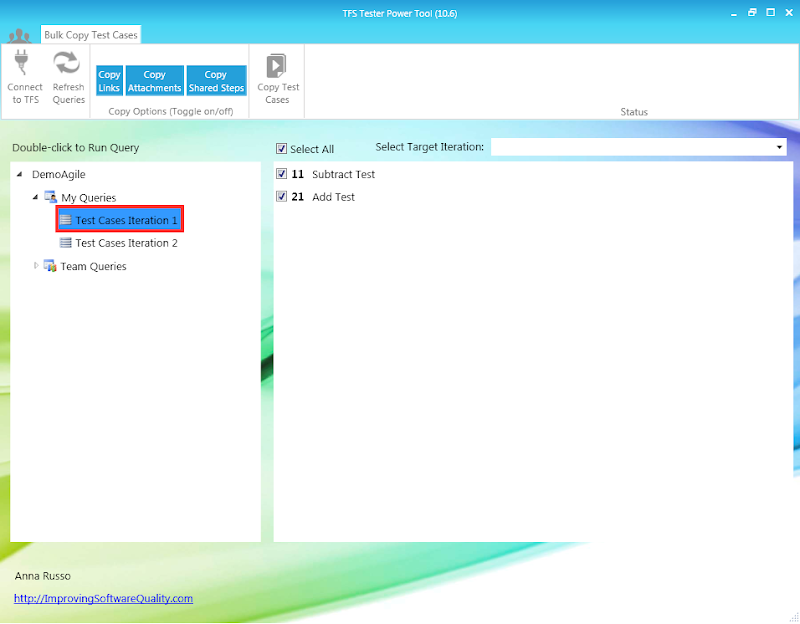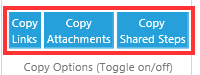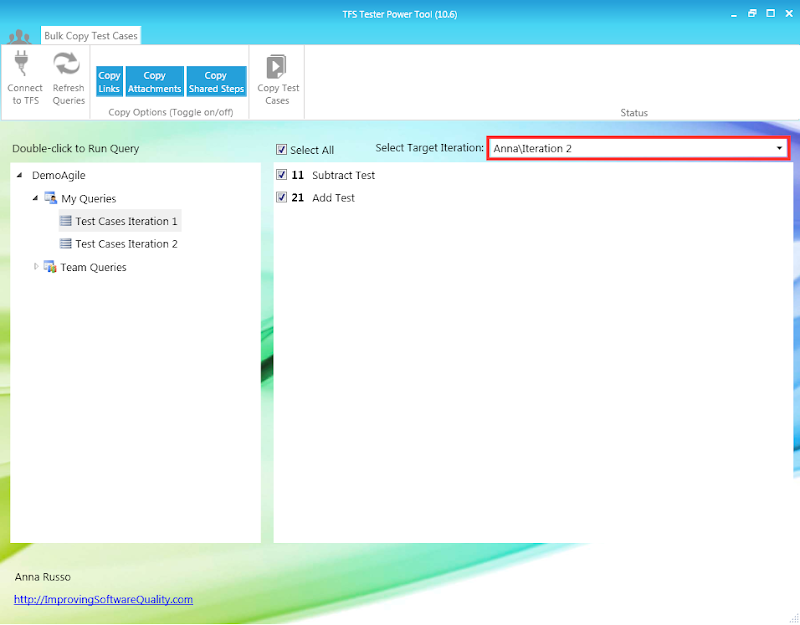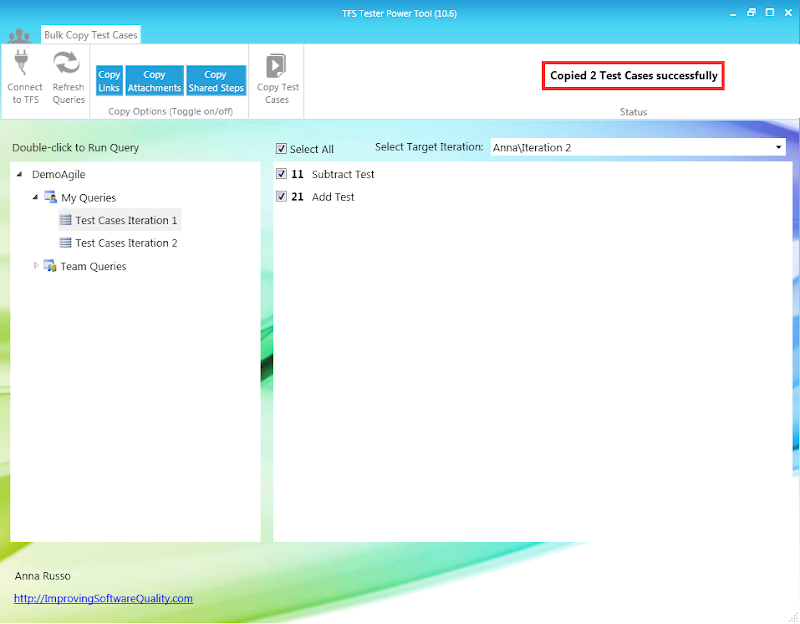A while ago I had written a blog post Microsoft Test Manager Test Case Versioning on how to manage Test Cases over multiple releases which required you to manually copy test cases individually. Now there is a tool to help with the bulk copying of Test Cases and updates the Iteration field at the same time. In the example below I am copying my Test Cases from Iteration 1 to Iteration 2. Instructions
Enjoy!
Anna Russo ALM TFS QA Consultant |