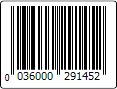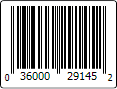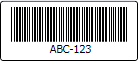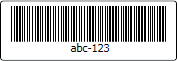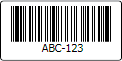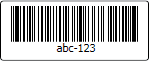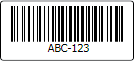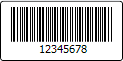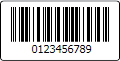Actipro Bar Code makes it easy to add the most common 2D and linear bar codes to any WPF application or report. Bar codes can be saved in XPS document content, saved to image files, rendered directly to a WPF DrawingContext, or added as a child control in any FixedDocument, FlowDocument or other WPF control. Actipro Bar Code takes all the work out of the bar code generation process by allowing you to simply say what value to encode. It automatically calculates any appropriate checksums and generates the resulting bar code for you. The output is completely customizable with many options, everything from setting the bar height to display of the encoded value below the bar lines. FeaturesActipro Bar Code has an enormous feature set that allows for complete display customization. SymbologiesAll of the most common symbologies (see a full list) are included: everything from the 2DQR Code that works great with mobile devices, to retail product codes like EAN-13 and UPC-A, to classic linear bar codes such as Code 39. Many symbologies have checksums and/or encoded values that are automatically calculated for you and inserted into the bar code, making the use of this product as simple as selecting a symbology and setting the value to code. Validation routines are included to ensure each value entered for a particular symbology conforms to specifications. Vector-DrawnThe bar codes are rendered using vectors meaning that they are always drawn precisely. You can use transforms to scale them to any size, or rotate them, and they will still appear crisp. 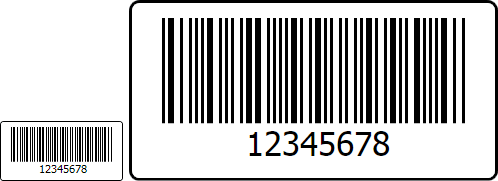 The same BarCode control, on the left at its default scale and on the right scaled up to 3x This is most beneficial when using high-DPI printers for printing out things like XPS documents that contain bar codes in them since the bar codes will be crystal clear. Use AnywhereSince the BarCode control is a WPF control, it can easily be used in any WPF context. Common usage examples are in a WPF application UI, FixedDocument, FlowDocument, or added to an XPS document. You can even render any bar code directly to a WPF DrawingContext. Need to export your bar codes to images? No problem! You can easily export any bar code to any image format supported by WPF. CustomizableActipro Bar Code is packed with features for completely customizing the display of vector-based bar codes. 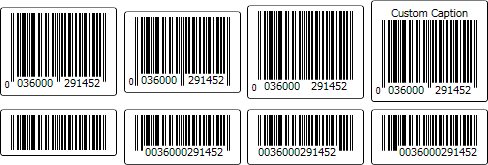 The same BarCode control using an EAN-13 symbology, where each variation has different settings Options such as borders, quiet zone thickness, controlling if and how the value displays, having the displayed value intrude into the bar lines, showing a caption above the bar code, setting bar height or cell size, etc. are all available settings. SymbologiesActipro Bar Code includes all of the most common 2D and linear symbologies. 2D SymbologiesQR Code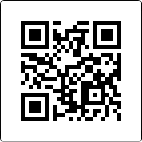 QR Code is a 2D symbology, originally used in automotive manufacturing, that is now used worldwide for a wide variety of purposes. It is readable by most mobile devices with cameras and can be used to display text to a user, add a vCard contact to the user's device, open a URL, or compose a text message or e-mail. Features include automatic detection of best version, encoding, and mask based on value. Give it a try! If you have a mobile device with a 2D bar code scanner, scan this code and your mobile device should jump to our home page. Linear Symbologies
|