7pace Timetracker for Azure DevOps
Time tracking that’s so easy, it’s like breathing.
7pace Timetracker for Azure DevOps offers a comprehensive solution for time tracking and project management, helping thousands of teams stay organized, productive, and accountable. With seamless integration, customizable reporting, and real-time insights, 7pace Timetracker is the integrated solution that enables streamlined workflows and better business results.
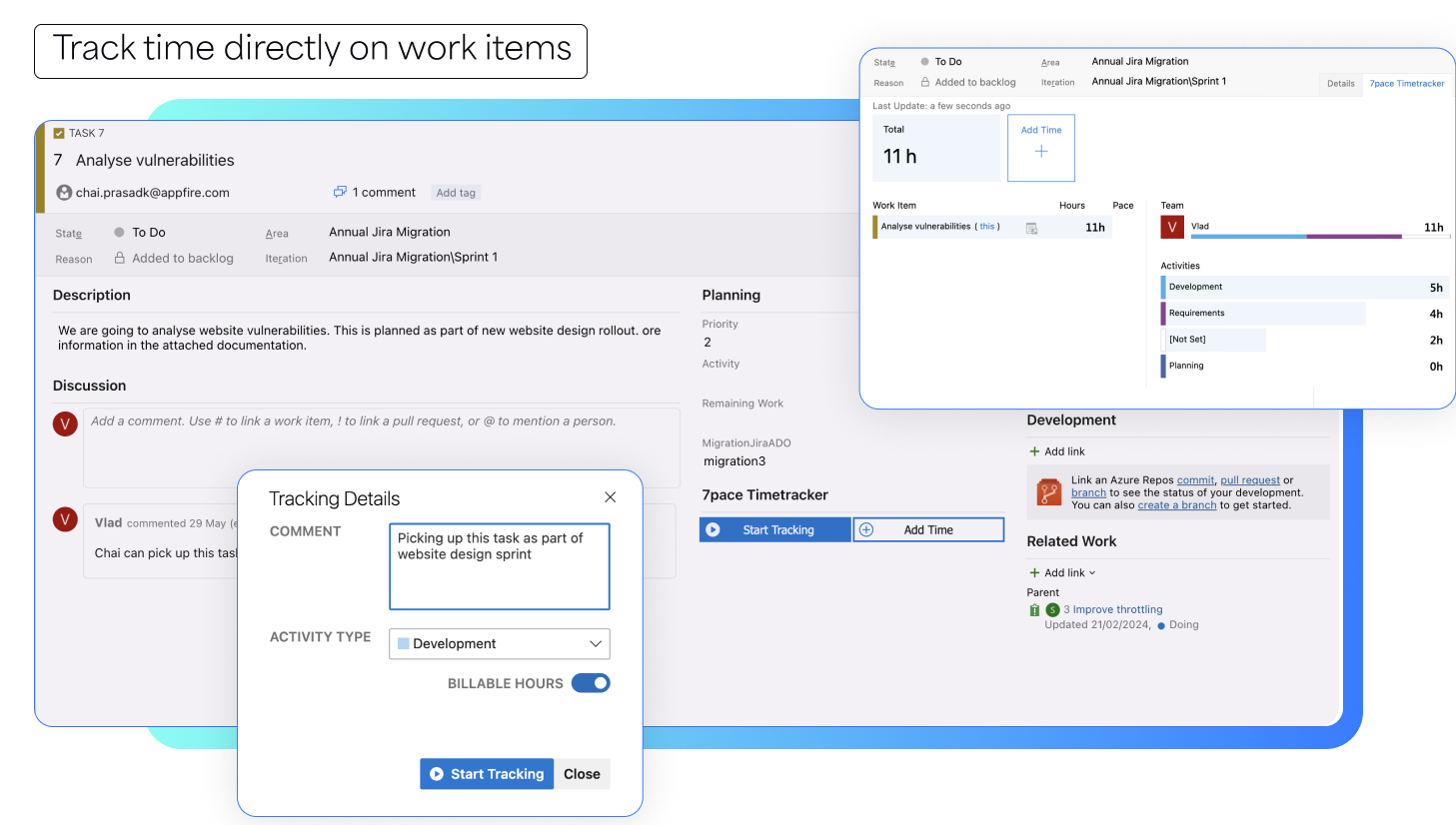
Effortless, integrated time tracking
- Add time directly from work items with just a few clicks. Track important details like billable time or activity type and add comments as needed.
- Use the Timesheet, Weekly, or Monthly calendar views to add, edit, submit, or delete time.
- Fill in missing time gaps using smart suggestions. Link open work items to untracked hours, ensuring accurate and complete time data with minimal effort.
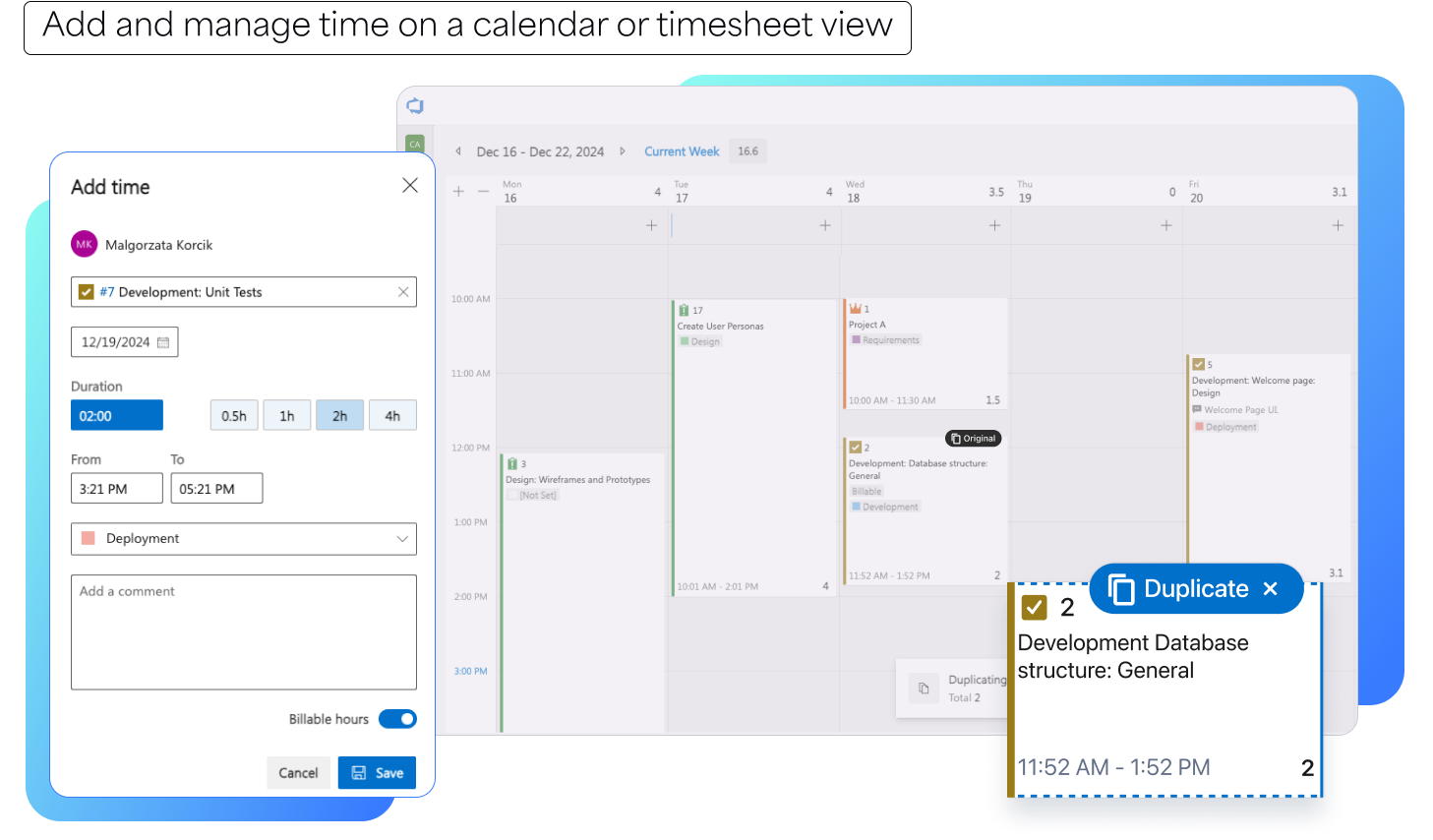
Simplify project management
- Easily manage team time submissions by viewing pending approvals, resubmitted time, and archived (approved) time.
- Synchronize your team’s completed work to keep projects up-to-date and on track.
- View key insights like total time tracked, project pace, time tracked on individual work items within a user story, time by team member per work item, and activity type.
- Monitor progress, identify bottlenecks, and ensure accountability with detailed time tracking and reporting.
- Gain valuable insights into project progress, resource allocation, budget management, and team performance with real-time reporting and analytics.
- Gather timesheets with billing information and approve or reject them with one click.
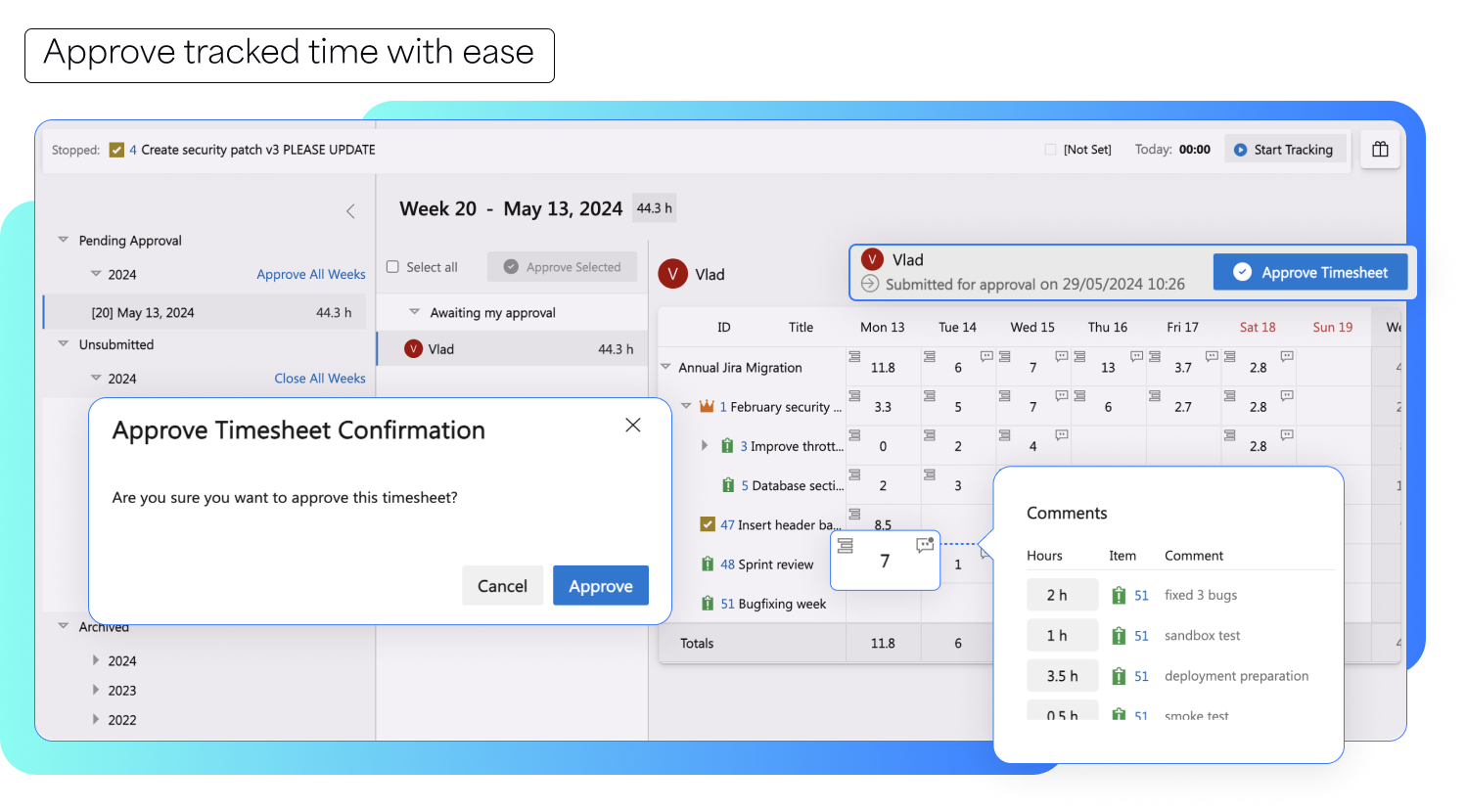
Get faster insights with powerful reporting
- Use the Times Explorer view to see all tracked time. Create and save customized views of tracked time.
- Analyze data by selecting from standard or custom column types, grouping and ordering data, or filtering as needed for ultimate flexibility.
- Use out-of-the-box reports or build custom reports and dashboards with API or REST CRUD API. Unlock insights that matter to your team and organization. Check out the reporting widget gallery.
- Export data or reports to Excel to customize or combine with other inputs.
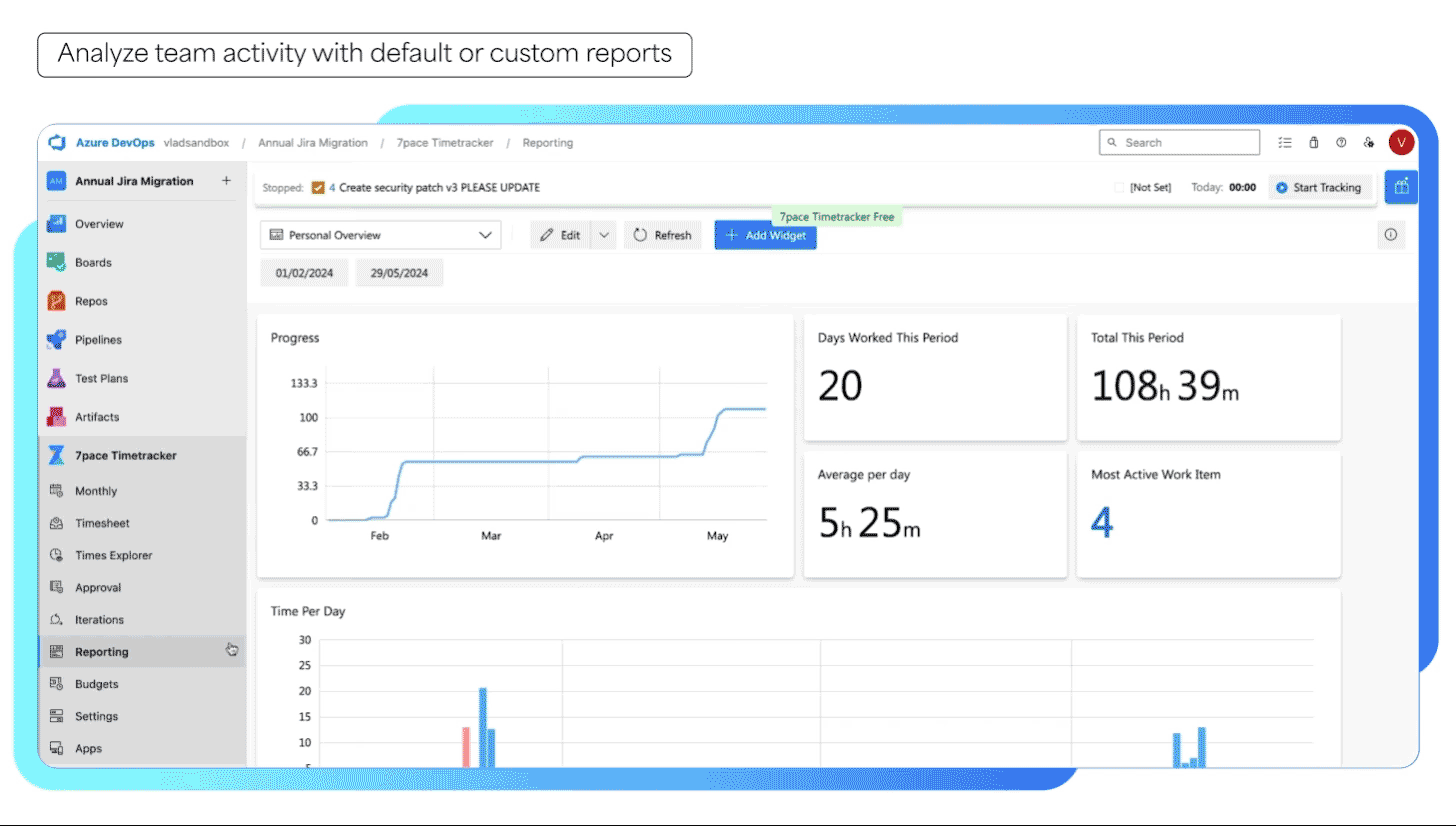
Empower business teams with accurate time data
- Provide finance or accounting teams with data that helps them visualize and define what’s billable to organizations and adjust and assign effort to internal or external budgets.
- Get a complete picture of spending per epic, feature, project, or budget — right within the work item.
Track time flexibly with the desktop app for Windows or Mac
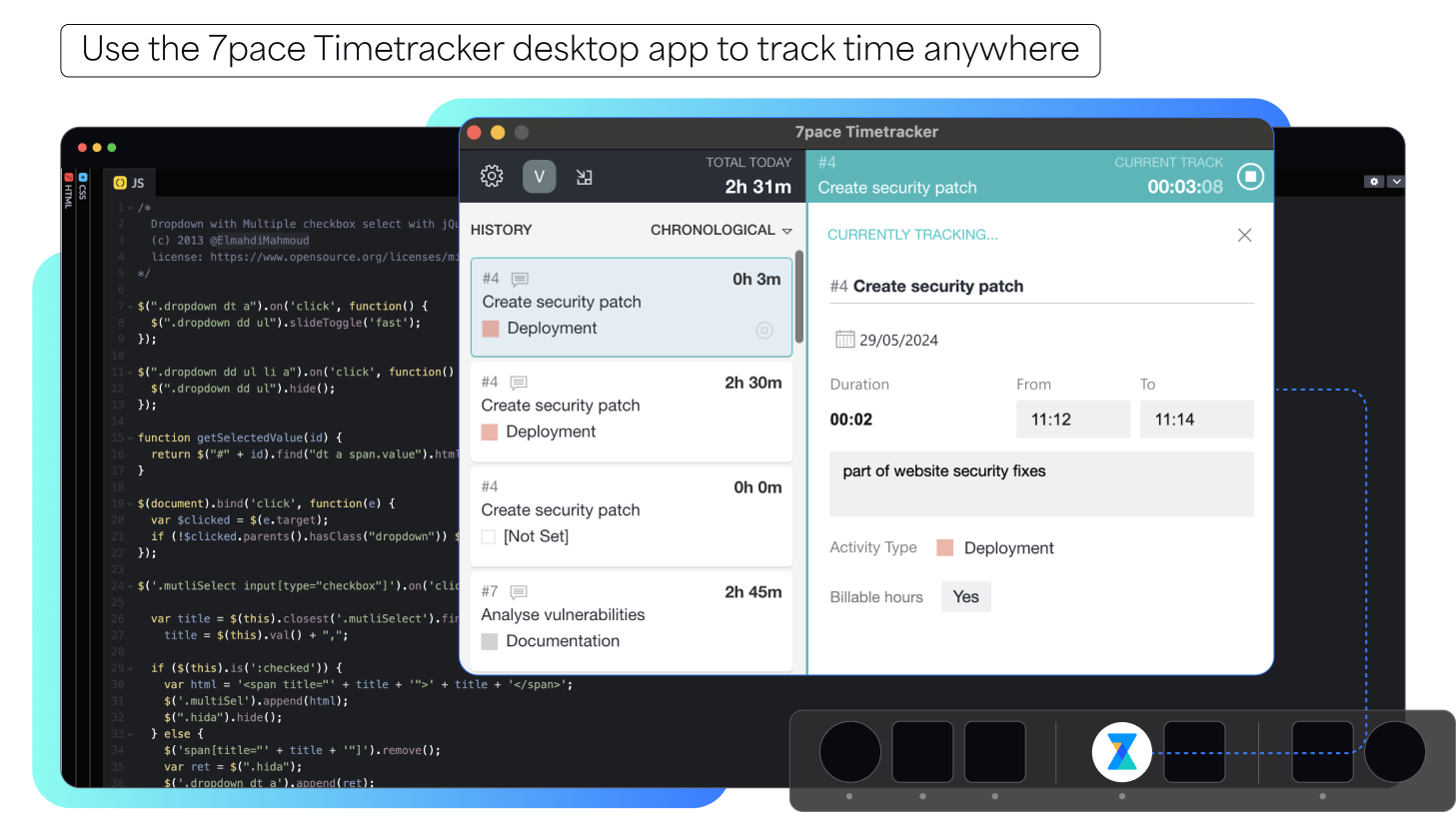
More resources
| |


