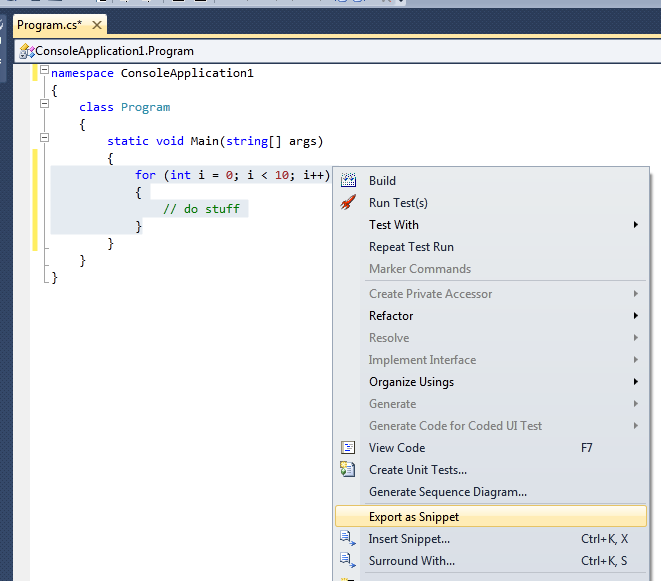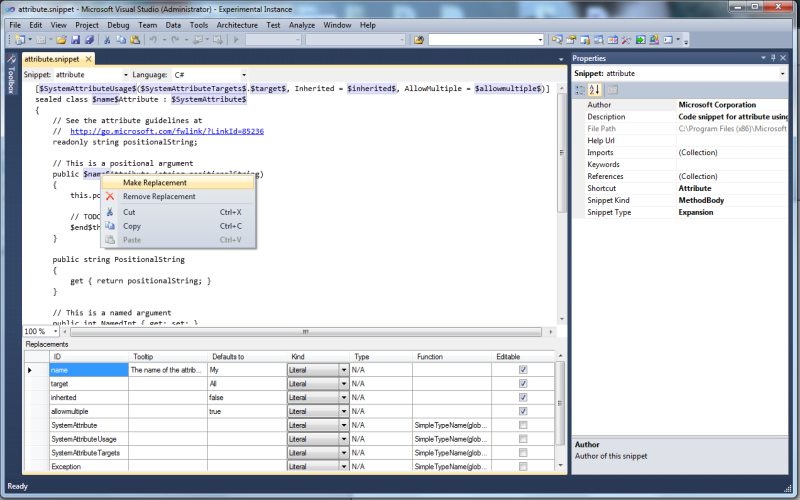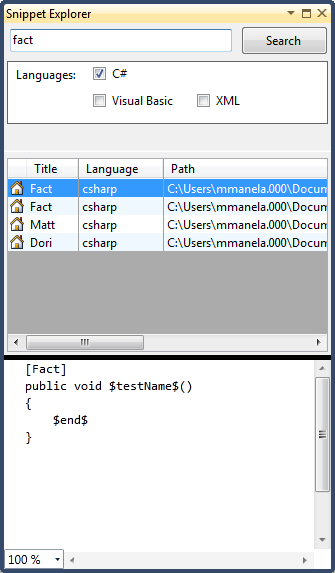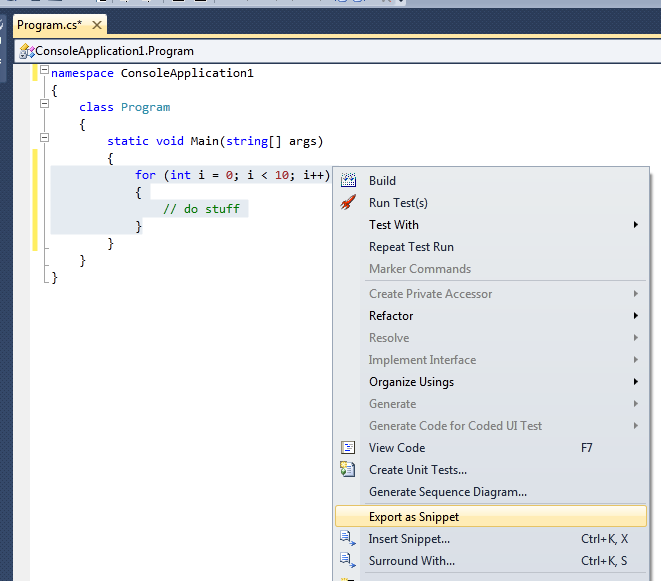Welcome to the Snippet Designer
The Snippet Designer is a plugin which enhances the Visual Studio IDE to allow a richer and more productive code snippet experience.
Recent News
Features
A Snippet editor integrated inside of the IDE which supports C#, Visual Basic, JavaScript, HTML, XML and SQL
Access it by opening any .snippet file or going to File -> New -> File -> Code Snippet File
It uses the native Visual Studio code editor so that you can write the snippets in the same enviorment you write your code.
It lets you easily mark replacements by a convenient right click menu.
It displays properties of the snippet inside the Visual Studio properties window.
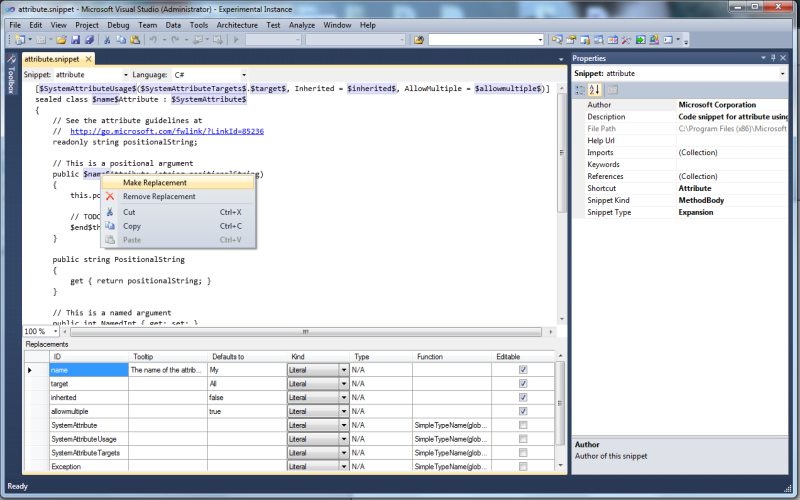
A Snippet Explorer tool window to search snippets on your computer.
- It is located under View -> Other Windows -> Snippet Explorer
- This tool window contains a code preview window which lets to peek inside the snippet to see what it is without opening the file.
- Maintains an index of snippets on your computer for quick searching.
- Provides a quick way to find a code snippet to use, edit or delete
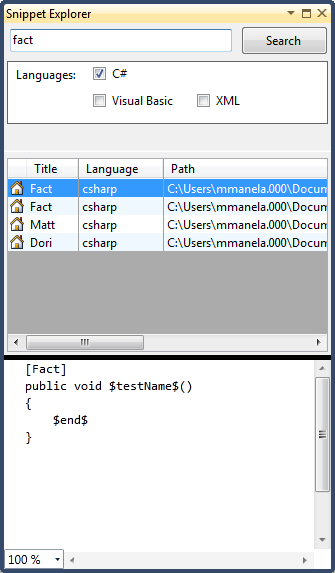
A right Click "Export as Snippet" menu option added to C#, VB, XML, JavaScript, HTML and SQL code editors to send highlighted code directly to the Snippet Editor