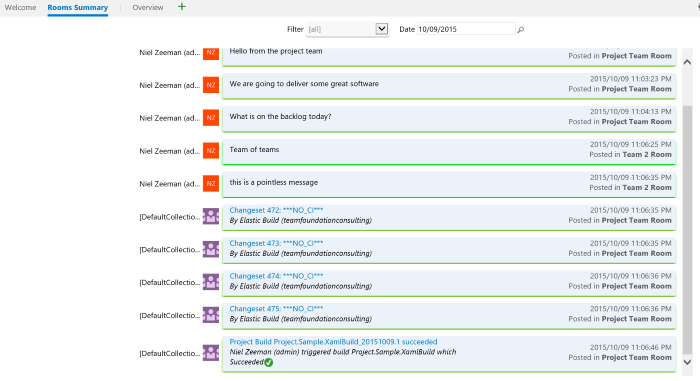Deprecation NoticePlease note, due to the deprecation of TFS Team Rooms, this extension will no longer be supported and removed in due time. We recommend you have a look at Microsoft Teams Extension or one of the other alternative chat based services listed in the post. Don't miss out on any important discussionsIn Visual Studio Online you can use team rooms to communicate and keep up to date with everything that is happening. With this extension you can get a consolidated view across all your team rooms. You no longer need to navigate from room to room to get the information that is relevant to you.
Quick steps to get started
Release Notesv1.2.0
|