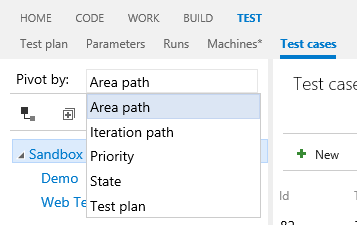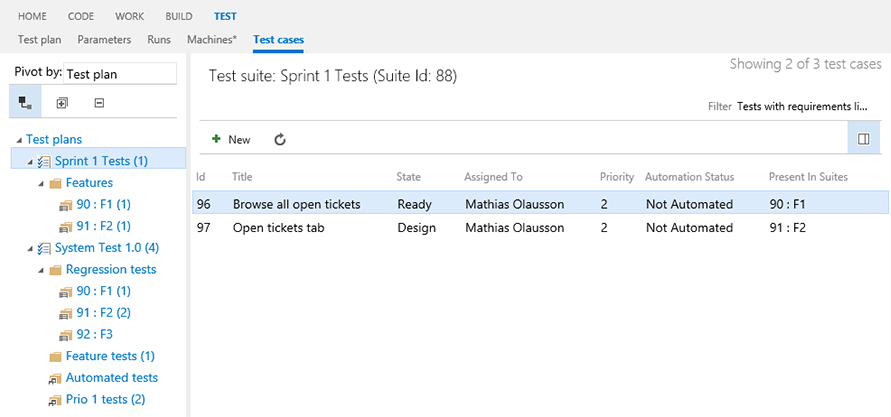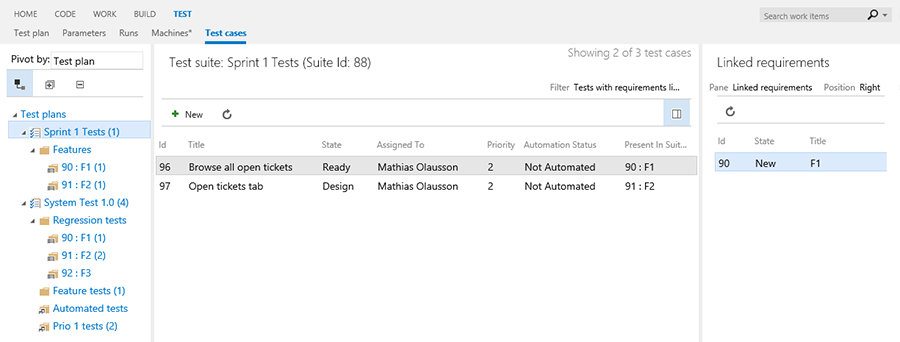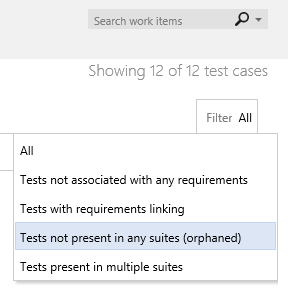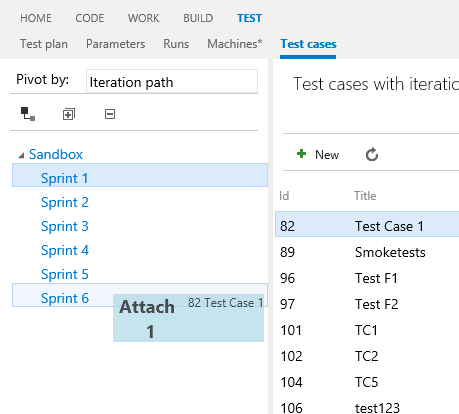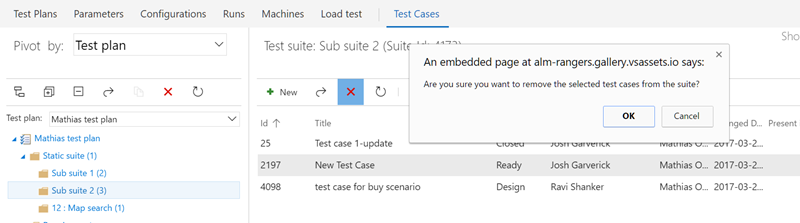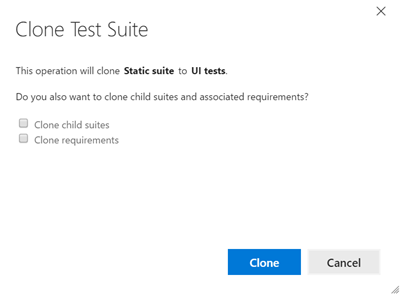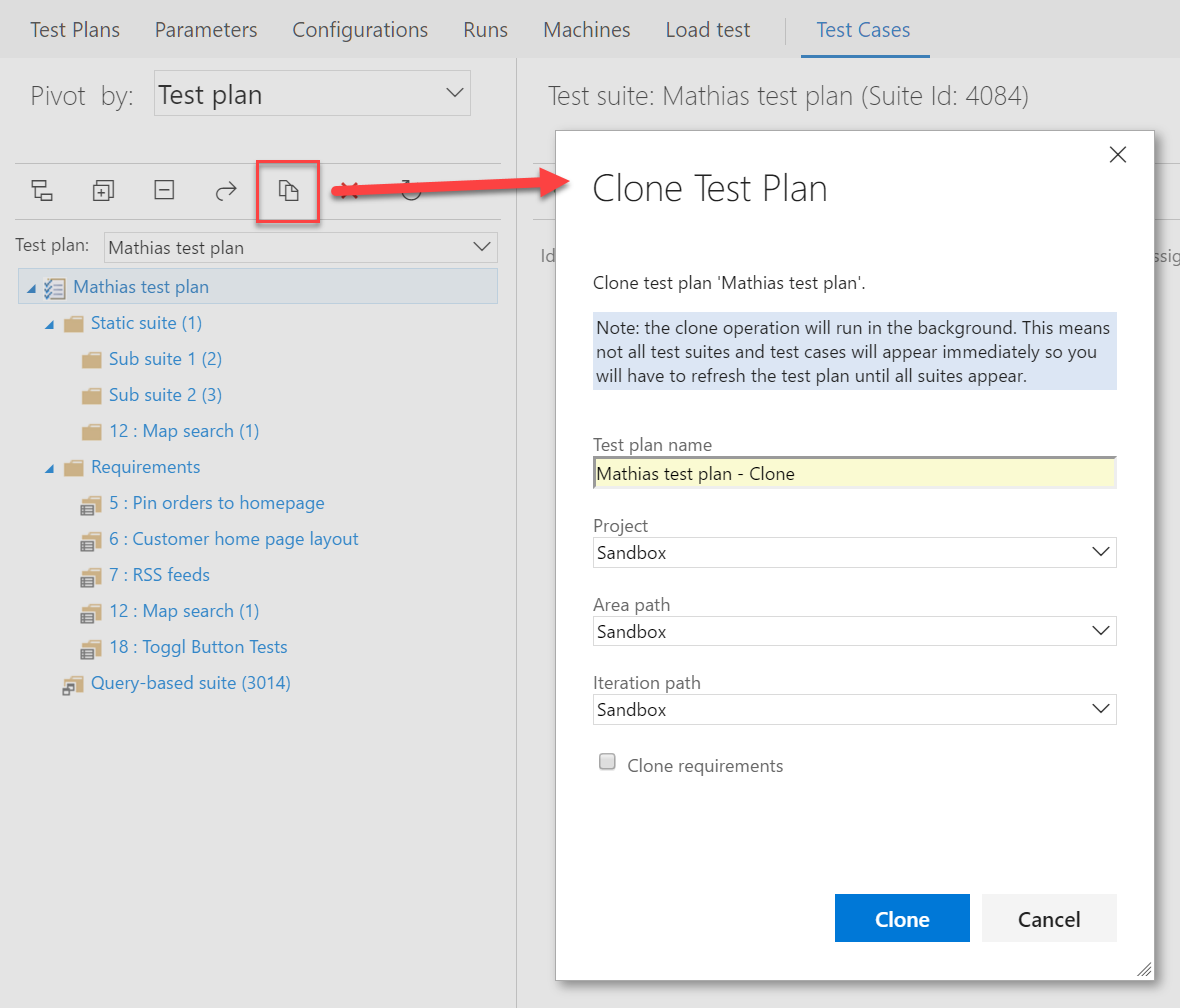Pivot, filter, edit and analyze usage of test casesThe more test cases you have in your project the more challenging it can be to find and work with associated and relevant tests. This extension helps you manage your test cases better. Watch this short video to learn more about the Test Case Explorer extension: Pivot test casesPivot test cases by different dimensions such as
Show child suitesToggle the
Using the right-side details pane and
Filter and analyze test casesFilter and analyze test cases to find tests not associated with any requirements, or tests that are not present in any suites (orphaned).
Edit test casesEdit test cases and assign them to any pivot by using drag and drop.
Test case managementAdd, edit and remove test cases from suites.
Add, move or clone test suites from one test plan to another using drag and drop.
Clone a test plan within the team project or to a different team project.
PricingFree, but only Visual Studio Team Services users (not stakeholders) can be assigned the Test Case Explorer extension. Learn more about Visual Studio Online Feature Matrix and Visual Studio Team Services user pricing.
ContributorsWe thank the following contributor(s) for this extension: Mathias Olausson and Mattias Sköld. FeedbackWe need your feedback! Here are some ways to connect with us:
Review the list of features and resolved issues of latest tools and extensions for information on the latest releases. |