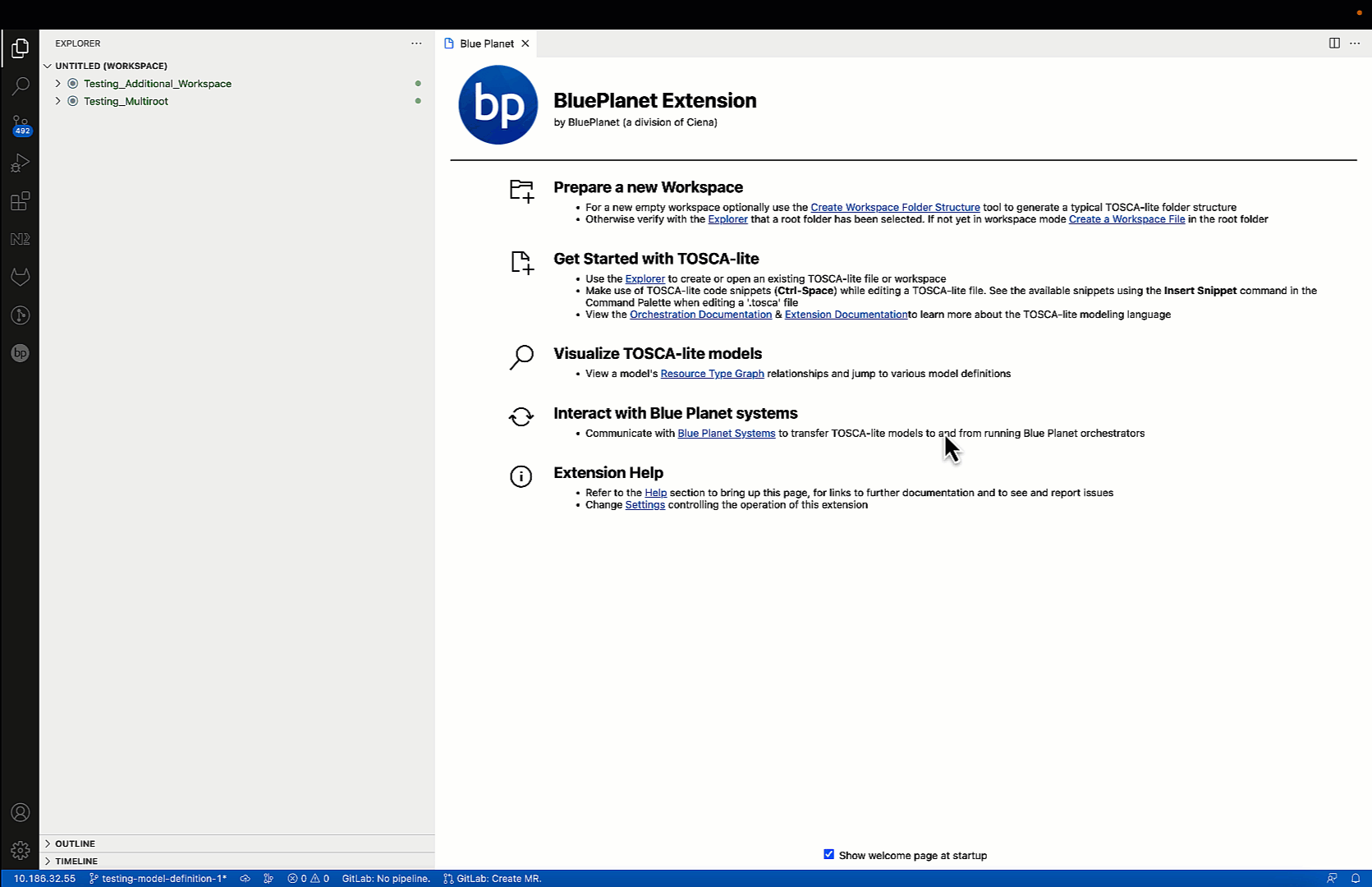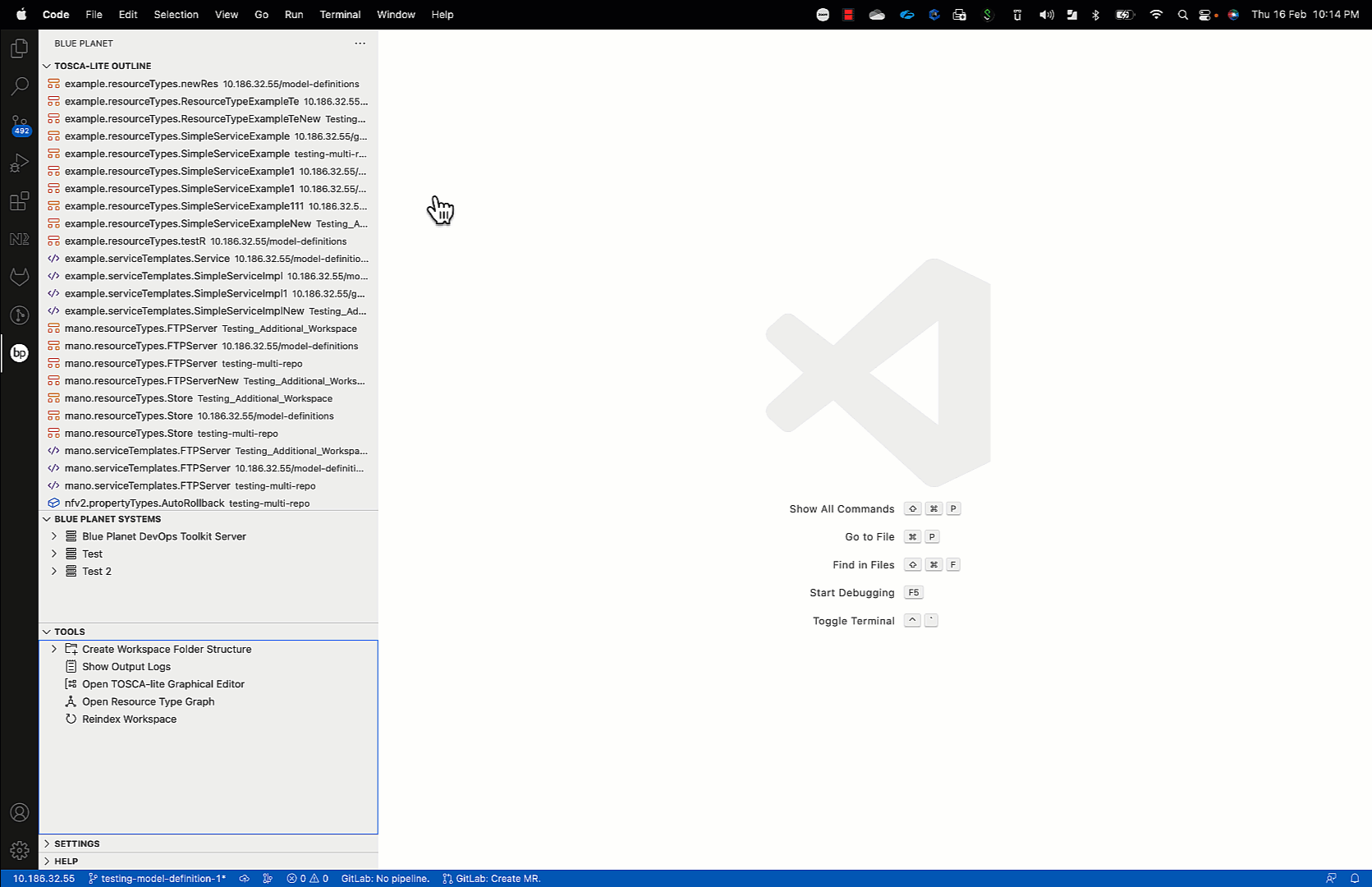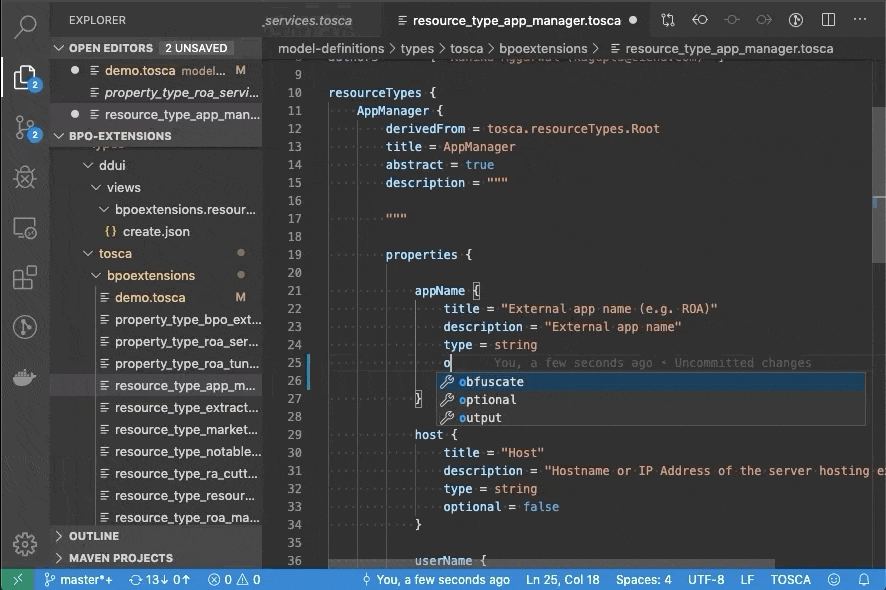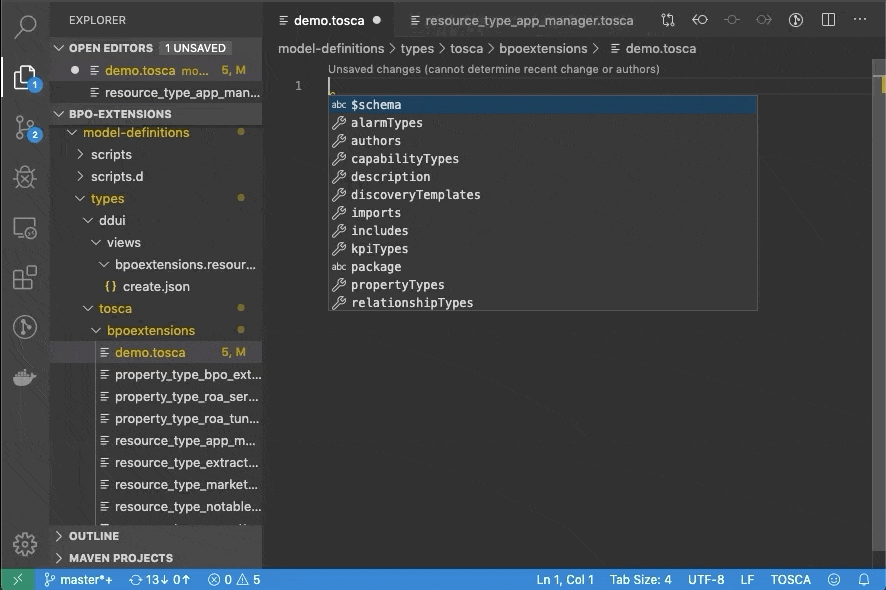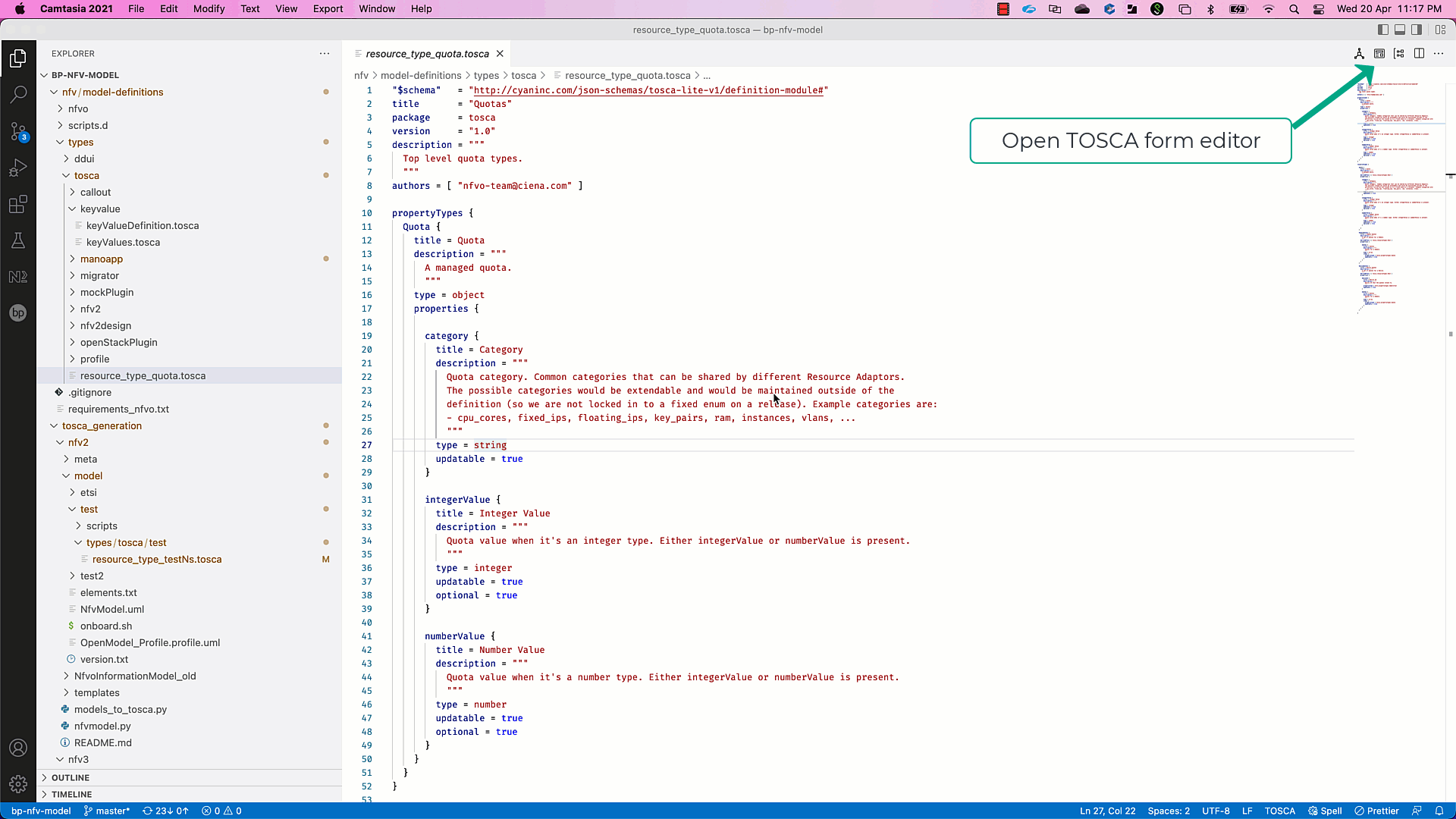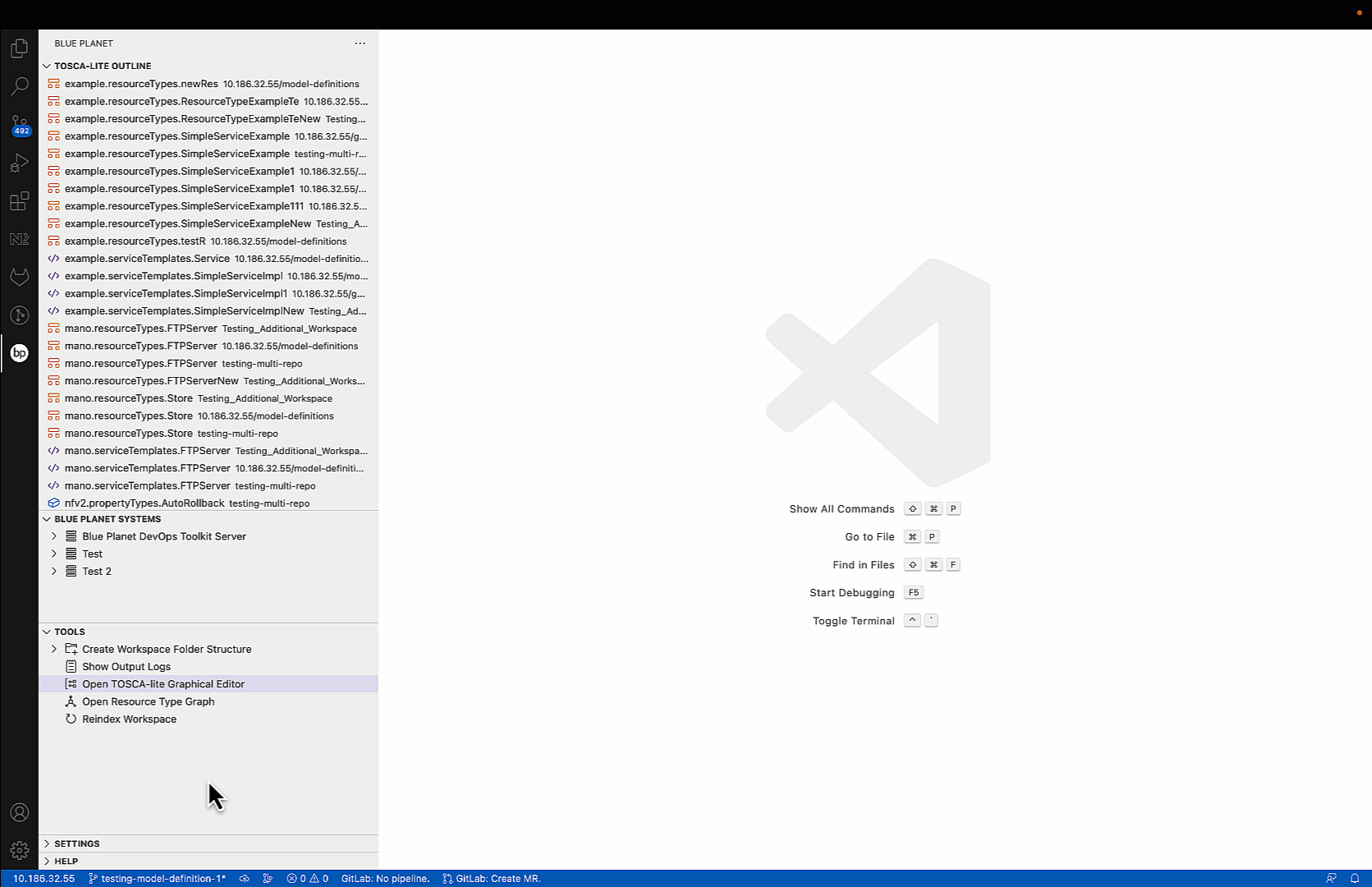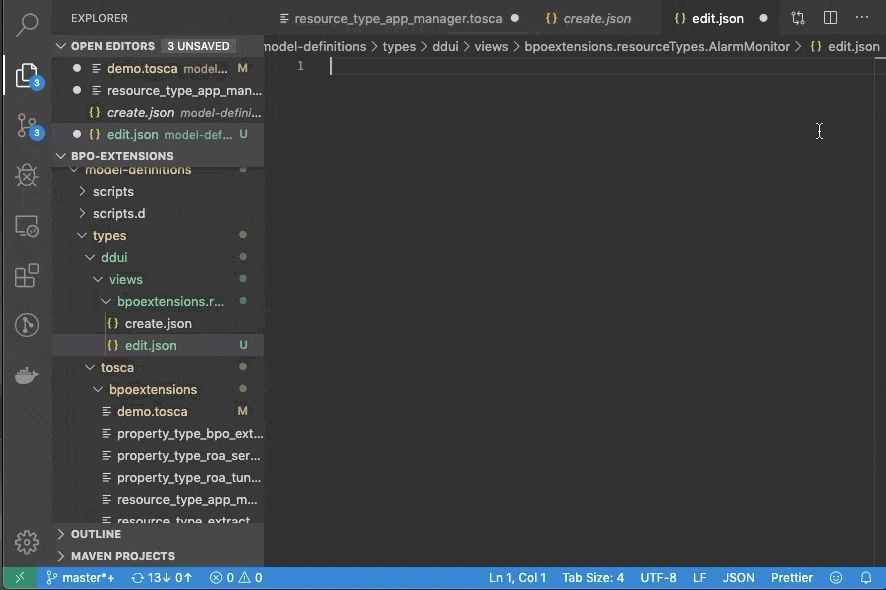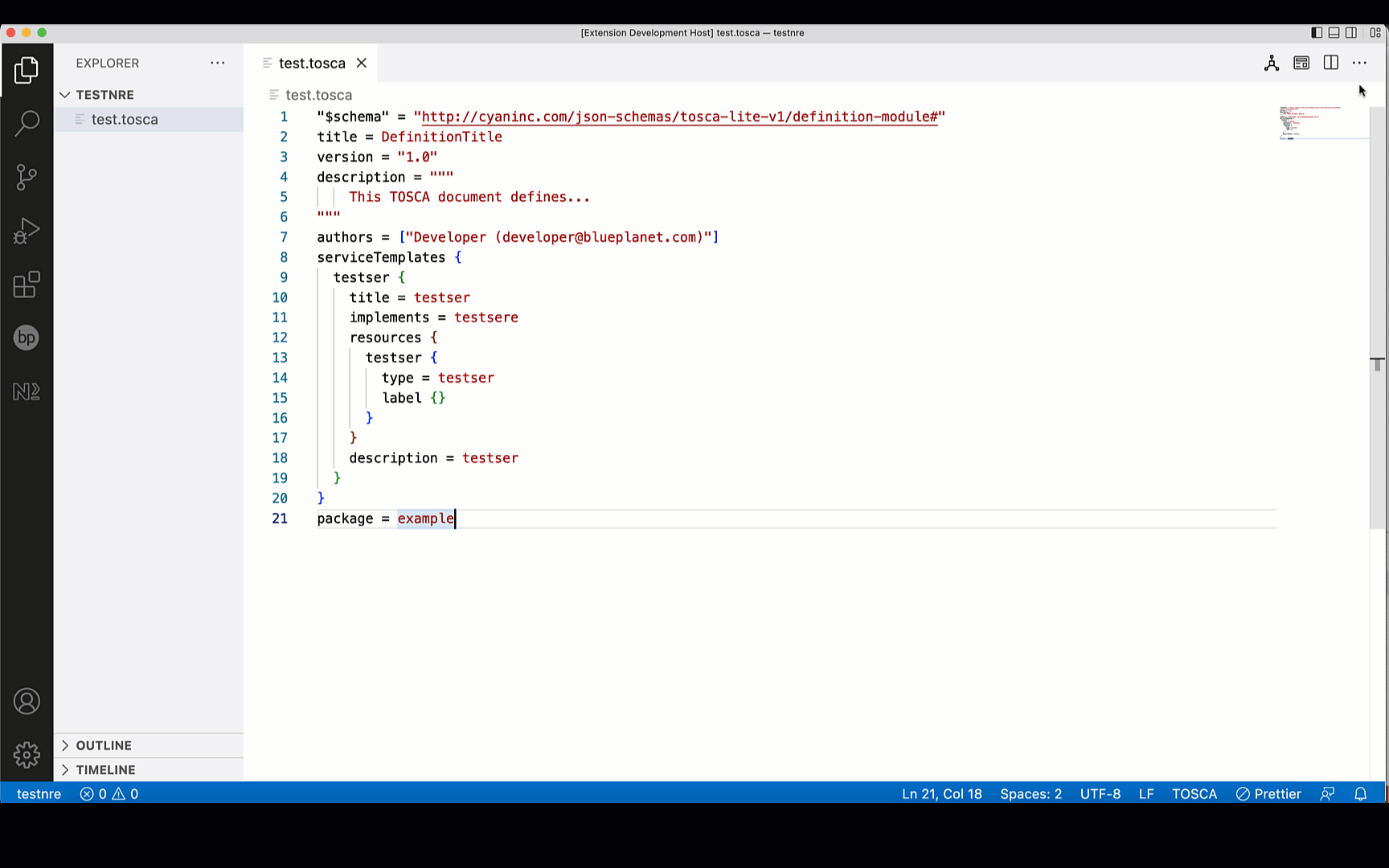Blue Planet TOSCA Extension for Visual Studio Code
Also check out the Blue Planet Extension Pack!
Features
The Blue Planet Tosca extension for Visual Studio Code supports service template development for the BP users through VS Code IDE activity bar.
TOSCA activity bar supports several side-bar menu entities such as below:
- TOSCA-lite outline to list resource types, service templates and property types from all the workspaces
- Visualizing the resource types using graphical web-view & building TOSCA-lite service templates through graphical editor
- TOSCA-lite file navigation support through VS Code editor, resource graph editor and TOSCA-lite graphical editor
- TOSCA-lite file outline support through VS Code explorer
- TOSCA-lite form based editor
- TOSCA-lite graphical editor
Tosca extension also provides language support and code snippets for Blue Planet's TOSCA Lite DSL, DDUI Schema II.
TOSCA-Lite Outline
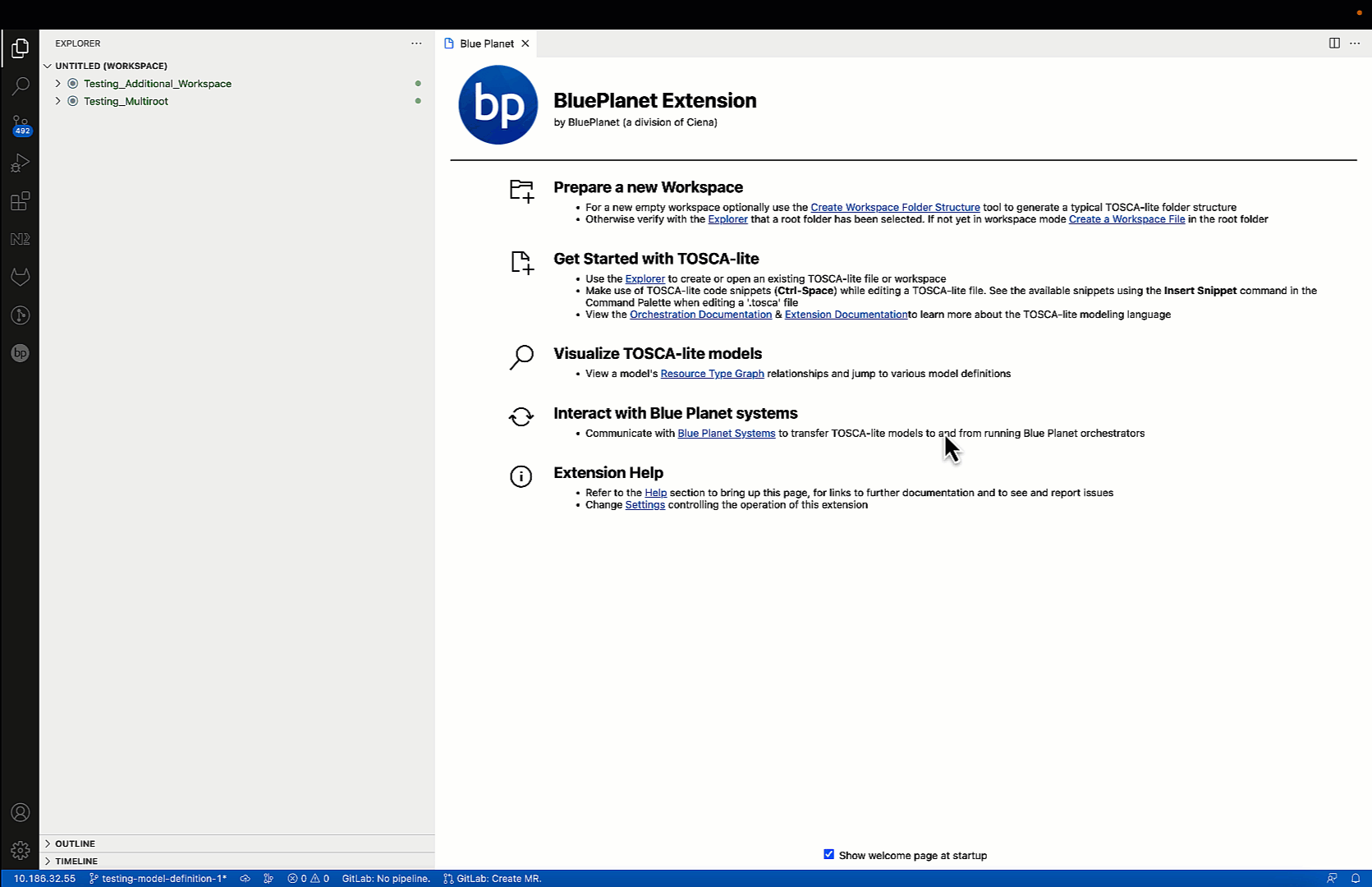
BP Tools: Resource Type Graph Webview
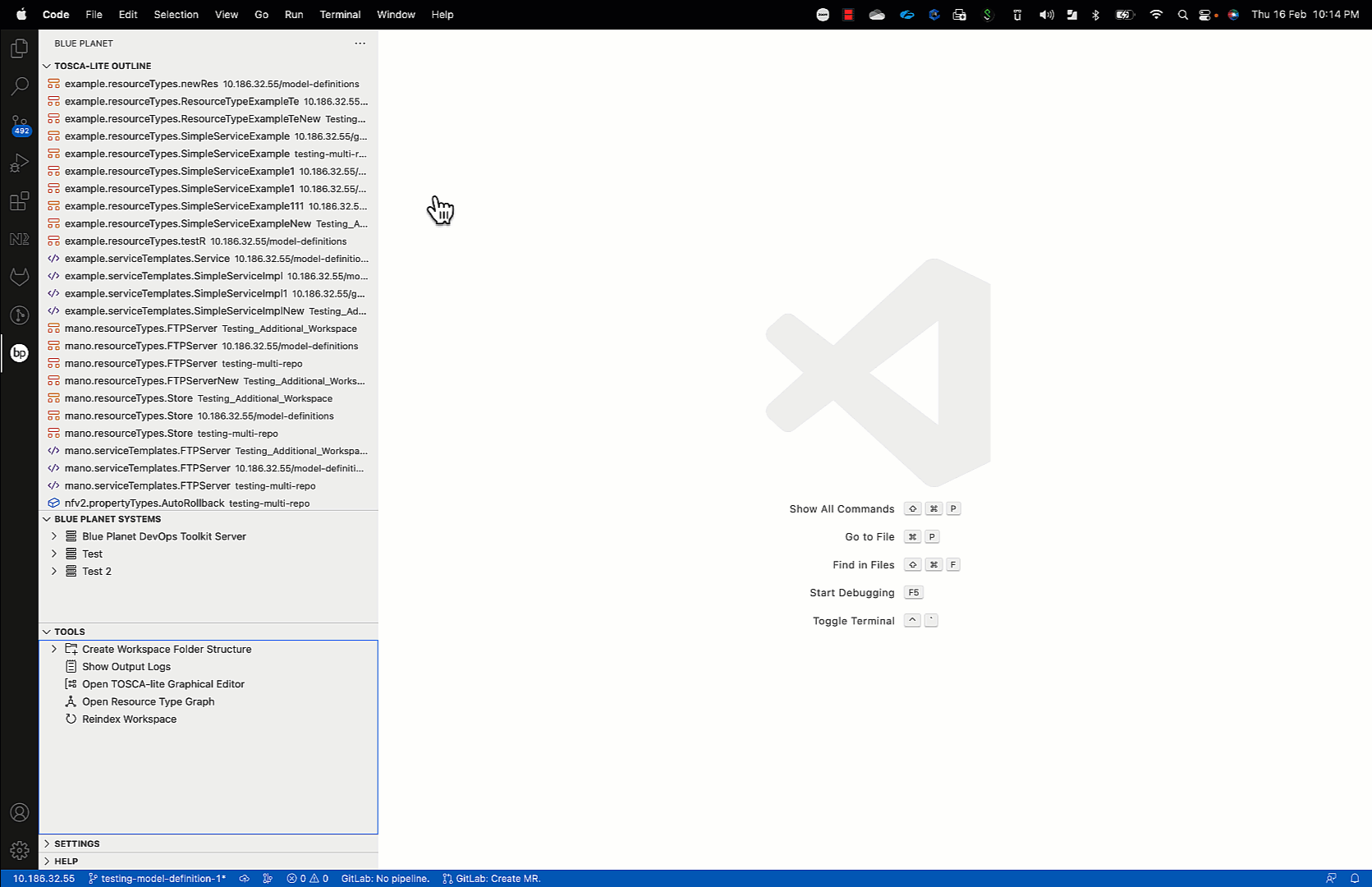
Validation And Code Suggestions
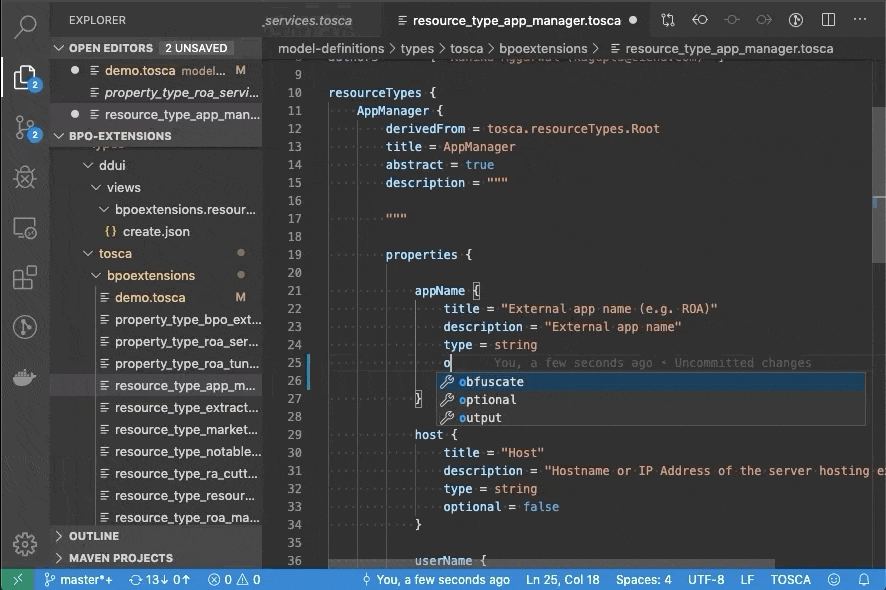
TOSCA-Lite Snippets
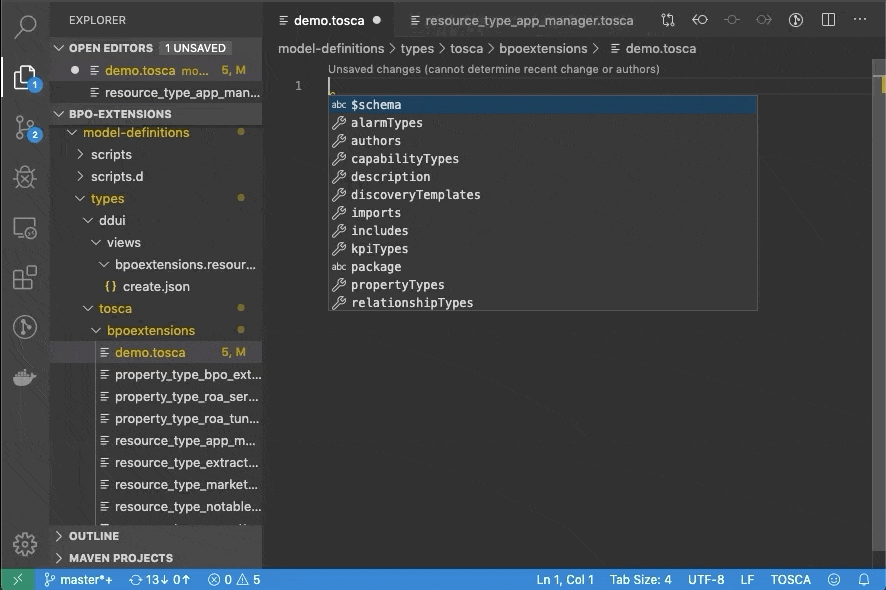
TOSCA-lite form based editor
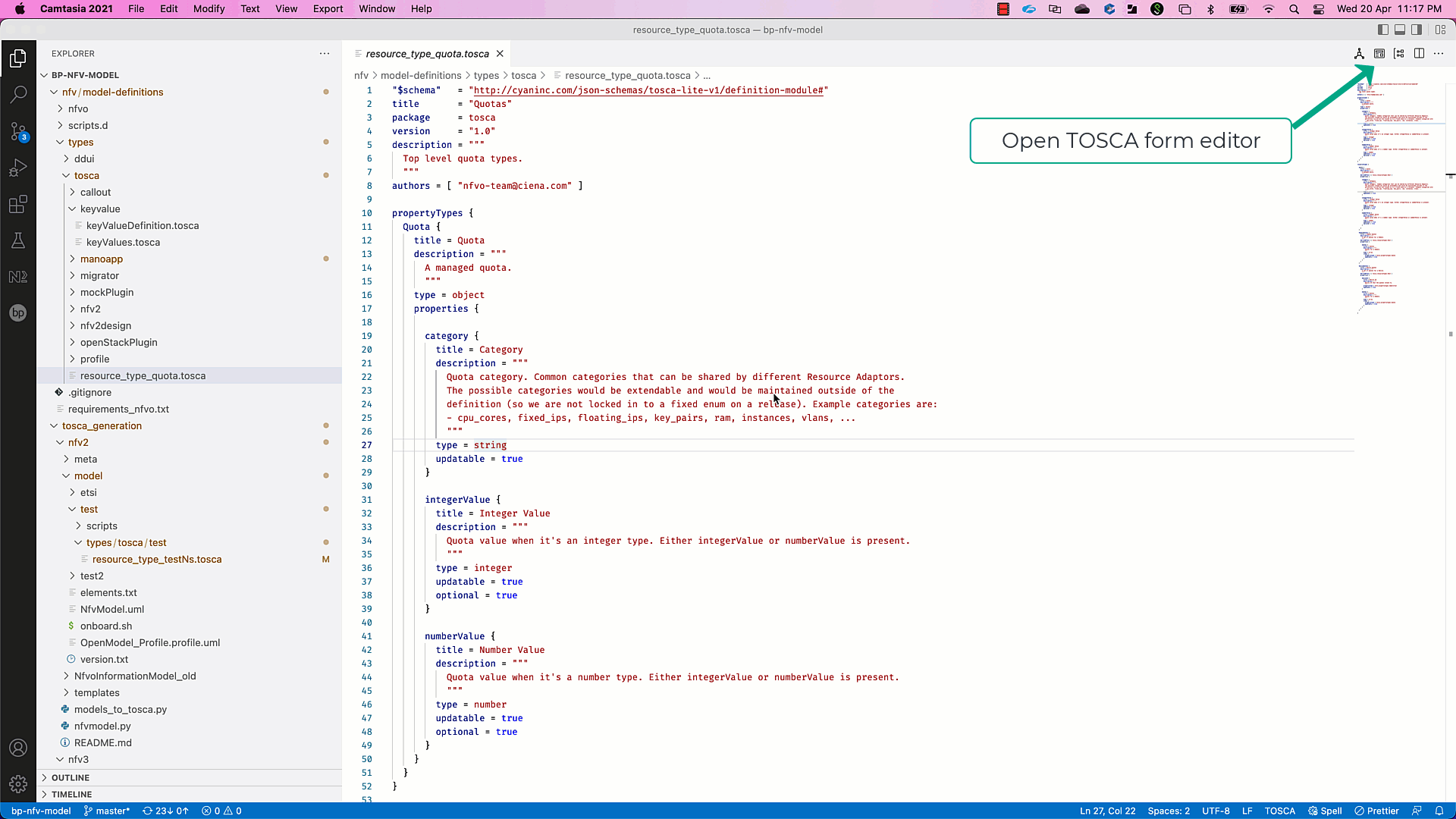
TOSCA-lite graphical editor
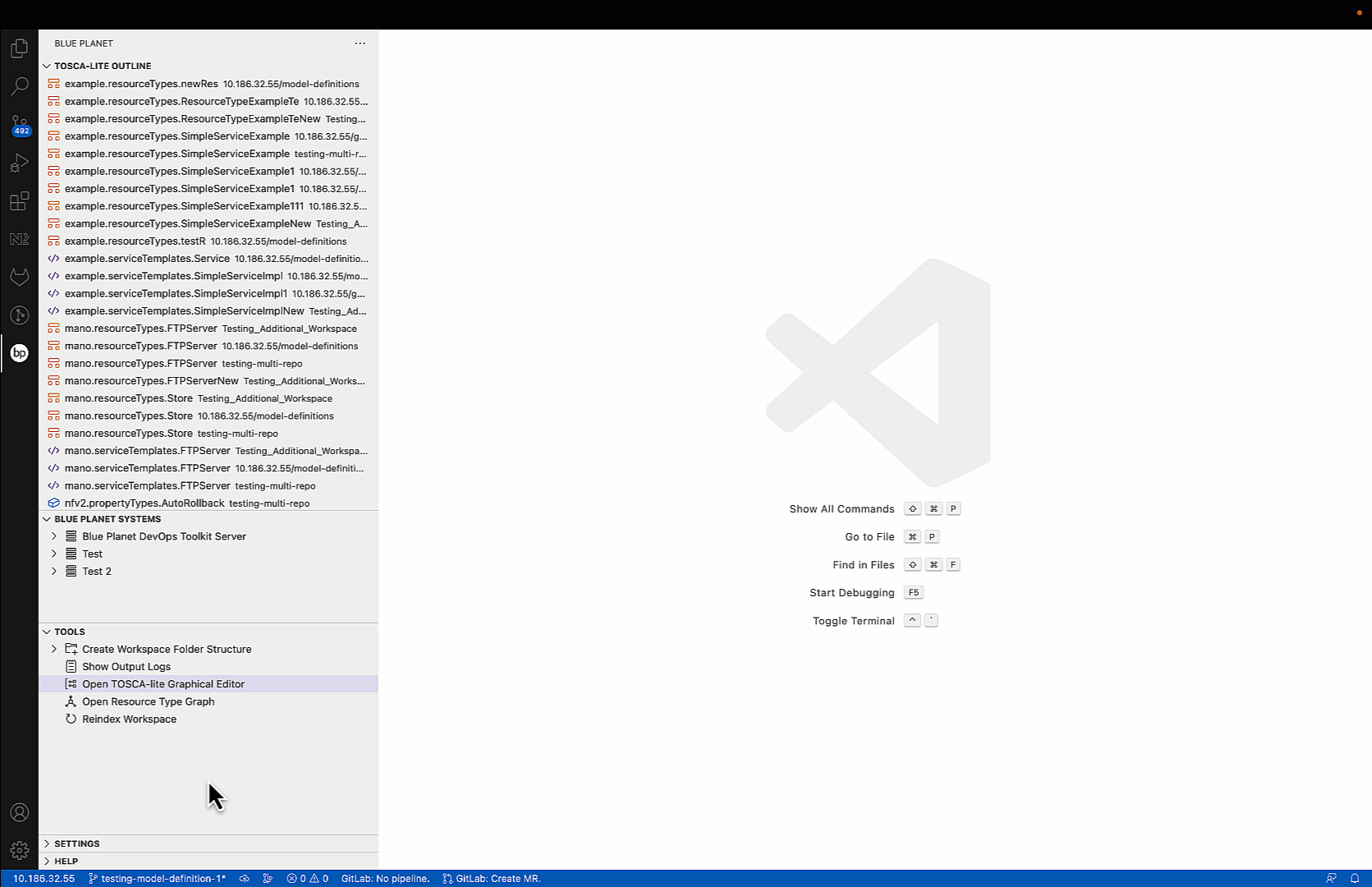
DDUI Schema II Snippets
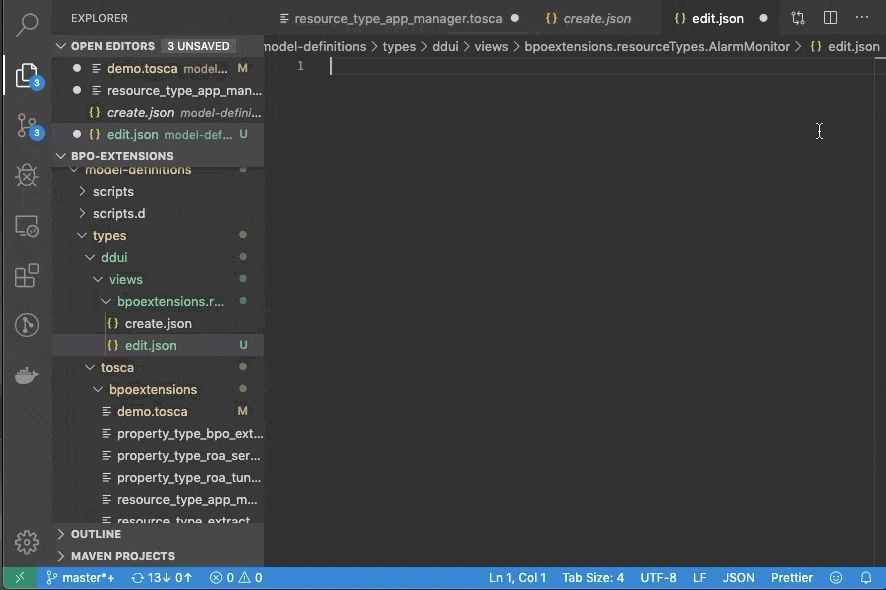
Preview TOSCA as UML (BETA)
You can now right-click any .tosca file and "Preview TOSCA UML" will build a PlantUML class diagram of the ResourceTypes.
If the PlantUML Extension is installed and configured this will also open a preview window.
"plantuml.server": "https://www.plantuml.com/plantuml",
"plantuml.render": "PlantUMLServer"
Declarative Service Templates
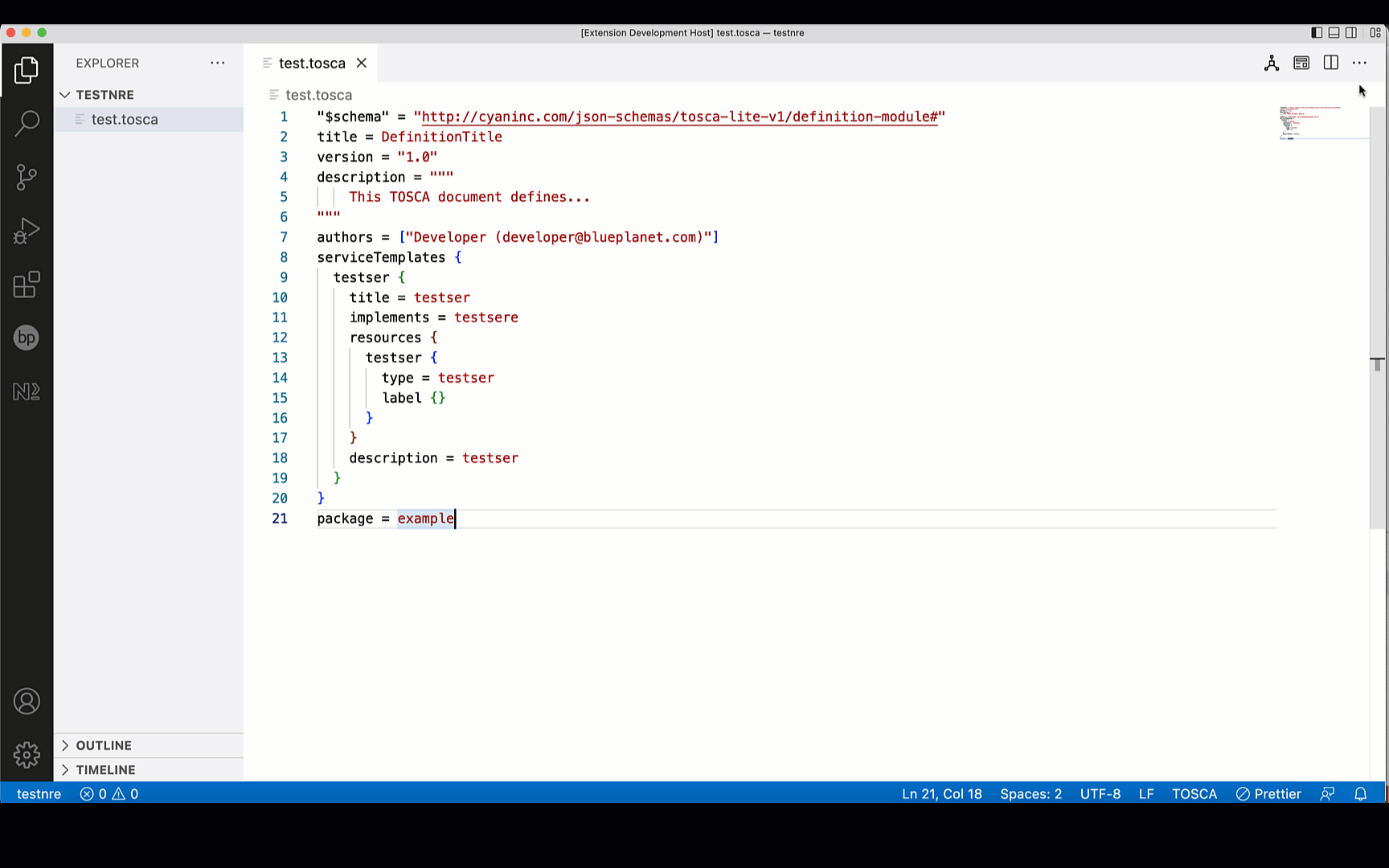
Settings
For a complete listing of settings provided for the Blue Planet Tosca Extension, see the "Contributions" page for this extension.
Language Server Settings
bp.languageServerBPTosca.bpSchemaVersion: The version of BPO core to validate TOSCA against (0 points to the latest version)bp.languageServerBPTosca.maxNumberOfProblems: Controls the maximum number of problems produced by the Blue Planet Tosca Lite language server
bp.resourceTypeGraph.delayInGraphElementHighlight: In resource type graph after this duration connected nodes or edges get highlighted when hovering on any node or edge (in milliseconds)
Tosca Indexing Settings
bp.toscaIndexing.descriptionLimit: During indexing how many characters of a field's description to show.bp.toscaIndexing.maxReadFileConcurrency: During indexing only read this many files at a time.bp.toscaIndexing.maxRemoveFileConcurrency: During indexing only remove this many files at a time.bp.toscaIndexing.maxStatFileConcurrency: During indexing only get stats on this many files at a time.bp.toscaIndexing.maxWriteFileConcurrency: During indexing only write this many files at a time.bp.toscaIndexing.progressBarUpdateIntervalMs: During indexing how often to update the progress bar (in milliseconds).
Contributing & Development
We welcome contributions! If you are interested in contributing, please email devexchange@blueplanet.com
If you are new to VSCode Extension development review the VSC Extension Quickstart and the BP Git Workflow & Contribution Guidelines
- Install
npm i
- Run
npm run build
- Open Debug Pannel and Run "Tosca client + server"
Development Notes
- The language client & server logs to the "BP tosca" item in the dropdown in the output window
Manual Packaging
- Install
vsce (should be already done with npm i)
- run
yarn run package:tosca-ext -- --baseContentUrl=https://developer.blueplanet.com/assets/vscode/tosca-extension/ --baseImagesUrl=https://developer.blueplanet.com/assets/vscode/tosca-extension/
Manual Install
- Open Extension sidebar
- Select the three dots in the top right of the sidebar
- Select Install from VSIX...
Screenshot

Feedback
Please provide feedback in the Blue Planet Q&A Forums on the myCiena Portal
Release Notes
Refer to the CHANGELOG.md
License
Apache-2.0 - See LICENSE for more info